Transfer Windows 10 to SSD
Most of you would plan to run Windows 10 on a solid state drive (SSD) for better performance. Well, what will you do if there is no Windows installation disc? We highly suggest transferring Windows 10 from HDD to SSD, and a third party program can help you do this kind of migration in easy steps. Here, MiniTool Partition Wizard is recommended due to the following 3 reasons:
1.It’s a freeware for all Windows non-server users, including Windows XP/Vista/7/8/8.1/10.
2.Require several simple operations.
3.Safe enough to ensure system security.
How to Transfer Windows 10 to SSD with MiniTool Partition Wizard
Before doing any operation, we should confirm both HDD and SSD have been connected and recognized, and then do the following operations.
Firstly, run Windows 10 if there is more than one operating system on your computer.
Then, start and launch MiniTool Partition Wizard to get its main interface if the program has been installed successfully.
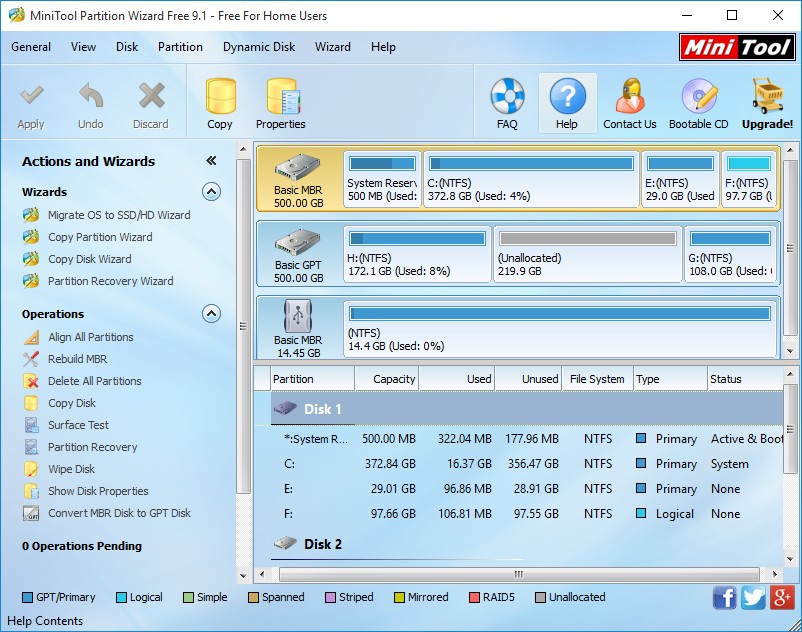
Now, please choose “Migrate OS to SSD/HD Wizard” function from the left side.
Then, select the SSD to migrate Windows 10 to and click “Next”. After that, we are able to edit the SSD partition(s) which is used to boot Windows 10:
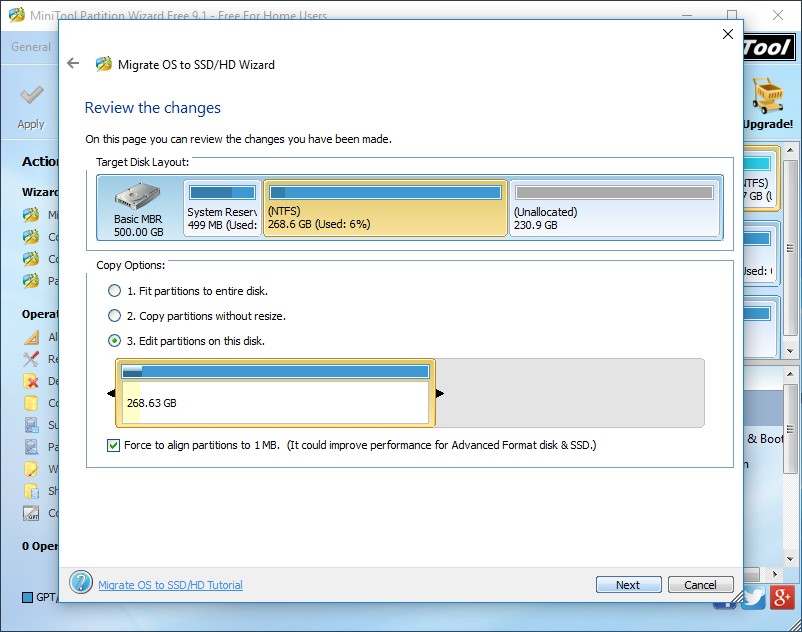
Just change partition size and location by considering practical situations, and then click “Next” to get a boot note. Pay attention to the note and click “Finish” button to go back to the main window of MiniTool Partition Wizard.
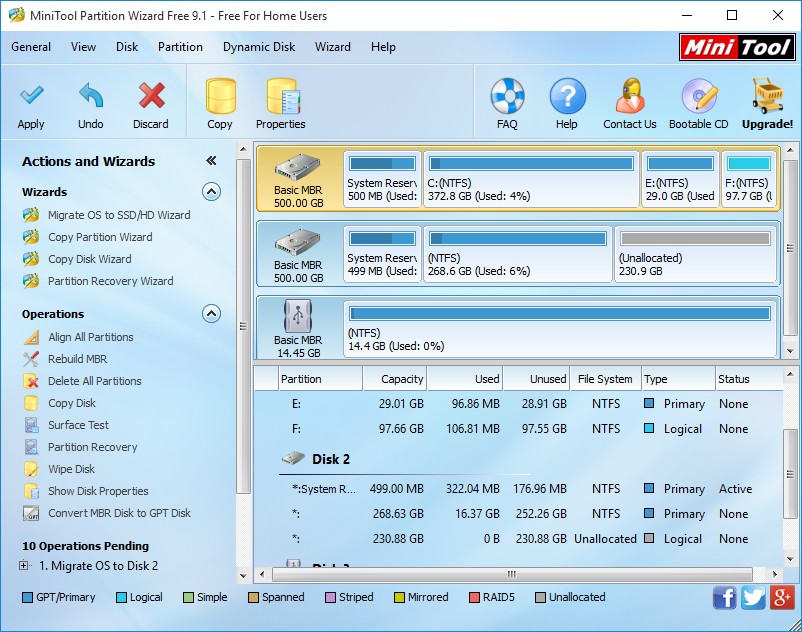
At last, click “Apply”, “Yes”, and “Restart Now” buttons successively to make all changes performed in boot mode.
So far, to transfer Windows 10 from HDD to SSD has been completed. Nevertheless, lots of laptop users have encountered the situation where the migrated system is unbootable even if they set the SSD as the default boot device. After a series of investigation, we find the most probable reason: SSD is connected with laptop via USB. To deal with this situation, users need to connect the SSD via SATA, and then migrate Windows by using MiniTool Partition Wizard Bootable CD, which is also a freeware. For more information about this program, please see bootable partition manager.
1.It’s a freeware for all Windows non-server users, including Windows XP/Vista/7/8/8.1/10.
2.Require several simple operations.
3.Safe enough to ensure system security.
How to Transfer Windows 10 to SSD with MiniTool Partition Wizard
Before doing any operation, we should confirm both HDD and SSD have been connected and recognized, and then do the following operations.
Firstly, run Windows 10 if there is more than one operating system on your computer.
Then, start and launch MiniTool Partition Wizard to get its main interface if the program has been installed successfully.
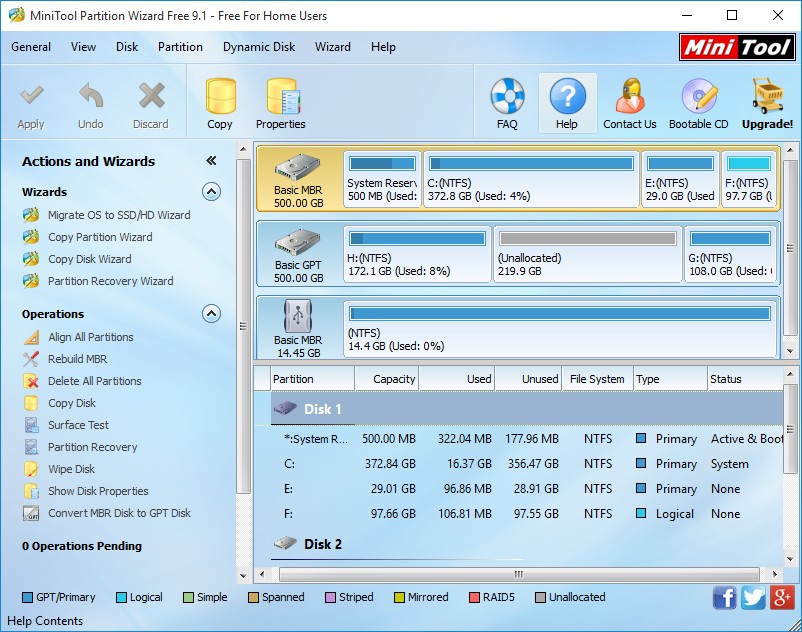
Now, please choose “Migrate OS to SSD/HD Wizard” function from the left side.
Then, select the SSD to migrate Windows 10 to and click “Next”. After that, we are able to edit the SSD partition(s) which is used to boot Windows 10:
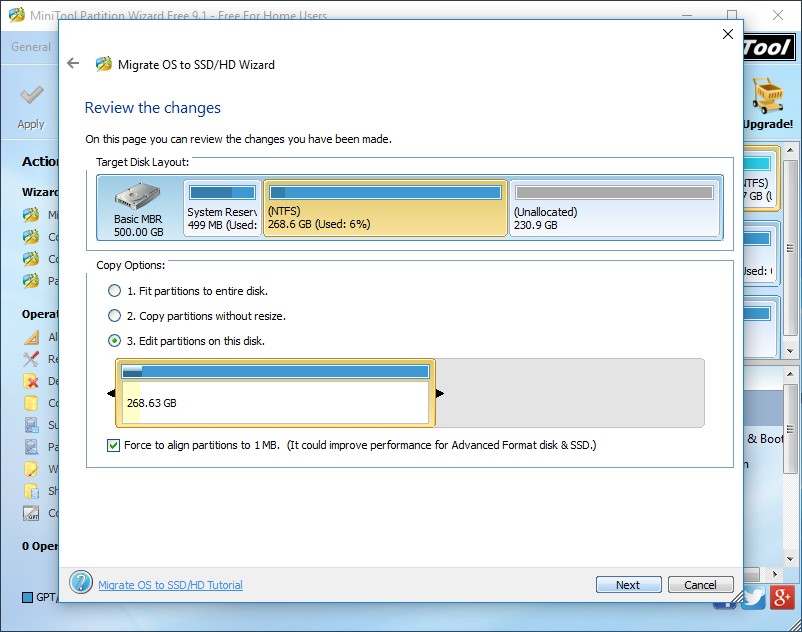
Just change partition size and location by considering practical situations, and then click “Next” to get a boot note. Pay attention to the note and click “Finish” button to go back to the main window of MiniTool Partition Wizard.
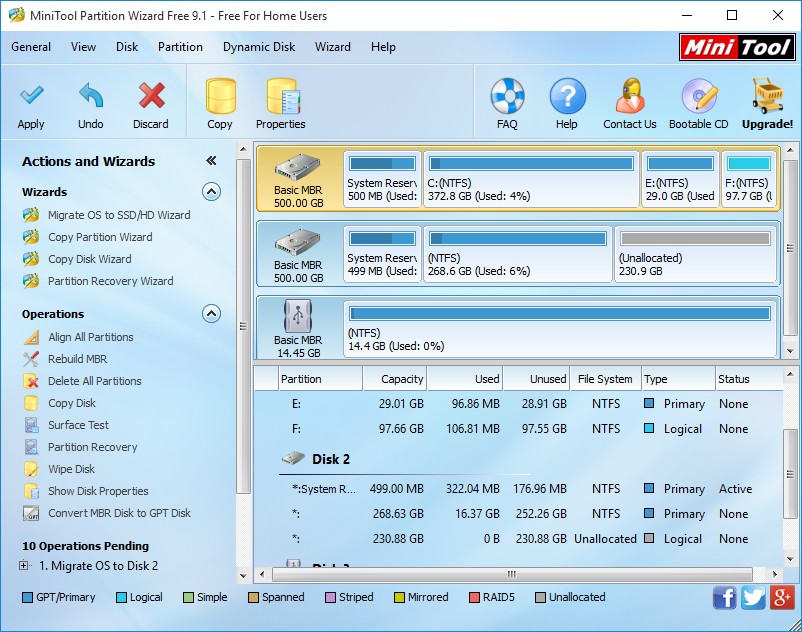
At last, click “Apply”, “Yes”, and “Restart Now” buttons successively to make all changes performed in boot mode.
So far, to transfer Windows 10 from HDD to SSD has been completed. Nevertheless, lots of laptop users have encountered the situation where the migrated system is unbootable even if they set the SSD as the default boot device. After a series of investigation, we find the most probable reason: SSD is connected with laptop via USB. To deal with this situation, users need to connect the SSD via SATA, and then migrate Windows by using MiniTool Partition Wizard Bootable CD, which is also a freeware. For more information about this program, please see bootable partition manager.
Windows Partition Magic
- Best free partitioning tool for Windows 10 2017
- Clone Windows 10 to SSD
- Erase data before selling computer
- Migrate Windows 10 from HDD to SSD
- Windows won't boot after disk copy
- Optimize hard disk to reinstall Windows
- How can I delete recovery partition
- Can't run Command Prompt as Administrator Windows 8
- How to disable Windows 10 tracking
- Can I install Windows 10 with Windows 7 license
- Partition recovery after disk clean
- BOOTMGR is missing after cloning HD to SSD
- Transfer Windows from one disk to another disk
- More than 200 Million Devices running Windows 10
- Remove the second partition from SD card
- Transfer Windows 10 to SSD
- Erase private information from a hard disk
- Clone a disk in Windows
- Combine 2 small partitions Windows 7
- Split a large drive to 2 small partitions
- One partition disappeared from My Computer
- Hide sensitive files in Windows 7
- Migrate system disk to SSD
- Transfer Windows 7 to new disk
- Failed to create extended partition
- Enlarge cluster size Windows 7
- Migrate primary partition to another disk
- Migrate Windows 10 to SSD
- Recover deleted partition Windows 10
- Create more than 4 partitions
- Clone small disk to large disk free
- How to delete C drive
- Migrate Windows to SSD
- D drive is missing from my computer
- Disk partition creation
- Partition magic freeware
- Windows 7 partition management
- Powerful partition magic free
- Partition magic for Windows 7 Ultimate
- Partition magic compatible with windows 7 system
- Partition magic for Windows 8 64 bit
- Free Partition Magic Windows 8
- Partition Magic for Windows 7 OS
- Partition magic for Windows 7 64 bit system
- Partition magic for Windows 7 system
- Free download partition magic Windows 7
- Partition Magic for Windows XP
- Partition Magic Windows XP
- Free partition magic Windows 7
- Free partition manager
- Partition erase
- Partition magic free program
- Partition programs
- Partition magic compatible with Windows 7
- Partition magic for Windows 7 64 bit
- Download partition magic free software
- Partition magic Windows 7 64 bit
- Free Partition Magic Windows XP
- Partition magic alternative Windows 7
- Partition magic for Windows 7 64bit
- Partition magic portable Windows 7
- Partition magic for Windows 7
- Free partition magic
- Partition magic Windows 7 free
- Partition magic free
- Free Windows 7 partition magic
- Partition magic windows vista
- Partition magic windows 7
- Partition magic free software
- Partition magic free trial partition
Copyright (C) 2018 www.partition-magic.com, All Rights Reserved. PartitionMagic ® is a registered trademark of Symantec Corporation.
