Hide sensitive files in Windows 7
You may save sensitive files, like photos, bank card password, website account/password, and working emails, on your Windows 7 computer. If you want to prevent these private files from being seen or stolen by others, what action can you take?
Most Windows 7 users choose to hide their sensitive files via this way: select the target file or folder, right click it, choose Properties from the short-cut menu, check the option Hidden, and finally click Apply button to apply this change. If the selected file or folder is still visible after these operations, they directly go to Folder and search options which is under Organize, select the option Don’t show hidden files, folders, and drives under View tab, and finally apply changes.
This is indeed a solution, but people who have a basic understanding of this can make the hidden files visible in very simple operations: go to Folder options, check the option Show hidden files, folders, and drives, apply changes, navigate to the path where hidden files were originally saved, right click a hidden file, choose Properties, uncheck the option Hidden, and finally apply all changes.
Therefore, this is not a wise choice to hide sensitive files in Windows 7. And next we will show another way: hide the partition which saves sensitive files. This solution is highly recommended, because without a third-party program, anyone is unable to make the partition visible in Windows Explorer.
How to Hide a Partition
To do this operation, we need to download a third party partitioning program. Here, we suggest using MiniTool Partition Wizard (freeware). After successful installation, start and launch it to get the main interface below:
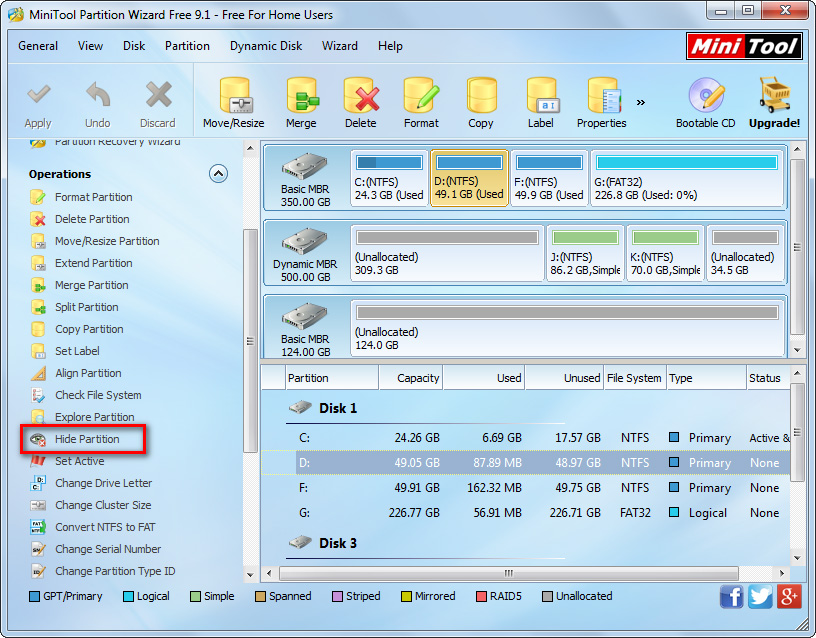
Then, select the partition we want to hide and choose “Hide Partition” feature from the left side.
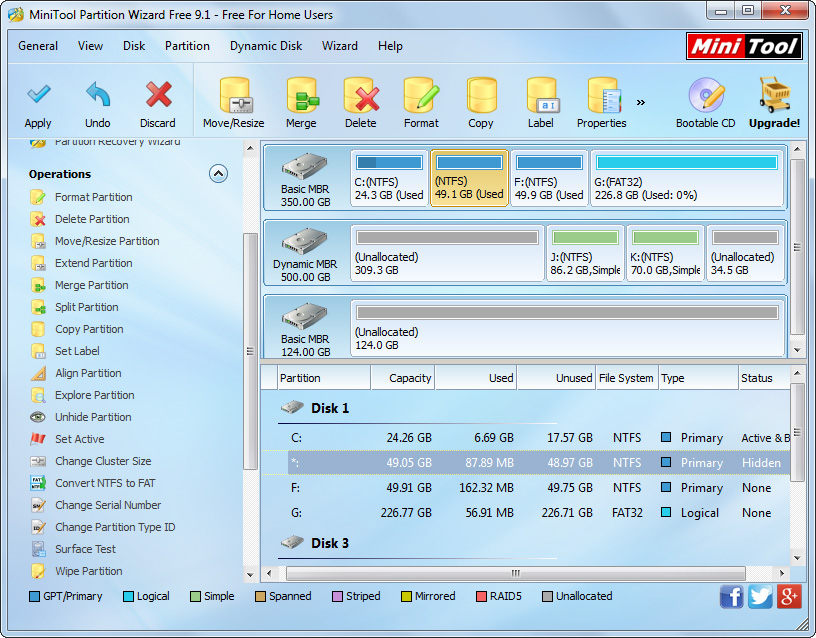
Now we can see status of the selected partition has become hidden. At this time, we only need to click “Apply” button, and then MiniTool Partition Wizard will do remaining operations automatically.
After that, the partition will disappear from Windows Explorer, and you even cannot unhide it in Windows Disk Management tool. Then only way to make it visible is to turn to third party partitioning program. Therefore, people who are unfamiliar with Hide Partition function of third party programs would have difficulties in making a hidden partition visible. Now, try this way to prevent your private files from being seen by any unauthorized person.
For more information about protecting private information, please see 5 Ways to Protect Our Important and Valuable Data in Windows.
Most Windows 7 users choose to hide their sensitive files via this way: select the target file or folder, right click it, choose Properties from the short-cut menu, check the option Hidden, and finally click Apply button to apply this change. If the selected file or folder is still visible after these operations, they directly go to Folder and search options which is under Organize, select the option Don’t show hidden files, folders, and drives under View tab, and finally apply changes.
This is indeed a solution, but people who have a basic understanding of this can make the hidden files visible in very simple operations: go to Folder options, check the option Show hidden files, folders, and drives, apply changes, navigate to the path where hidden files were originally saved, right click a hidden file, choose Properties, uncheck the option Hidden, and finally apply all changes.
Therefore, this is not a wise choice to hide sensitive files in Windows 7. And next we will show another way: hide the partition which saves sensitive files. This solution is highly recommended, because without a third-party program, anyone is unable to make the partition visible in Windows Explorer.
How to Hide a Partition
To do this operation, we need to download a third party partitioning program. Here, we suggest using MiniTool Partition Wizard (freeware). After successful installation, start and launch it to get the main interface below:
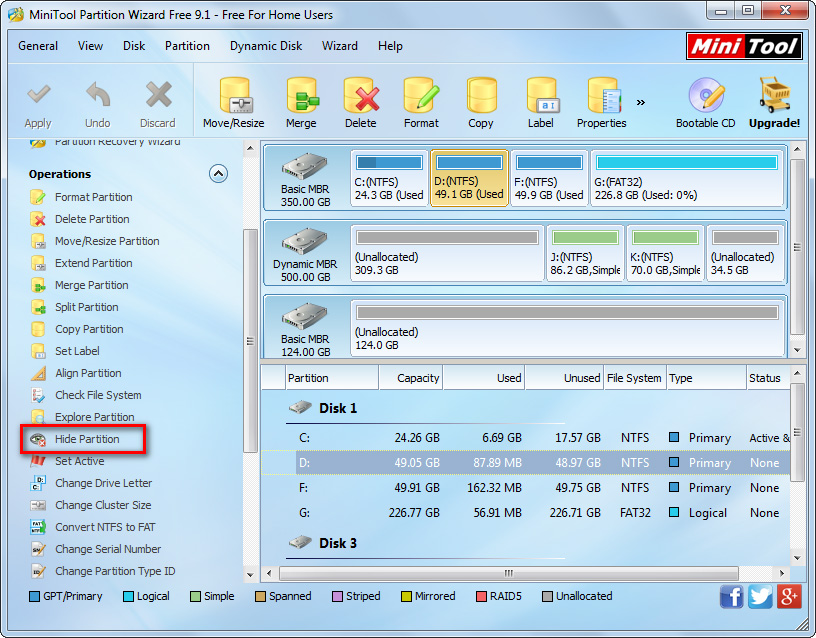
Then, select the partition we want to hide and choose “Hide Partition” feature from the left side.
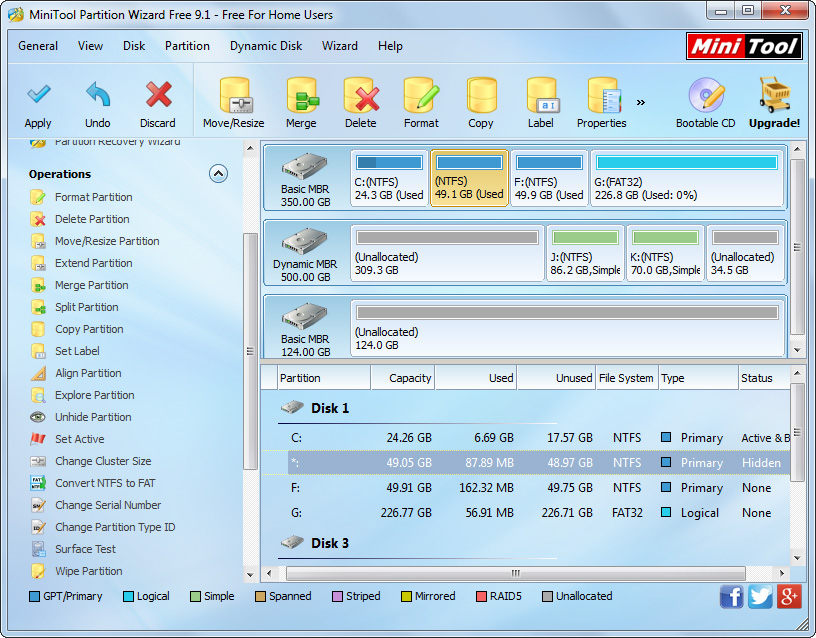
Now we can see status of the selected partition has become hidden. At this time, we only need to click “Apply” button, and then MiniTool Partition Wizard will do remaining operations automatically.
After that, the partition will disappear from Windows Explorer, and you even cannot unhide it in Windows Disk Management tool. Then only way to make it visible is to turn to third party partitioning program. Therefore, people who are unfamiliar with Hide Partition function of third party programs would have difficulties in making a hidden partition visible. Now, try this way to prevent your private files from being seen by any unauthorized person.
For more information about protecting private information, please see 5 Ways to Protect Our Important and Valuable Data in Windows.
Windows Partition Magic
- Best free partitioning tool for Windows 10 2017
- Clone Windows 10 to SSD
- Erase data before selling computer
- Migrate Windows 10 from HDD to SSD
- Windows won't boot after disk copy
- Optimize hard disk to reinstall Windows
- How can I delete recovery partition
- Can't run Command Prompt as Administrator Windows 8
- How to disable Windows 10 tracking
- Can I install Windows 10 with Windows 7 license
- Partition recovery after disk clean
- BOOTMGR is missing after cloning HD to SSD
- Transfer Windows from one disk to another disk
- More than 200 Million Devices running Windows 10
- Remove the second partition from SD card
- Transfer Windows 10 to SSD
- Erase private information from a hard disk
- Clone a disk in Windows
- Combine 2 small partitions Windows 7
- Split a large drive to 2 small partitions
- One partition disappeared from My Computer
- Hide sensitive files in Windows 7
- Migrate system disk to SSD
- Transfer Windows 7 to new disk
- Failed to create extended partition
- Enlarge cluster size Windows 7
- Migrate primary partition to another disk
- Migrate Windows 10 to SSD
- Recover deleted partition Windows 10
- Create more than 4 partitions
- Clone small disk to large disk free
- How to delete C drive
- Migrate Windows to SSD
- D drive is missing from my computer
- Disk partition creation
- Partition magic freeware
- Windows 7 partition management
- Powerful partition magic free
- Partition magic for Windows 7 Ultimate
- Partition magic compatible with windows 7 system
- Partition magic for Windows 8 64 bit
- Free Partition Magic Windows 8
- Partition Magic for Windows 7 OS
- Partition magic for Windows 7 64 bit system
- Partition magic for Windows 7 system
- Free download partition magic Windows 7
- Partition Magic for Windows XP
- Partition Magic Windows XP
- Free partition magic Windows 7
- Free partition manager
- Partition erase
- Partition magic free program
- Partition programs
- Partition magic compatible with Windows 7
- Partition magic for Windows 7 64 bit
- Download partition magic free software
- Partition magic Windows 7 64 bit
- Free Partition Magic Windows XP
- Partition magic alternative Windows 7
- Partition magic for Windows 7 64bit
- Partition magic portable Windows 7
- Partition magic for Windows 7
- Free partition magic
- Partition magic Windows 7 free
- Partition magic free
- Free Windows 7 partition magic
- Partition magic windows vista
- Partition magic windows 7
- Partition magic free software
- Partition magic free trial partition
Copyright (C) 2018 www.partition-magic.com, All Rights Reserved. PartitionMagic ® is a registered trademark of Symantec Corporation.
