Erase private information from a hard disk
Have you ever sold an old hard disk? If yes, how did you deal with private or sensitive information saved on the disk? There are 2 commonly used ways: format the device or empty recycle bin after deleting files. But we have to say both deleted data and data saved on formatted drive could be recovered before these files are overwritten by new files.
Tip: if users want to prevent deleted or formatted data from being recovered, they need to write lots of new files to the partition where lost or formatted files were originally stored until they are overwritten. But unfortunately, most of us do not know when target files are overwritten.
So, how can we erase private or sensitive information from a hard disk completely? Free partitioning software can help do it in easy steps. Here, we take MiniTool Partition Wizard for example.
This program provides users with 2 functions to erase data, including Wipe Partition and Wipe Disk. If private files are just saved in one partition, choose the former function. If the entire hard disk saves sensitive files, choose the latter function. Both of them erase data via automatically filling sectors with specific or random value(s). In addition, only few steps are required. Let’s see detailed operations.
Erase Private Information from a Hard Disk with MiniTool Partition Wizard
Step 1: start and launch the free partitioning software to get its main window where all disks and partitions are listed:
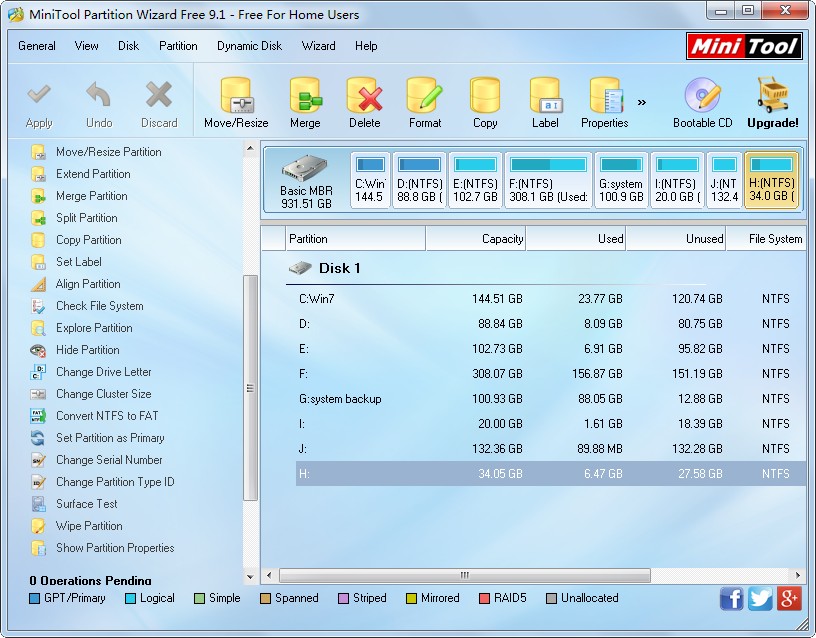
Step 2: select the partition or disk which saves sensitive information and choose a suitable function from the left side. If you are going to erase data saved on a partition, choose Wipe Partition. To erase data on a disk, choose Wipe Disk.
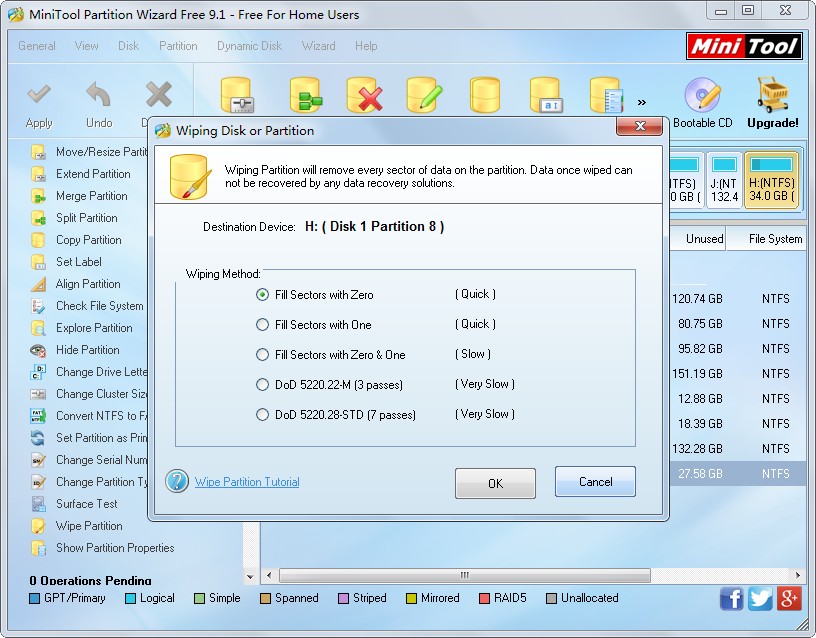
Step 3: choose a wiping method by considering actual demands and then click “OK” button. Tip: from the top to the bottom, erasing time increases, but the effect gets better and better.
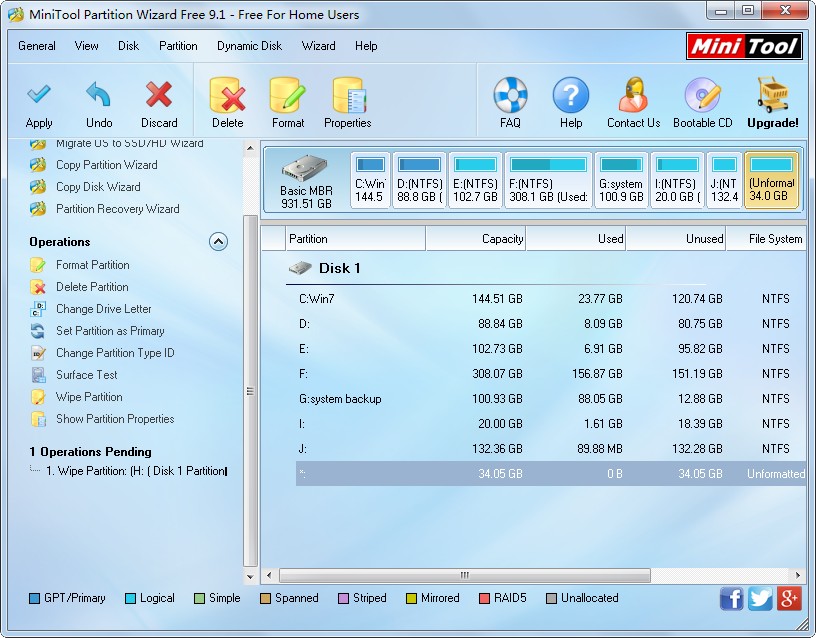
Step 3: click “Apply” button to make all changes performed.
Once the selected disk or partition is wiped, almost all data recovery solutions are useless. Then, you can sell your old hard disk or borrow it to others without worrying privacy leakage. For more details, please see our previous post 3 Ways to Erase Private Data Permanently in Windows.
Tip: if users want to prevent deleted or formatted data from being recovered, they need to write lots of new files to the partition where lost or formatted files were originally stored until they are overwritten. But unfortunately, most of us do not know when target files are overwritten.
So, how can we erase private or sensitive information from a hard disk completely? Free partitioning software can help do it in easy steps. Here, we take MiniTool Partition Wizard for example.
This program provides users with 2 functions to erase data, including Wipe Partition and Wipe Disk. If private files are just saved in one partition, choose the former function. If the entire hard disk saves sensitive files, choose the latter function. Both of them erase data via automatically filling sectors with specific or random value(s). In addition, only few steps are required. Let’s see detailed operations.
Erase Private Information from a Hard Disk with MiniTool Partition Wizard
Step 1: start and launch the free partitioning software to get its main window where all disks and partitions are listed:
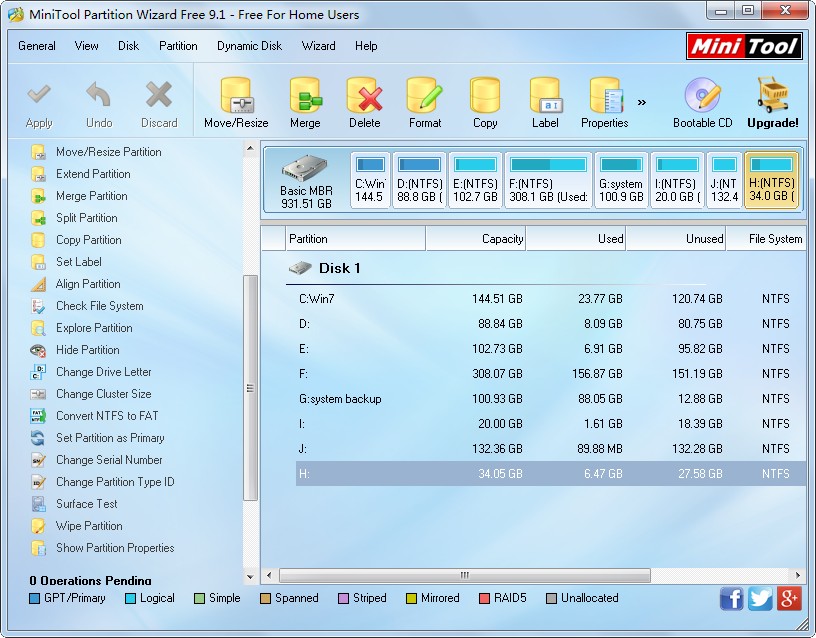
Step 2: select the partition or disk which saves sensitive information and choose a suitable function from the left side. If you are going to erase data saved on a partition, choose Wipe Partition. To erase data on a disk, choose Wipe Disk.
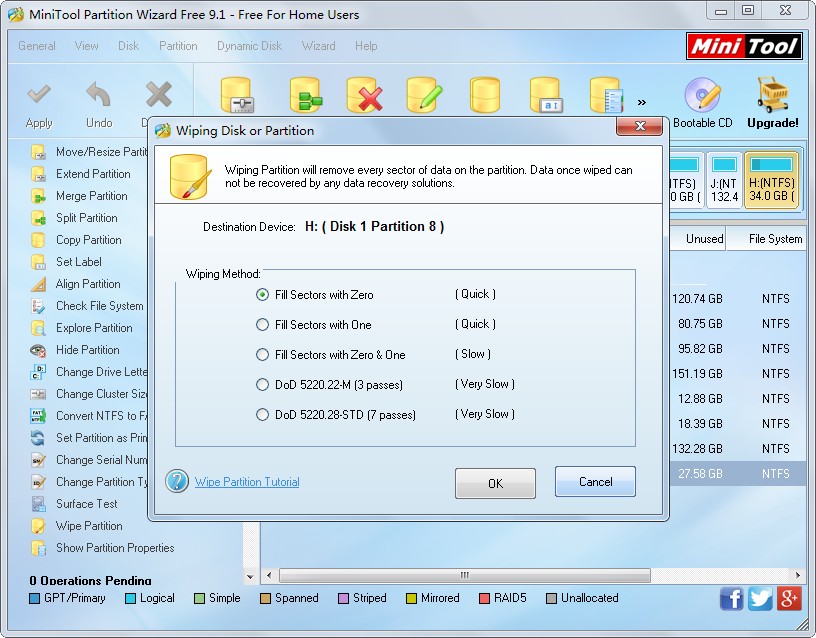
Step 3: choose a wiping method by considering actual demands and then click “OK” button. Tip: from the top to the bottom, erasing time increases, but the effect gets better and better.
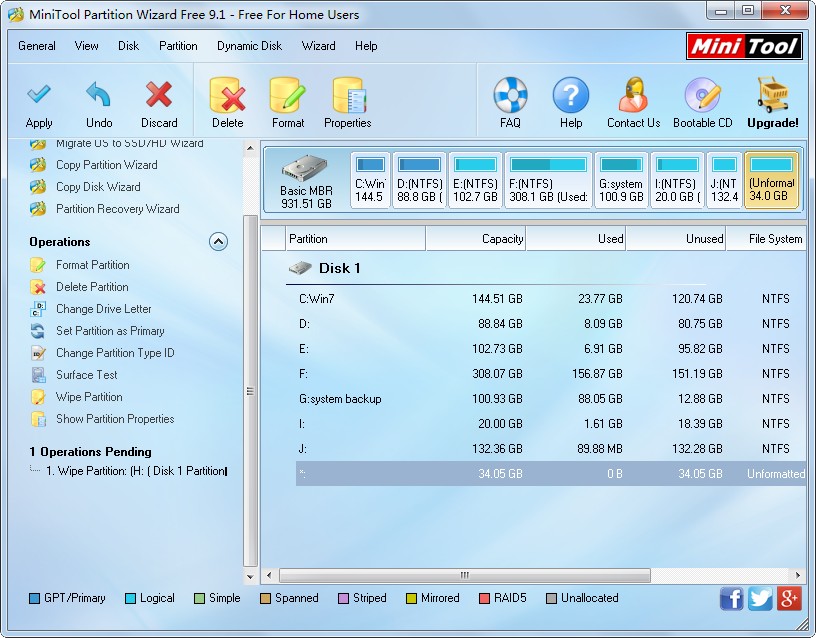
Step 3: click “Apply” button to make all changes performed.
Once the selected disk or partition is wiped, almost all data recovery solutions are useless. Then, you can sell your old hard disk or borrow it to others without worrying privacy leakage. For more details, please see our previous post 3 Ways to Erase Private Data Permanently in Windows.
Windows Partition Magic
- Best free partitioning tool for Windows 10 2017
- Clone Windows 10 to SSD
- Erase data before selling computer
- Migrate Windows 10 from HDD to SSD
- Windows won't boot after disk copy
- Optimize hard disk to reinstall Windows
- How can I delete recovery partition
- Can't run Command Prompt as Administrator Windows 8
- How to disable Windows 10 tracking
- Can I install Windows 10 with Windows 7 license
- Partition recovery after disk clean
- BOOTMGR is missing after cloning HD to SSD
- Transfer Windows from one disk to another disk
- More than 200 Million Devices running Windows 10
- Remove the second partition from SD card
- Transfer Windows 10 to SSD
- Erase private information from a hard disk
- Clone a disk in Windows
- Combine 2 small partitions Windows 7
- Split a large drive to 2 small partitions
- One partition disappeared from My Computer
- Hide sensitive files in Windows 7
- Migrate system disk to SSD
- Transfer Windows 7 to new disk
- Failed to create extended partition
- Enlarge cluster size Windows 7
- Migrate primary partition to another disk
- Migrate Windows 10 to SSD
- Recover deleted partition Windows 10
- Create more than 4 partitions
- Clone small disk to large disk free
- How to delete C drive
- Migrate Windows to SSD
- D drive is missing from my computer
- Disk partition creation
- Partition magic freeware
- Windows 7 partition management
- Powerful partition magic free
- Partition magic for Windows 7 Ultimate
- Partition magic compatible with windows 7 system
- Partition magic for Windows 8 64 bit
- Free Partition Magic Windows 8
- Partition Magic for Windows 7 OS
- Partition magic for Windows 7 64 bit system
- Partition magic for Windows 7 system
- Free download partition magic Windows 7
- Partition Magic for Windows XP
- Partition Magic Windows XP
- Free partition magic Windows 7
- Free partition manager
- Partition erase
- Partition magic free program
- Partition programs
- Partition magic compatible with Windows 7
- Partition magic for Windows 7 64 bit
- Download partition magic free software
- Partition magic Windows 7 64 bit
- Free Partition Magic Windows XP
- Partition magic alternative Windows 7
- Partition magic for Windows 7 64bit
- Partition magic portable Windows 7
- Partition magic for Windows 7
- Free partition magic
- Partition magic Windows 7 free
- Partition magic free
- Free Windows 7 partition magic
- Partition magic windows vista
- Partition magic windows 7
- Partition magic free software
- Partition magic free trial partition
Copyright (C) 2018 www.partition-magic.com, All Rights Reserved. PartitionMagic ® is a registered trademark of Symantec Corporation.
