Optimize hard disk to reinstall Windows
“Hi, recently I found my Windows 7 computer runs rather slow so that I plan to make a reinstallation. Well, do I just need to reinstall Windows to its original place or should I perform some extra operations”. If you are not very familiar with reinstallation, you may ask such a kind of questions. Actually, we highly suggest optimizing hard disk before reinstallation so as to get best performance.
How to Optimize Hard Disk to Reinstall Windows
1.Wipe and delete boot partition and system partition to clean old data completely.
Further reading: boot partition is the partition saving Windows system files, and it is always the C drive. System partition is the partition storing Windows boot files, and it is called system reserved partition or efi system partition.
As we know, both deleting and formatting just operate file allocation table (FAT) or master file tale (MFT) and will not erase data thoroughly. As a result, some data may still exist with keeping invisible even after we are installing Windows. However, wiping partition will erase every sector of a partition so that no data will be left. Then, delete both partitions to release unallocated space. Tip: MiniTool Partition Wizard Bootable CD is highly recommended to do these operations.
2.Install Windows via Windows installation disc.
It is believed that most people know steps to install Windows, so here we directly skip to the screen which asks where do you want to install Windows. Here, please choose the unallocated space released by boot partition and system partition to install Windows, and then perform the remaining operations by following instructions.
Note: if you are not allowed to install Windows even after deleting system partition and boot partition, try wiping the entire hard disk, which may work for you. In addition, if you want to create a system reserved partition, please wipe the entire hard disk, too.
After successful installation, Windows would run smoothly. In addition, if you are running Windows on SSD, pay attention to the 4K alignment issue since it will influence system running speed to a large extent. And to align partition(s) can make 4K alignment realized. MiniTool Partition Wizard can help do this with ease:
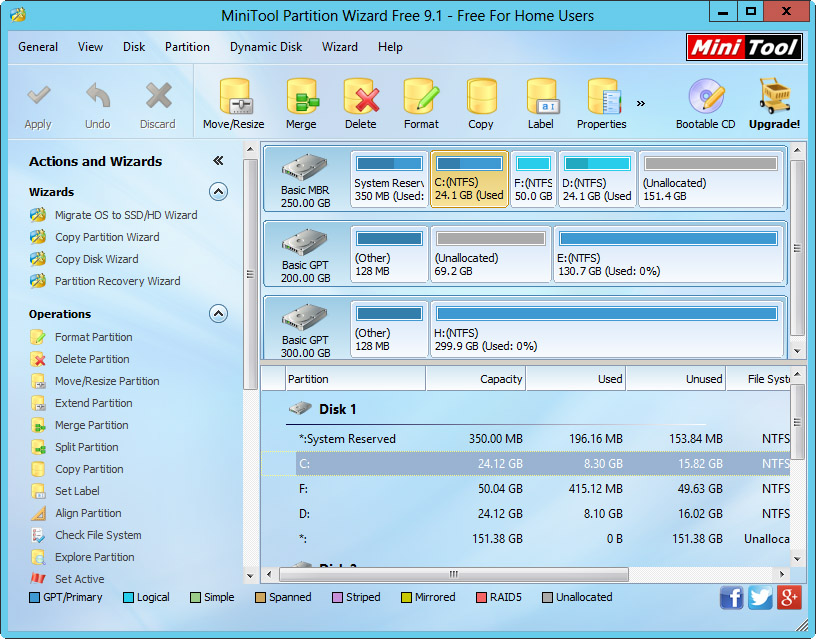
To align a single partition, just select the partition and choose “Align Partition” function from the left side. To align all misaligned partitions on a disk, select the disk and choose “Align All Partitions”. Then, click “Apply” button to perform all changes.
Now, optimize hard disk by following our suggests if you want to reinstall Windows.
How to Optimize Hard Disk to Reinstall Windows
1.Wipe and delete boot partition and system partition to clean old data completely.
Further reading: boot partition is the partition saving Windows system files, and it is always the C drive. System partition is the partition storing Windows boot files, and it is called system reserved partition or efi system partition.
As we know, both deleting and formatting just operate file allocation table (FAT) or master file tale (MFT) and will not erase data thoroughly. As a result, some data may still exist with keeping invisible even after we are installing Windows. However, wiping partition will erase every sector of a partition so that no data will be left. Then, delete both partitions to release unallocated space. Tip: MiniTool Partition Wizard Bootable CD is highly recommended to do these operations.
2.Install Windows via Windows installation disc.
It is believed that most people know steps to install Windows, so here we directly skip to the screen which asks where do you want to install Windows. Here, please choose the unallocated space released by boot partition and system partition to install Windows, and then perform the remaining operations by following instructions.
Note: if you are not allowed to install Windows even after deleting system partition and boot partition, try wiping the entire hard disk, which may work for you. In addition, if you want to create a system reserved partition, please wipe the entire hard disk, too.
After successful installation, Windows would run smoothly. In addition, if you are running Windows on SSD, pay attention to the 4K alignment issue since it will influence system running speed to a large extent. And to align partition(s) can make 4K alignment realized. MiniTool Partition Wizard can help do this with ease:
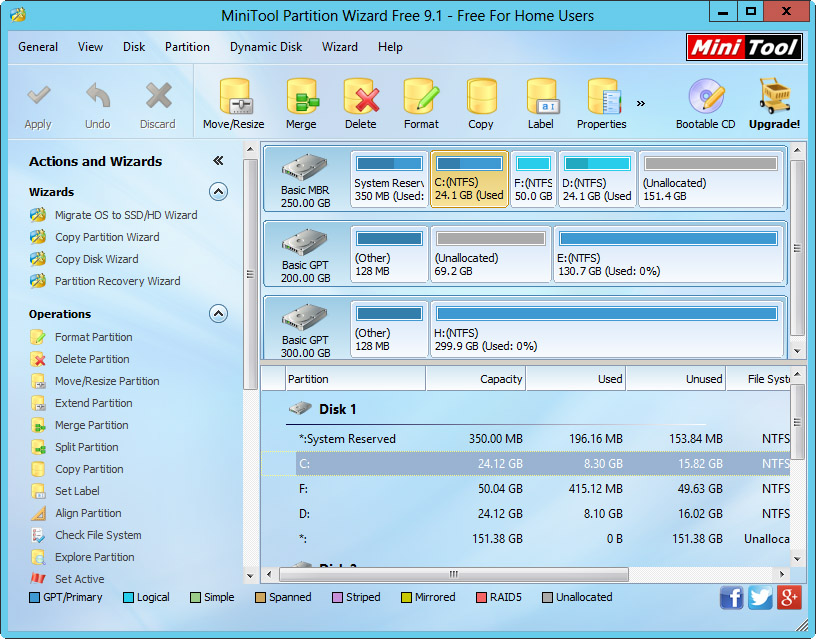
To align a single partition, just select the partition and choose “Align Partition” function from the left side. To align all misaligned partitions on a disk, select the disk and choose “Align All Partitions”. Then, click “Apply” button to perform all changes.
Now, optimize hard disk by following our suggests if you want to reinstall Windows.
Windows Partition Magic
- Best free partitioning tool for Windows 10 2017
- Clone Windows 10 to SSD
- Erase data before selling computer
- Migrate Windows 10 from HDD to SSD
- Windows won't boot after disk copy
- Optimize hard disk to reinstall Windows
- How can I delete recovery partition
- Can't run Command Prompt as Administrator Windows 8
- How to disable Windows 10 tracking
- Can I install Windows 10 with Windows 7 license
- Partition recovery after disk clean
- BOOTMGR is missing after cloning HD to SSD
- Transfer Windows from one disk to another disk
- More than 200 Million Devices running Windows 10
- Remove the second partition from SD card
- Transfer Windows 10 to SSD
- Erase private information from a hard disk
- Clone a disk in Windows
- Combine 2 small partitions Windows 7
- Split a large drive to 2 small partitions
- One partition disappeared from My Computer
- Hide sensitive files in Windows 7
- Migrate system disk to SSD
- Transfer Windows 7 to new disk
- Failed to create extended partition
- Enlarge cluster size Windows 7
- Migrate primary partition to another disk
- Migrate Windows 10 to SSD
- Recover deleted partition Windows 10
- Create more than 4 partitions
- Clone small disk to large disk free
- How to delete C drive
- Migrate Windows to SSD
- D drive is missing from my computer
- Disk partition creation
- Partition magic freeware
- Windows 7 partition management
- Powerful partition magic free
- Partition magic for Windows 7 Ultimate
- Partition magic compatible with windows 7 system
- Partition magic for Windows 8 64 bit
- Free Partition Magic Windows 8
- Partition Magic for Windows 7 OS
- Partition magic for Windows 7 64 bit system
- Partition magic for Windows 7 system
- Free download partition magic Windows 7
- Partition Magic for Windows XP
- Partition Magic Windows XP
- Free partition magic Windows 7
- Free partition manager
- Partition erase
- Partition magic free program
- Partition programs
- Partition magic compatible with Windows 7
- Partition magic for Windows 7 64 bit
- Download partition magic free software
- Partition magic Windows 7 64 bit
- Free Partition Magic Windows XP
- Partition magic alternative Windows 7
- Partition magic for Windows 7 64bit
- Partition magic portable Windows 7
- Partition magic for Windows 7
- Free partition magic
- Partition magic Windows 7 free
- Partition magic free
- Free Windows 7 partition magic
- Partition magic windows vista
- Partition magic windows 7
- Partition magic free software
- Partition magic free trial partition
Copyright (C) 2018 www.partition-magic.com, All Rights Reserved. PartitionMagic ® is a registered trademark of Symantec Corporation.
