Remove the second partition from SD card
As we know, SD card is a commonly used device to increase capacity of Android phone or other portable devices. But during the process of using this device, users may make a mistake like the following guy:
I have a 16GB SD card that I accidentally partitioned to 2 partitions by accident via a partitioning software, but I finally found the second partition is nearly useless since Windows does not recognize it. So I planned to delete the extra partition and add the released space to another partition. But disappointingly, Disk Management in Windows does not give me such an option, so how can I remove the second partition from a SD card? Is there any good solution?
Indeed, Windows Disk Management only allows users to do so limited functions for a device which is recognized as removable, just including open partition, create partition, format partition, change drive letter/path, and view properties, and the Delete Volume function is grayed out:
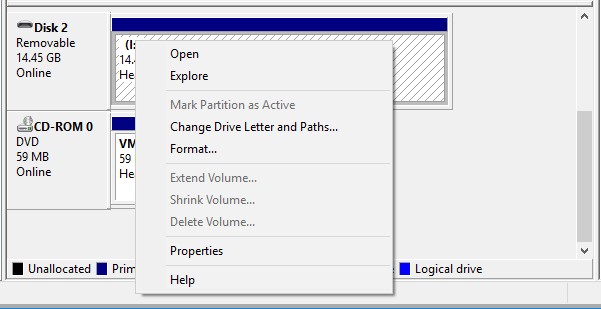
Therefore, users had better pin hope on third party programs if they want to delete a partition on SD card. Here, we recommend a freeware for Windows non-server users, which is called MiniTool Partition Wizard.
How to Remove the Second Partition from SD Card in MiniTool Partition Wizard
Firstly, please launch the program to get its main interface shown below:
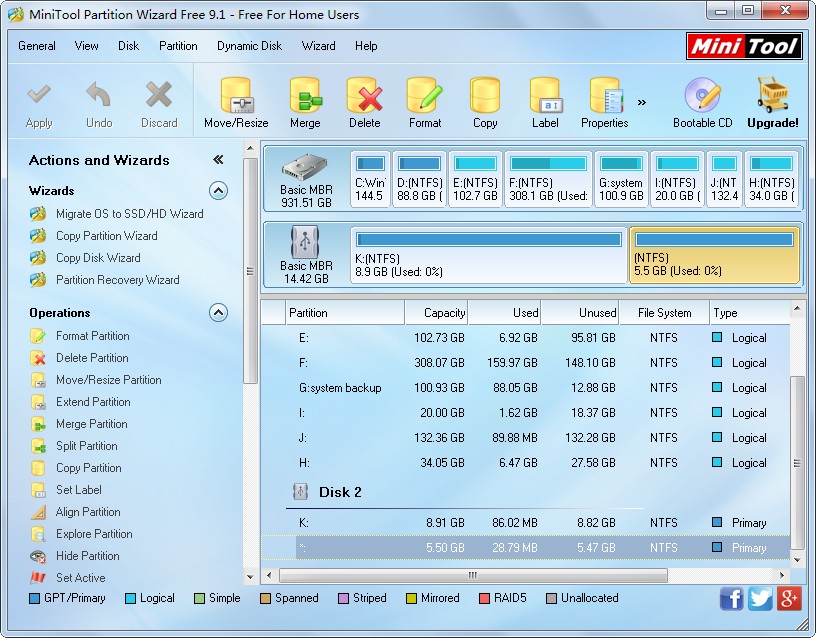
Then, select the second partition of the SD card and choose “Delete Partition” function from the left side. After this operation, the entire partition will become unallocated space like this:
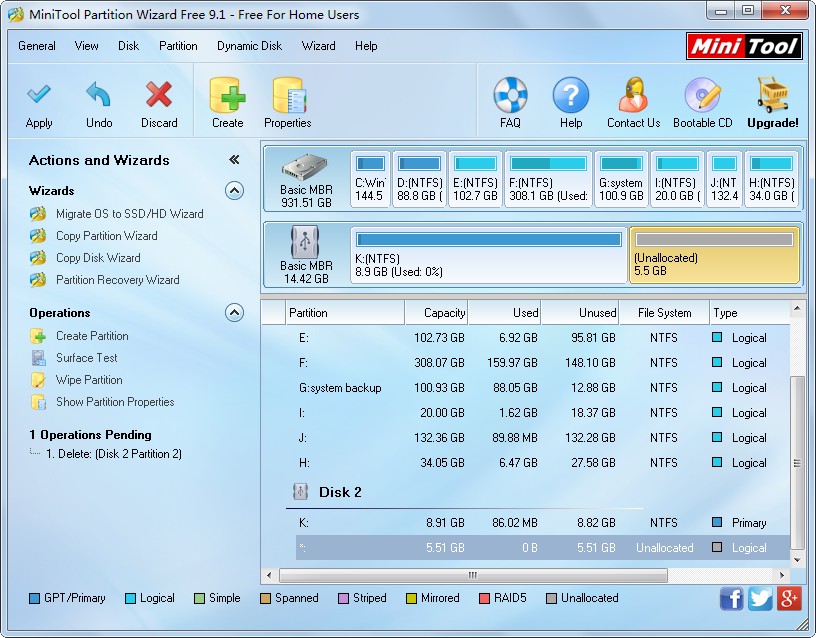
At last, click “Apply” button to make all changes performed.
Once the application is done, we can extend the existing partition to the released unallocated space via the Extend Partition function so as to make use of all space of the SD card. If you want to get more details, please see Can’t Delete Volume on USB Flash Drive.
Actually, apart from deleting partition, MiniTool Partition Wizard is capable of doing many other useful operations on SD card, such as resize partition (extend and shrink), copy partition, and convert file system between FAT32 and NTFS. In addition, it also supports operating almost all removable devices like USB flash drive, CF card, and memory stick, as well as hard disk. If you want to better manage your removable devices, now download the free partition manager to help you.
I have a 16GB SD card that I accidentally partitioned to 2 partitions by accident via a partitioning software, but I finally found the second partition is nearly useless since Windows does not recognize it. So I planned to delete the extra partition and add the released space to another partition. But disappointingly, Disk Management in Windows does not give me such an option, so how can I remove the second partition from a SD card? Is there any good solution?
Indeed, Windows Disk Management only allows users to do so limited functions for a device which is recognized as removable, just including open partition, create partition, format partition, change drive letter/path, and view properties, and the Delete Volume function is grayed out:
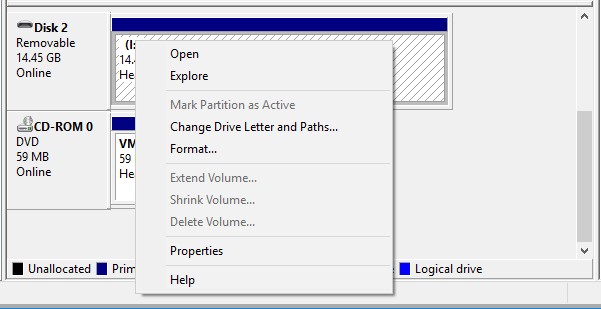
Therefore, users had better pin hope on third party programs if they want to delete a partition on SD card. Here, we recommend a freeware for Windows non-server users, which is called MiniTool Partition Wizard.
How to Remove the Second Partition from SD Card in MiniTool Partition Wizard
Firstly, please launch the program to get its main interface shown below:
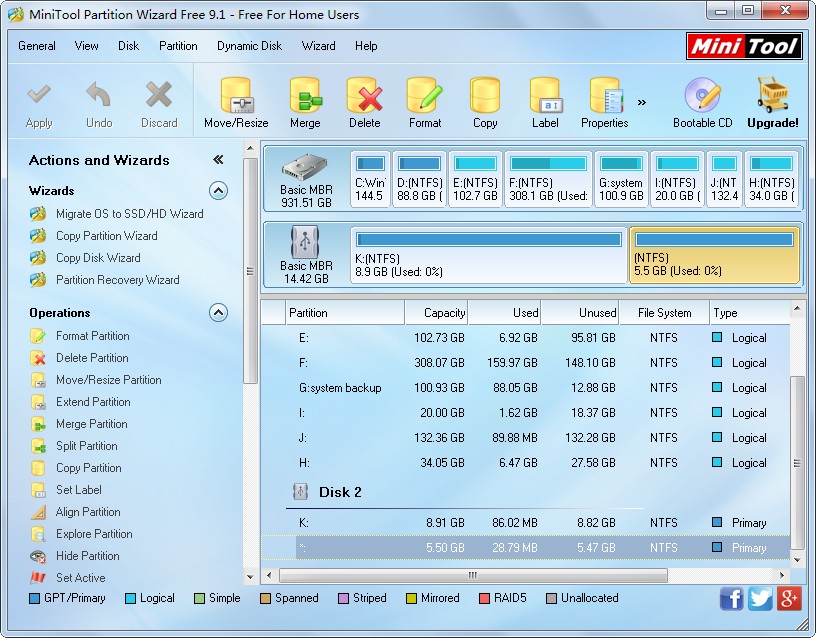
Then, select the second partition of the SD card and choose “Delete Partition” function from the left side. After this operation, the entire partition will become unallocated space like this:
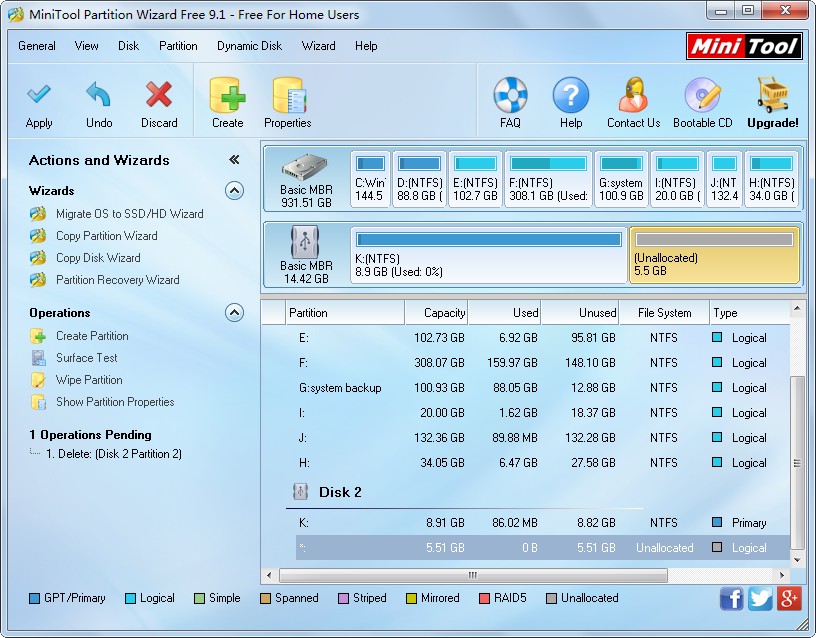
At last, click “Apply” button to make all changes performed.
Once the application is done, we can extend the existing partition to the released unallocated space via the Extend Partition function so as to make use of all space of the SD card. If you want to get more details, please see Can’t Delete Volume on USB Flash Drive.
Actually, apart from deleting partition, MiniTool Partition Wizard is capable of doing many other useful operations on SD card, such as resize partition (extend and shrink), copy partition, and convert file system between FAT32 and NTFS. In addition, it also supports operating almost all removable devices like USB flash drive, CF card, and memory stick, as well as hard disk. If you want to better manage your removable devices, now download the free partition manager to help you.
Windows Partition Magic
- Best free partitioning tool for Windows 10 2017
- Clone Windows 10 to SSD
- Erase data before selling computer
- Migrate Windows 10 from HDD to SSD
- Windows won't boot after disk copy
- Optimize hard disk to reinstall Windows
- How can I delete recovery partition
- Can't run Command Prompt as Administrator Windows 8
- How to disable Windows 10 tracking
- Can I install Windows 10 with Windows 7 license
- Partition recovery after disk clean
- BOOTMGR is missing after cloning HD to SSD
- Transfer Windows from one disk to another disk
- More than 200 Million Devices running Windows 10
- Remove the second partition from SD card
- Transfer Windows 10 to SSD
- Erase private information from a hard disk
- Clone a disk in Windows
- Combine 2 small partitions Windows 7
- Split a large drive to 2 small partitions
- One partition disappeared from My Computer
- Hide sensitive files in Windows 7
- Migrate system disk to SSD
- Transfer Windows 7 to new disk
- Failed to create extended partition
- Enlarge cluster size Windows 7
- Migrate primary partition to another disk
- Migrate Windows 10 to SSD
- Recover deleted partition Windows 10
- Create more than 4 partitions
- Clone small disk to large disk free
- How to delete C drive
- Migrate Windows to SSD
- D drive is missing from my computer
- Disk partition creation
- Partition magic freeware
- Windows 7 partition management
- Powerful partition magic free
- Partition magic for Windows 7 Ultimate
- Partition magic compatible with windows 7 system
- Partition magic for Windows 8 64 bit
- Free Partition Magic Windows 8
- Partition Magic for Windows 7 OS
- Partition magic for Windows 7 64 bit system
- Partition magic for Windows 7 system
- Free download partition magic Windows 7
- Partition Magic for Windows XP
- Partition Magic Windows XP
- Free partition magic Windows 7
- Free partition manager
- Partition erase
- Partition magic free program
- Partition programs
- Partition magic compatible with Windows 7
- Partition magic for Windows 7 64 bit
- Download partition magic free software
- Partition magic Windows 7 64 bit
- Free Partition Magic Windows XP
- Partition magic alternative Windows 7
- Partition magic for Windows 7 64bit
- Partition magic portable Windows 7
- Partition magic for Windows 7
- Free partition magic
- Partition magic Windows 7 free
- Partition magic free
- Free Windows 7 partition magic
- Partition magic windows vista
- Partition magic windows 7
- Partition magic free software
- Partition magic free trial partition
Copyright (C) 2018 www.partition-magic.com, All Rights Reserved. PartitionMagic ® is a registered trademark of Symantec Corporation.
