Free Partition Magic Windows 8
When partition space in Windows 8 operating system becomes insufficient, most users will try to extend partition in Windows 8 so that the problem of partition space insufficiency will be solved. But the Windows 8 system built-in disk management tool often fails to meet users’ requirement of extending partition even if it has this function. This tool is very limited and only allows user to extend partition when there is unallocated space behind target partition, but this demand is hard to satisfy indeed. When there is no unallocated space in disk, how can we extend partition in Windows 8? The best solution is to employ a piece of professional and free partition magic for Windows 8.
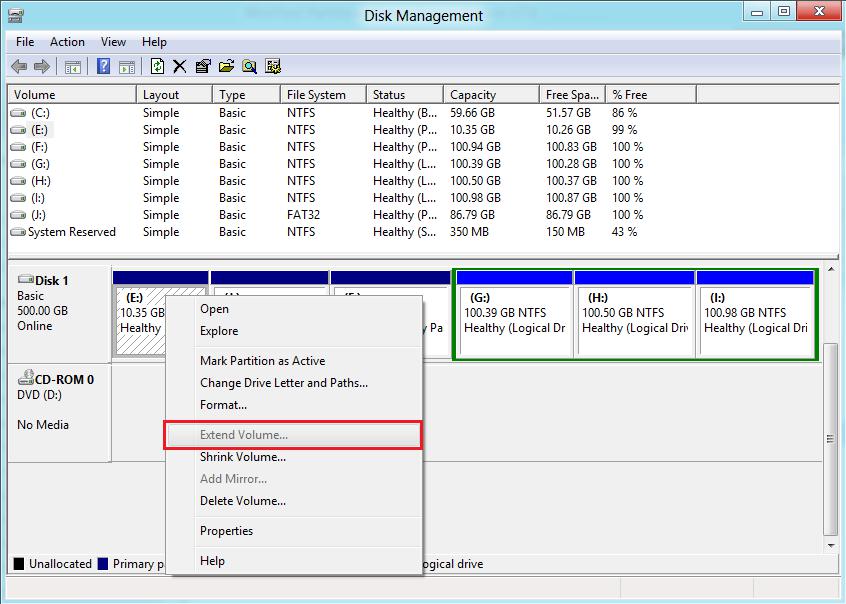
This screenshot is the Windows system built-in disk management tool. In this interface, right click the partition and in shortcut menu we will see the option “Extend Volume” is in grey. Hence, we can see that when there is no unallocated space in disk, we can’t use this tool to extend partition directly. Therefore, to extend partition in Windows 8, we need the help of a piece of professional and free partition magic for Windows 8.
How to use free partition magic for Windows 8 to extend partition
To use free partition magic for Windows 8 to extend partition when there is no unallocated space in disk, we can download it from the website http://www.partition-magic.com/ and install it to computer. Then, we can launch it to enter its main interface:
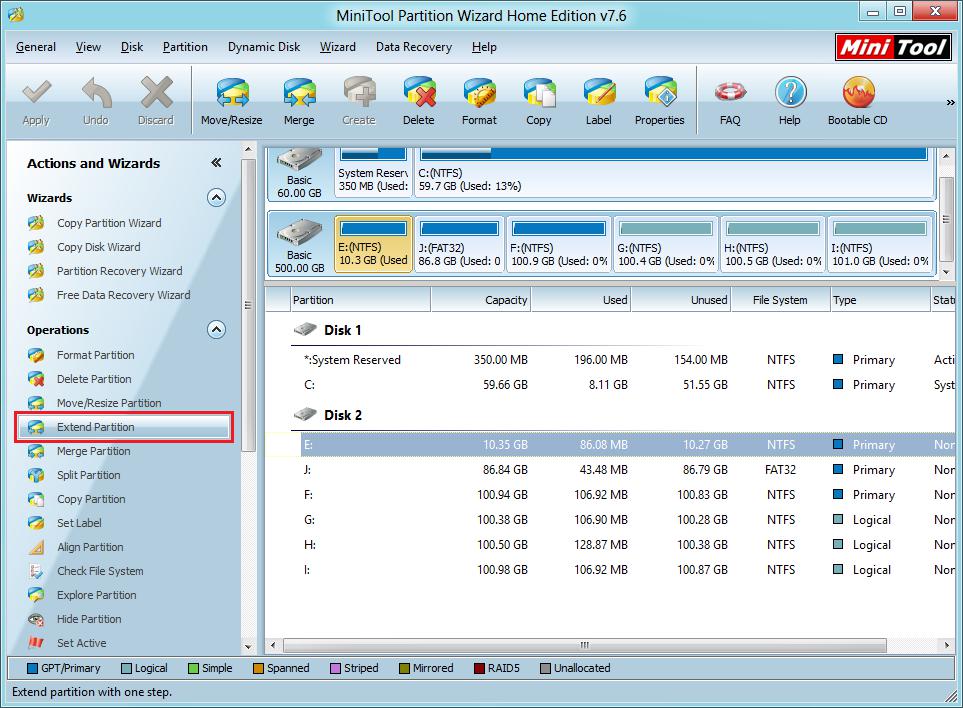
This is main interface of this free partition magic for Windows 8. To extend partition, select desired partition, and click “Extend” option at the left:
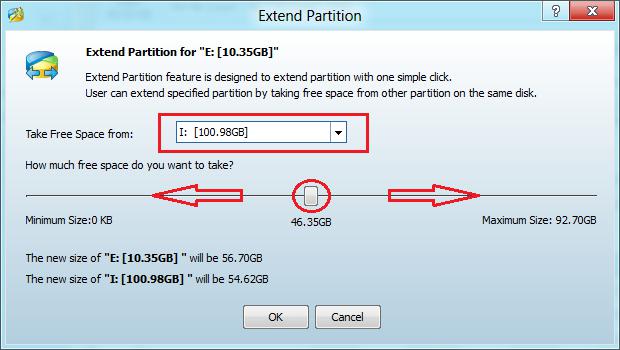
In this interface, the red box marks the partition which we can spare some space for extending partition. After selecting a suitable partition, which has large free space, we can drag the sliding button below to extend partition. Then, click “OK” button to return:
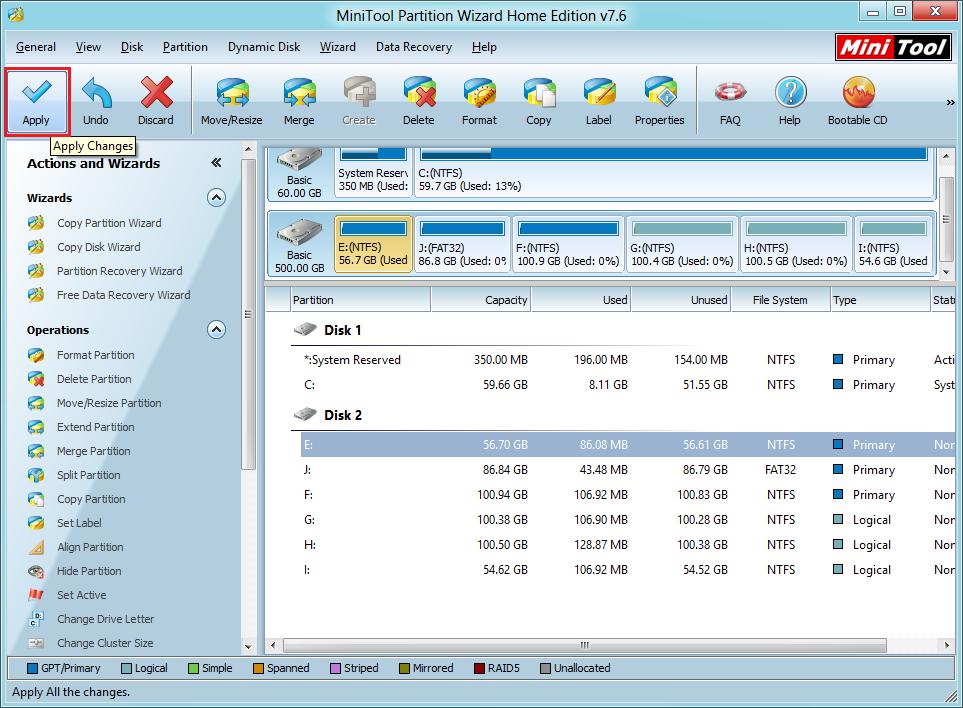
In main interface, click “Apply” button to execute operations. Thus, we can finish all work of using this free partition magic for Windows 8 to extend partition with just one step.
Are you in trouble of partition space insufficiency in Windows 8? Are you looking for a better solution to extending partition in Windows 8? Try this amazing and free partition magic for Windows 8! It will be great helpful!
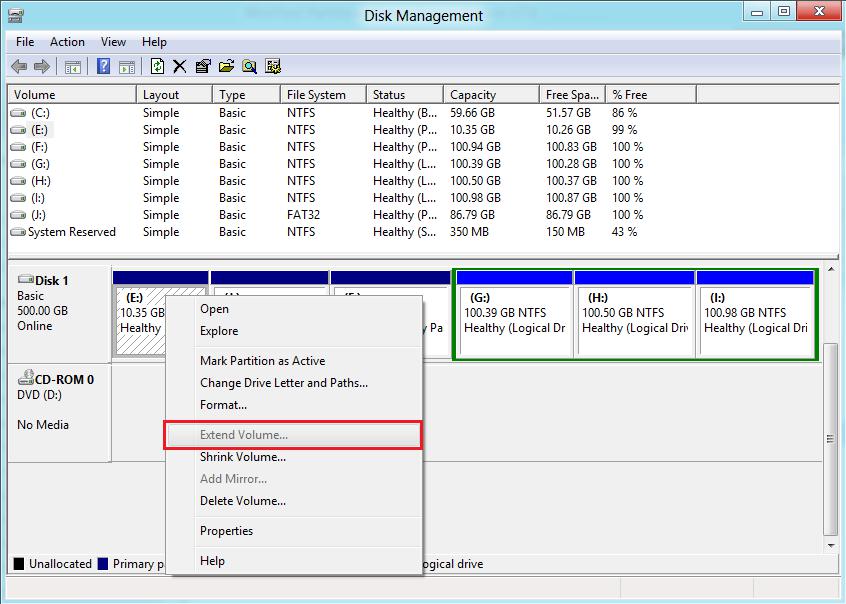
This screenshot is the Windows system built-in disk management tool. In this interface, right click the partition and in shortcut menu we will see the option “Extend Volume” is in grey. Hence, we can see that when there is no unallocated space in disk, we can’t use this tool to extend partition directly. Therefore, to extend partition in Windows 8, we need the help of a piece of professional and free partition magic for Windows 8.
How to use free partition magic for Windows 8 to extend partition
To use free partition magic for Windows 8 to extend partition when there is no unallocated space in disk, we can download it from the website http://www.partition-magic.com/ and install it to computer. Then, we can launch it to enter its main interface:
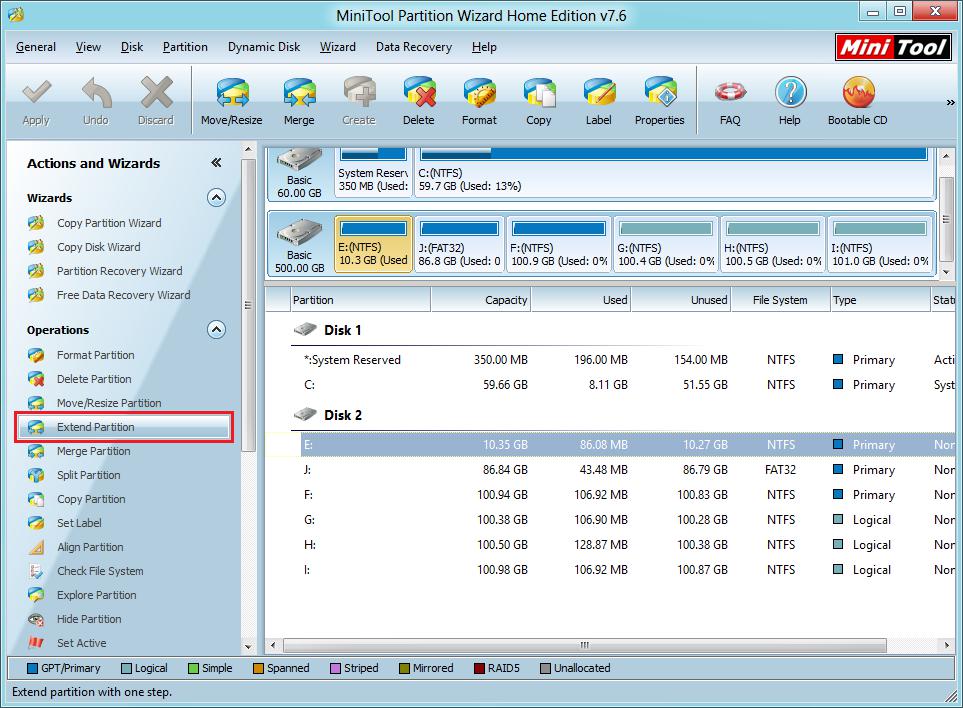
This is main interface of this free partition magic for Windows 8. To extend partition, select desired partition, and click “Extend” option at the left:
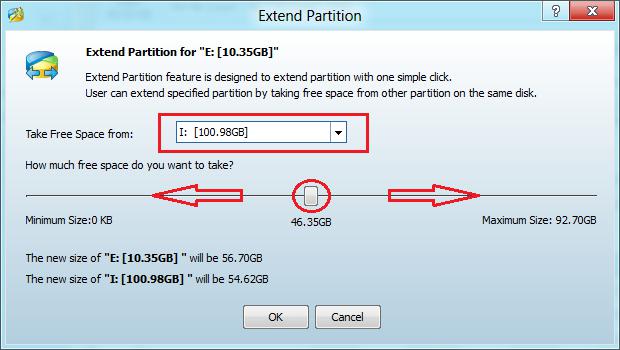
In this interface, the red box marks the partition which we can spare some space for extending partition. After selecting a suitable partition, which has large free space, we can drag the sliding button below to extend partition. Then, click “OK” button to return:
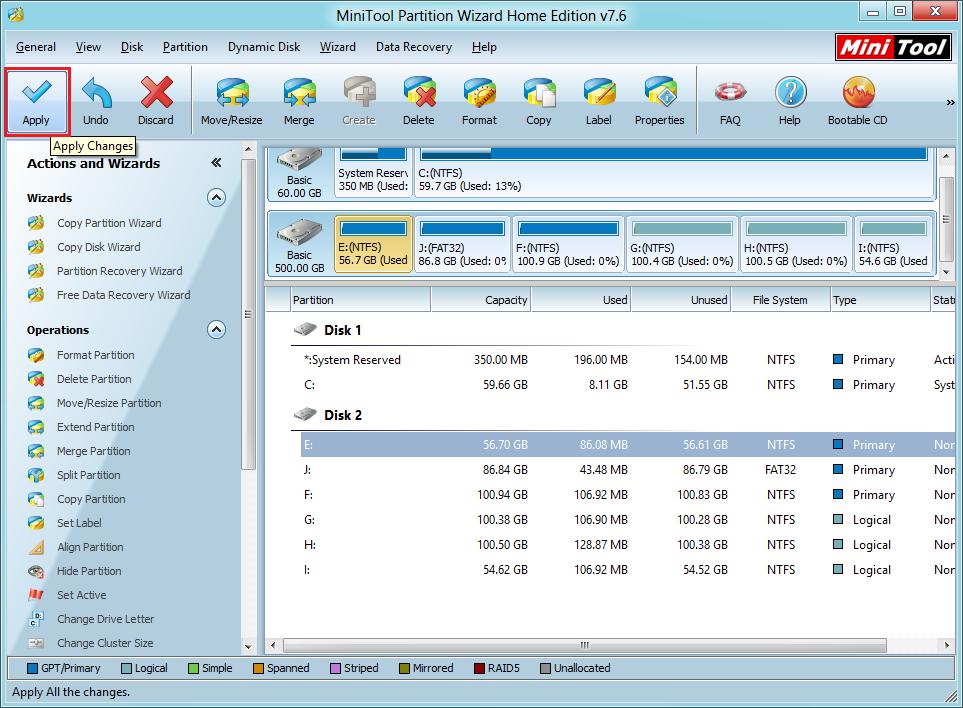
In main interface, click “Apply” button to execute operations. Thus, we can finish all work of using this free partition magic for Windows 8 to extend partition with just one step.
Are you in trouble of partition space insufficiency in Windows 8? Are you looking for a better solution to extending partition in Windows 8? Try this amazing and free partition magic for Windows 8! It will be great helpful!
Windows Partition Magic
- Best free partitioning tool for Windows 10 2017
- Clone Windows 10 to SSD
- Erase data before selling computer
- Migrate Windows 10 from HDD to SSD
- Windows won't boot after disk copy
- Optimize hard disk to reinstall Windows
- How can I delete recovery partition
- Can't run Command Prompt as Administrator Windows 8
- How to disable Windows 10 tracking
- Can I install Windows 10 with Windows 7 license
- Partition recovery after disk clean
- BOOTMGR is missing after cloning HD to SSD
- Transfer Windows from one disk to another disk
- More than 200 Million Devices running Windows 10
- Remove the second partition from SD card
- Transfer Windows 10 to SSD
- Erase private information from a hard disk
- Clone a disk in Windows
- Combine 2 small partitions Windows 7
- Split a large drive to 2 small partitions
- One partition disappeared from My Computer
- Hide sensitive files in Windows 7
- Migrate system disk to SSD
- Transfer Windows 7 to new disk
- Failed to create extended partition
- Enlarge cluster size Windows 7
- Migrate primary partition to another disk
- Migrate Windows 10 to SSD
- Recover deleted partition Windows 10
- Create more than 4 partitions
- Clone small disk to large disk free
- How to delete C drive
- Migrate Windows to SSD
- D drive is missing from my computer
- Disk partition creation
- Partition magic freeware
- Windows 7 partition management
- Powerful partition magic free
- Partition magic for Windows 7 Ultimate
- Partition magic compatible with windows 7 system
- Partition magic for Windows 8 64 bit
- Free Partition Magic Windows 8
- Partition Magic for Windows 7 OS
- Partition magic for Windows 7 64 bit system
- Partition magic for Windows 7 system
- Free download partition magic Windows 7
- Partition Magic for Windows XP
- Partition Magic Windows XP
- Free partition magic Windows 7
- Free partition manager
- Partition erase
- Partition magic free program
- Partition programs
- Partition magic compatible with Windows 7
- Partition magic for Windows 7 64 bit
- Download partition magic free software
- Partition magic Windows 7 64 bit
- Free Partition Magic Windows XP
- Partition magic alternative Windows 7
- Partition magic for Windows 7 64bit
- Partition magic portable Windows 7
- Partition magic for Windows 7
- Free partition magic
- Partition magic Windows 7 free
- Partition magic free
- Free Windows 7 partition magic
- Partition magic windows vista
- Partition magic windows 7
- Partition magic free software
- Partition magic free trial partition
Copyright (C) 2018 www.partition-magic.com, All Rights Reserved. PartitionMagic ® is a registered trademark of Symantec Corporation.
