Free Partition Magic Windows XP
Partition magic is a kind of partition management software Windows XP users most commonly use. Partition magic not only makes up defects of Windows built-in disk management tool but enhances partition management competence.
On the current software market, there are so many kinds of popular partition magic which differ from function, so it is difficult for common Windows XP users to find a suitable partition magic. If users select inferior partition magic for Windows XP, many problems like partition loss may appear in the process of partition management. Well, how to select a suitable partition magic to manage disk partition? Don't worry. In this article, we will recommend a professional free partition magic for Windows XP.
Free partition magic for Windows XP
For more details of the free partition magic for Windows XP, users can visit http://www.partition-magic.com/. In this website, detailed information and functional description are given. More importantly, users can free download it. Main reasons for recommending this free partition magic for Windows XP are as follows:
1. Own powerful functions such as create partition, extend partition, delete partition, merge partitions, wipe partition, copy partition, convert file system, and hide partition.
2. Offer multiple operating modes. To be specific, users can select corresponding function from toolbar or from action panel or from right-click shortcut menu.
3. Not only support Windows XP but support other editions of Windows operating systems.
4. When users operate disk partition, free partition magic for Windows XP is able to ensure data security when electric current is unstable by virtue of unique power-off protection.
5. The free partition magic supports numerous kinds of file systems like FAT12, FAT16, FAT32, and NTFS.
In order to help users know this free partition magic for Windows XP more intuitively, we take the function of extending partition for example.
Extend Windows XP partition
After downloading the free partition magic for Windows XP from the above website and installing it to computer, please launch it to open its main interface:
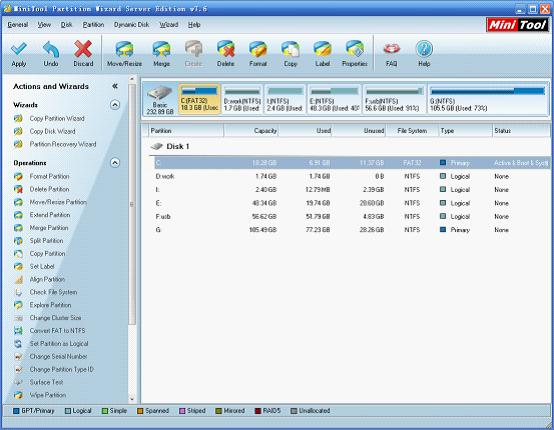
From the functional buttons both in toolbar and action panel, users can know main functions of the free partition magic for Windows XP. Since temporary files, cache files, and other kinds of files will take up system partition space, we will demonstrate how to extend C drive for Windows XP. Firstly, right click C drive and select "Extend" button from popup menu. Then, the following interface will appear:
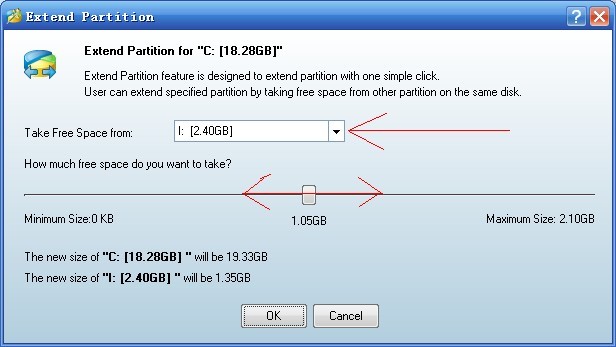
In this interface, users need to select a partition or unallocated space to take free space from. Then, move mouse pointer to the sliding button and drag it to determine how much free space to take. Note: If users drag the sliding button to be rightmost, C drive will be extended to the largest extent. If users drag the sliding button to be leftmost, C drive will not be extended. So, users should be careful.
Hereto, the work to extend C drive with free partition magic for Windows XP is finished completely. The free partition magic is developed by professional software development company, so users can use it reliably.
On the current software market, there are so many kinds of popular partition magic which differ from function, so it is difficult for common Windows XP users to find a suitable partition magic. If users select inferior partition magic for Windows XP, many problems like partition loss may appear in the process of partition management. Well, how to select a suitable partition magic to manage disk partition? Don't worry. In this article, we will recommend a professional free partition magic for Windows XP.
Free partition magic for Windows XP
For more details of the free partition magic for Windows XP, users can visit http://www.partition-magic.com/. In this website, detailed information and functional description are given. More importantly, users can free download it. Main reasons for recommending this free partition magic for Windows XP are as follows:
1. Own powerful functions such as create partition, extend partition, delete partition, merge partitions, wipe partition, copy partition, convert file system, and hide partition.
2. Offer multiple operating modes. To be specific, users can select corresponding function from toolbar or from action panel or from right-click shortcut menu.
3. Not only support Windows XP but support other editions of Windows operating systems.
4. When users operate disk partition, free partition magic for Windows XP is able to ensure data security when electric current is unstable by virtue of unique power-off protection.
5. The free partition magic supports numerous kinds of file systems like FAT12, FAT16, FAT32, and NTFS.
In order to help users know this free partition magic for Windows XP more intuitively, we take the function of extending partition for example.
Extend Windows XP partition
After downloading the free partition magic for Windows XP from the above website and installing it to computer, please launch it to open its main interface:
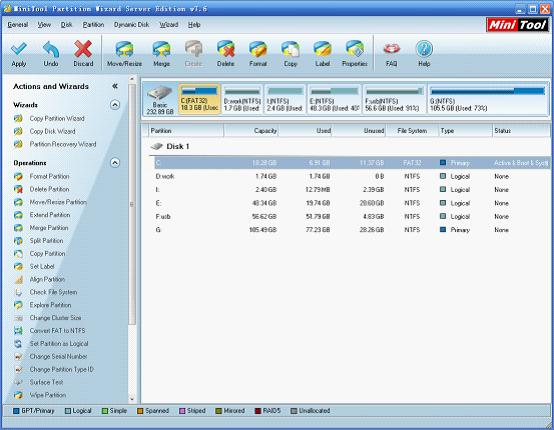
From the functional buttons both in toolbar and action panel, users can know main functions of the free partition magic for Windows XP. Since temporary files, cache files, and other kinds of files will take up system partition space, we will demonstrate how to extend C drive for Windows XP. Firstly, right click C drive and select "Extend" button from popup menu. Then, the following interface will appear:
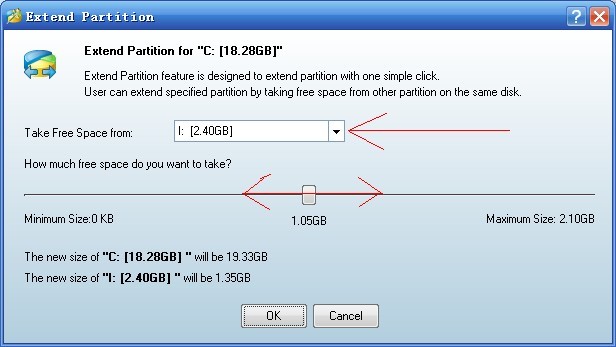
In this interface, users need to select a partition or unallocated space to take free space from. Then, move mouse pointer to the sliding button and drag it to determine how much free space to take. Note: If users drag the sliding button to be rightmost, C drive will be extended to the largest extent. If users drag the sliding button to be leftmost, C drive will not be extended. So, users should be careful.
Hereto, the work to extend C drive with free partition magic for Windows XP is finished completely. The free partition magic is developed by professional software development company, so users can use it reliably.
Windows Partition Magic
- Best free partitioning tool for Windows 10 2017
- Clone Windows 10 to SSD
- Erase data before selling computer
- Migrate Windows 10 from HDD to SSD
- Windows won't boot after disk copy
- Optimize hard disk to reinstall Windows
- How can I delete recovery partition
- Can't run Command Prompt as Administrator Windows 8
- How to disable Windows 10 tracking
- Can I install Windows 10 with Windows 7 license
- Partition recovery after disk clean
- BOOTMGR is missing after cloning HD to SSD
- Transfer Windows from one disk to another disk
- More than 200 Million Devices running Windows 10
- Remove the second partition from SD card
- Transfer Windows 10 to SSD
- Erase private information from a hard disk
- Clone a disk in Windows
- Combine 2 small partitions Windows 7
- Split a large drive to 2 small partitions
- One partition disappeared from My Computer
- Hide sensitive files in Windows 7
- Migrate system disk to SSD
- Transfer Windows 7 to new disk
- Failed to create extended partition
- Enlarge cluster size Windows 7
- Migrate primary partition to another disk
- Migrate Windows 10 to SSD
- Recover deleted partition Windows 10
- Create more than 4 partitions
- Clone small disk to large disk free
- How to delete C drive
- Migrate Windows to SSD
- D drive is missing from my computer
- Disk partition creation
- Partition magic freeware
- Windows 7 partition management
- Powerful partition magic free
- Partition magic for Windows 7 Ultimate
- Partition magic compatible with windows 7 system
- Partition magic for Windows 8 64 bit
- Free Partition Magic Windows 8
- Partition Magic for Windows 7 OS
- Partition magic for Windows 7 64 bit system
- Partition magic for Windows 7 system
- Free download partition magic Windows 7
- Partition Magic for Windows XP
- Partition Magic Windows XP
- Free partition magic Windows 7
- Free partition manager
- Partition erase
- Partition magic free program
- Partition programs
- Partition magic compatible with Windows 7
- Partition magic for Windows 7 64 bit
- Download partition magic free software
- Partition magic Windows 7 64 bit
- Free Partition Magic Windows XP
- Partition magic alternative Windows 7
- Partition magic for Windows 7 64bit
- Partition magic portable Windows 7
- Partition magic for Windows 7
- Free partition magic
- Partition magic Windows 7 free
- Partition magic free
- Free Windows 7 partition magic
- Partition magic windows vista
- Partition magic windows 7
- Partition magic free software
- Partition magic free trial partition
Copyright (C) 2018 www.partition-magic.com, All Rights Reserved. PartitionMagic ® is a registered trademark of Symantec Corporation.
