Partition magic for Windows 8
Since Microsoft publicly released Windows 8 consumer preview edition on February 29, 2012, many users begin to use this operating system to experience brand new operations and outstanding performance. Nevertheless, in the process of using Windows 8, many users have met this or that kind of problems among which problem of partition management is a big headache. As known to all, users will encounter much inconvenience when storing data if problem of partition emerges. More seriously, the whole operating system will crash and important data are lost. Therefore, if we want to use Windows 8 better, the best choice is to manage partition timely and effectively when there is something wrong with the partition. To manage partition in Windows 8, users are suggested using partition magic for Windows 8, because partition magic for Windows 8 not only has simple operating steps but owns many unmatchable functions. To be specific, users who know nothing about professional knowledge of computer can accomplish partition management easily.
Functional features of partition magic for Windows 8
Users who are familiar with partition magic for Windows 8 know it is a piece of partition management software having powerful functions, and it can meet almost all demands for partition management. Main functions are as follows:
1. Fully support 4K-sector-based hard drive.
2. Able to resize partition, move partition, merge partitions, align partition, change cluster size, convert file system without bringing data loss or data damage.
3. Create partition, format partition, delete partition, change drive letter, and perform other basic partition management operations easily.
4. Fully support dynamic disk management.
5. Wipe partition and wipe hard drive.
6. Recover lost partition and recover deleted partition quickly.
7. Rebuild MBR.
8. Support Windows Server 2003, Windows Server 2008, Windows XP/Vista/7/8, and so on.
9. Support commonly seen file systems such as FAT12, FAT16, FAT32, NTFS, Ext2, Ext3, Ext4, and Ext4.
Of course, the partition magic for Windows 8 has many other functions. If users want to know more details of partition magic for Windows 8, visit http://www.partition-magic.com/. Users can also download excellent partition magic for Windows 8 to experience powerful functions.
With running the partition magic for Windows 8, we can see the following main interface:
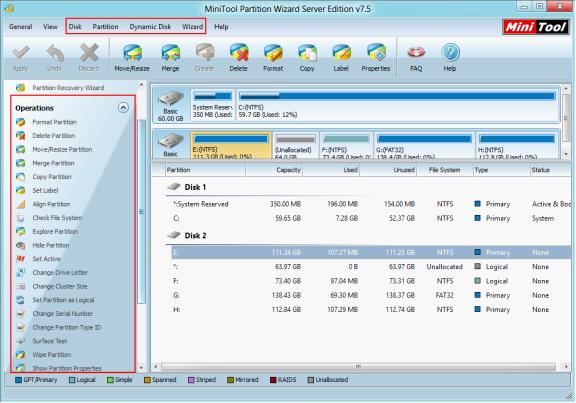
In the main interface, we can see detailed partition management functions in "Operations" column after selecting any partition. Moreover, the partition magic for Windows 8 also supports basic disk management and dynamic disk management. So, it becomes many users' first choice for Windows 8 partition management.
If your Windows 8 partition is also unreasonable, download the partition magic for Windows 8 to perform partition management.
Functional features of partition magic for Windows 8
Users who are familiar with partition magic for Windows 8 know it is a piece of partition management software having powerful functions, and it can meet almost all demands for partition management. Main functions are as follows:
1. Fully support 4K-sector-based hard drive.
2. Able to resize partition, move partition, merge partitions, align partition, change cluster size, convert file system without bringing data loss or data damage.
3. Create partition, format partition, delete partition, change drive letter, and perform other basic partition management operations easily.
4. Fully support dynamic disk management.
5. Wipe partition and wipe hard drive.
6. Recover lost partition and recover deleted partition quickly.
7. Rebuild MBR.
8. Support Windows Server 2003, Windows Server 2008, Windows XP/Vista/7/8, and so on.
9. Support commonly seen file systems such as FAT12, FAT16, FAT32, NTFS, Ext2, Ext3, Ext4, and Ext4.
Of course, the partition magic for Windows 8 has many other functions. If users want to know more details of partition magic for Windows 8, visit http://www.partition-magic.com/. Users can also download excellent partition magic for Windows 8 to experience powerful functions.
With running the partition magic for Windows 8, we can see the following main interface:
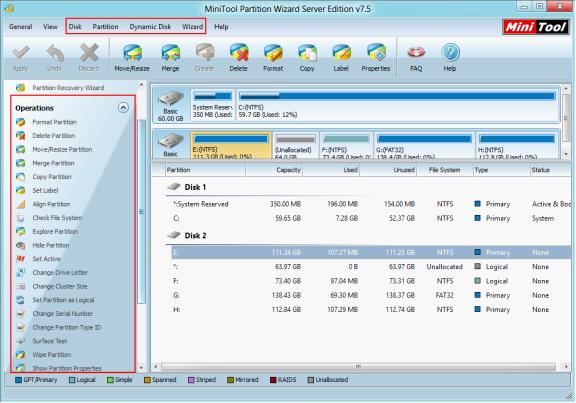
In the main interface, we can see detailed partition management functions in "Operations" column after selecting any partition. Moreover, the partition magic for Windows 8 also supports basic disk management and dynamic disk management. So, it becomes many users' first choice for Windows 8 partition management.
If your Windows 8 partition is also unreasonable, download the partition magic for Windows 8 to perform partition management.
Move/Resize Partition
- Drive C gets red Windows 7
- Drive C is full
- How to make Windows 7 run faster
- How to clean an infected PC
- Windows reports incorrect space
- Windows 10 reservation
- Little free space in partition C
- C drive is in low disk space
- Can't extend C drive
- Extend C drive to non-adjacent space
- Enlarge C drive Windows 8
- Resize disk partition of Windows Server 2003
- Extend partition Windows 2003
- Partition magic for Windows 7
- How to accomplish disk partition extension
- Disk partition software Windows 7
- Partition magic free alternative
- Free download partition magic
- Resize Windows 7 Partition
- Best free partition magic software
- Free disk partition software
- Extend partitions
- Free hard drive partitioning software
- Partition magic free
- Partition magic
- Free partition magic software download
- Partition magic alternative
- Best partition magic freeware
- Shrink partition safely
- Partition magic software free download
- Free disk partition magic
- Partition magic for Windows 8
- Resize Windows server partition
- Expand partition safely
- Shrink partition
- Free partition magic XP
- Windows partition magic
- Extend XP partition
- Partition magic shrink partition
- Extend Windows partition
- Free partition magic downloading
- Expand partition
- Change partition size
- Free partition magic software
- Partition magic for vista
- Partition magic freeware
- Partition magic 2008
- Partition magic windows 2003 server
- Partitions magic
- Partition magic 2003 server
- Partition magic free download
- Partition magic 8 serial
- Free partition magic
- Partition magic 64 bit
- Free partition magic download
Copyright (C) 2018 www.partition-magic.com, All Rights Reserved. PartitionMagic ® is a registered trademark of Symantec Corporation.
