Expand partition safely
Possessing various partition management functions, MiniTool Partition Wizard is a piece of excellent Partition Magic alternative that helps users to realize all kinds of disk partition management operations including basic ones like create partition, delete partition, and copy partition, as well as higher level ones such as merge partition, partition recovery, and dynamic disk management. Moreover, MiniTool Partition Wizard has great compatibility that is superior to Partition Magic. It supports various operating systems such as Windows Server 2003, Windows Server 2008, Windows XP, Windows 7, and Windows 8 perfectly as well as multitudinous file systems like FAT12/16/32 and NTFS.
Furthermore, MiniTool Partition Wizard provides different user with different version. For example, Partition Software Home Edition is free for family and individual users and MiniTool Partition Wizard Server Edition or MiniTool Partition Wizard Professional Edition is for enterprise and server users. According to specific situation, we can choose a suitable edition for better disk partition management.
Expand partition with MiniTool Partition Wizard
Next, let me show a detailed demonstration of using the powerful partition magic MiniTool Partition Wizard to expand partition in Windows operating system for your more intuitively understanding.

This screenshot is the main interface of MiniTool Partition Wizard. From it we can see that this partition magic really has comprehensive disk partition management functions just as the "Operations" area and toolbar show. In the middle of this interface, we can check disk and partition condition. To expand partition, we select target partition and then click "Move/Resize" option at the left to enter next interface.
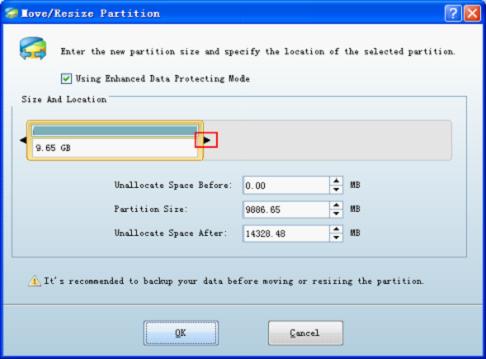
This interface is where we can realize expanding partition. Drag the right partition handle border rightwards or input detailed value in textbox, and we can easily expand partition. At last, click "OK" button to return to main interface.
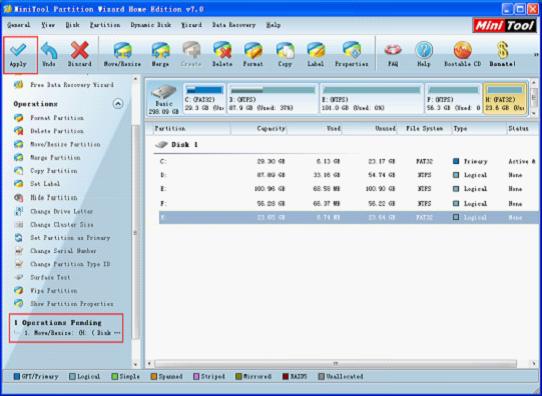
In main interface, we can preview the expanding effect. From the "Operations Pending" area, we can see there is one pending operation. And in partition list, we can see target partition is expanded with the unallocated space. Finally, we should click on "Apply" button o execute all these settings so that we can accomplish expanding partition work successfully.
Actually, MiniTool Partition Wizard providing preview effect for users in case of misoperation. With this function, we can check settings first and once misoperation is found, we can timely correct it. Thus, we can see how user-friendly MiniTool Partition Wizard can be. This is only one small part of its comprehensive functions and powerful performance. You can visit the official website http://www.partitionwizard.com for more detailed information.
Furthermore, MiniTool Partition Wizard provides different user with different version. For example, Partition Software Home Edition is free for family and individual users and MiniTool Partition Wizard Server Edition or MiniTool Partition Wizard Professional Edition is for enterprise and server users. According to specific situation, we can choose a suitable edition for better disk partition management.
Expand partition with MiniTool Partition Wizard
Next, let me show a detailed demonstration of using the powerful partition magic MiniTool Partition Wizard to expand partition in Windows operating system for your more intuitively understanding.

This screenshot is the main interface of MiniTool Partition Wizard. From it we can see that this partition magic really has comprehensive disk partition management functions just as the "Operations" area and toolbar show. In the middle of this interface, we can check disk and partition condition. To expand partition, we select target partition and then click "Move/Resize" option at the left to enter next interface.
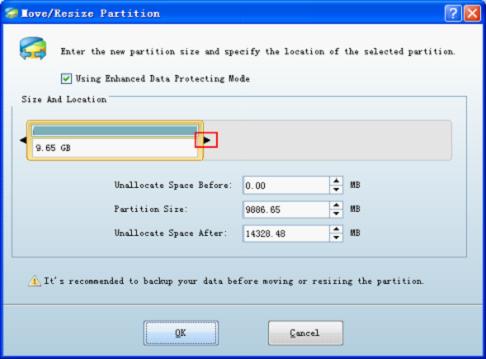
This interface is where we can realize expanding partition. Drag the right partition handle border rightwards or input detailed value in textbox, and we can easily expand partition. At last, click "OK" button to return to main interface.
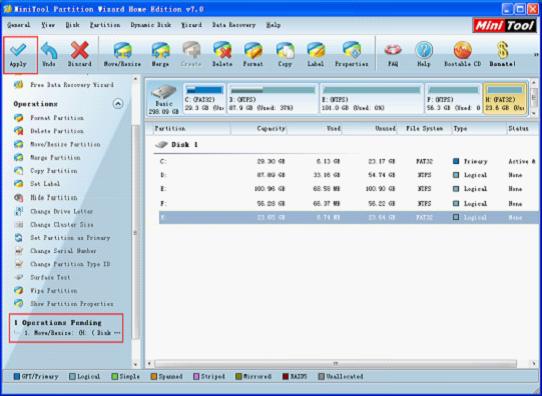
In main interface, we can preview the expanding effect. From the "Operations Pending" area, we can see there is one pending operation. And in partition list, we can see target partition is expanded with the unallocated space. Finally, we should click on "Apply" button o execute all these settings so that we can accomplish expanding partition work successfully.
Actually, MiniTool Partition Wizard providing preview effect for users in case of misoperation. With this function, we can check settings first and once misoperation is found, we can timely correct it. Thus, we can see how user-friendly MiniTool Partition Wizard can be. This is only one small part of its comprehensive functions and powerful performance. You can visit the official website http://www.partitionwizard.com for more detailed information.
Move/Resize Partition
- Drive C gets red Windows 7
- Drive C is full
- How to make Windows 7 run faster
- How to clean an infected PC
- Windows reports incorrect space
- Windows 10 reservation
- Little free space in partition C
- C drive is in low disk space
- Can't extend C drive
- Extend C drive to non-adjacent space
- Enlarge C drive Windows 8
- Resize disk partition of Windows Server 2003
- Extend partition Windows 2003
- Partition magic for Windows 7
- How to accomplish disk partition extension
- Disk partition software Windows 7
- Partition magic free alternative
- Free download partition magic
- Resize Windows 7 Partition
- Best free partition magic software
- Free disk partition software
- Extend partitions
- Free hard drive partitioning software
- Partition magic free
- Partition magic
- Free partition magic software download
- Partition magic alternative
- Best partition magic freeware
- Shrink partition safely
- Partition magic software free download
- Free disk partition magic
- Partition magic for Windows 8
- Resize Windows server partition
- Expand partition safely
- Shrink partition
- Free partition magic XP
- Windows partition magic
- Extend XP partition
- Partition magic shrink partition
- Extend Windows partition
- Free partition magic downloading
- Expand partition
- Change partition size
- Free partition magic software
- Partition magic for vista
- Partition magic freeware
- Partition magic 2008
- Partition magic windows 2003 server
- Partitions magic
- Partition magic 2003 server
- Partition magic free download
- Partition magic 8 serial
- Free partition magic
- Partition magic 64 bit
- Free partition magic download
Copyright (C) 2018 www.partition-magic.com, All Rights Reserved. PartitionMagic ® is a registered trademark of Symantec Corporation.
