Partition magic for Windows 7
It is believed that Partition Magic, which had been recognized as the most classical partition magic, is quite familiar to Windows XP users. However, with the continual innovation of Windows operating systems, a new operating system – Windows 7 appears. Though Windows 7 users experience great impacts brought by using Windows 7, they have to find solutions to planned and newly emerging issues. For instance, most Windows 7 users mistakenly believe that Partition Magic is still available for them to manage partition. Actually, it is not the case. That is because Partition Magic had waned before Windows 7 was released. More seriously, the last version of Partition Magic only supports Windows NT Workstation 4.0, Windows 2000 and Windows XP. For this reason, Partition Magic can not be compatible with Windows 7. Under this circumstance, how to manage Windows 7 partition? Fortunately, partition management software technology develops rapidly, and most of such software is able to support multiple Windows operating systems. As long as users find a piece of excellent partition magic for Windows 7, they can manage Windows 7 partition easily.
Users who are looking for a piece of powerful partition magic for Windows 7 should pay much attention when they are choosing partition magic. Though much partition magic is flourishing on current market, few pieces of such software can be fully qualified in Windows 7 partition management. Once users employ defective partition magic to manage Windows 7 partition, they are most likely to pose damage to managed partition. Thus, to avoid those troublesome issues, users can choose this professional partition magic for Windows 7.
Use professional partition magic for Windows 7 to resize partition
If users want to adopt professional partition magic for Windows 7 to manage Windows 7 partition, they need to firstly pay a visit to http://www.partition-magic.com, so as to download a professional one. After that, install the software on computer and then run it to get its main interface:
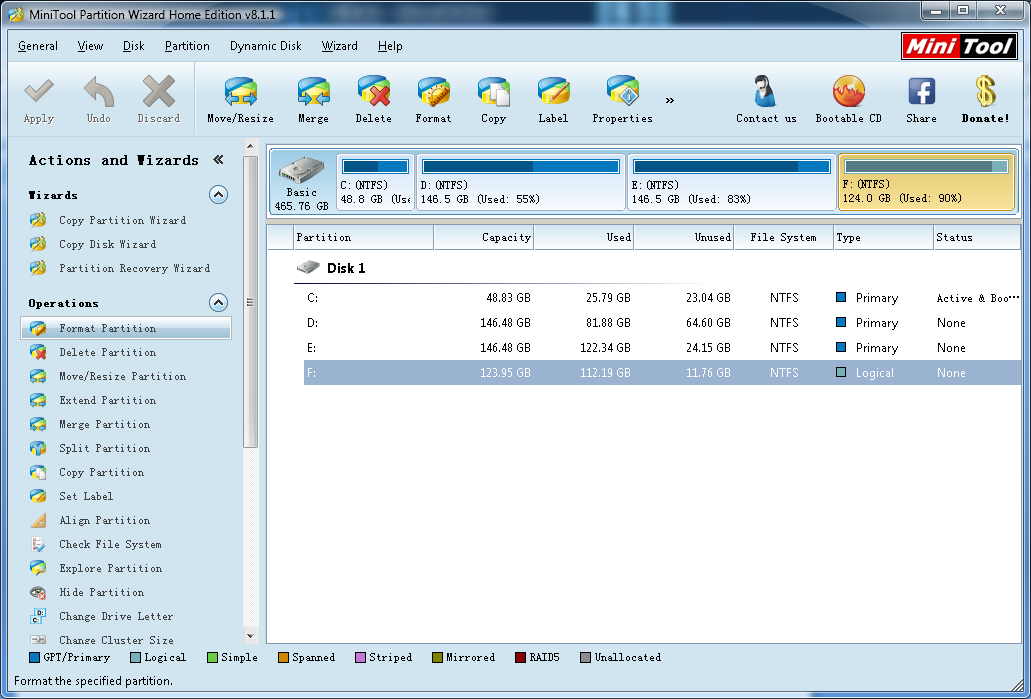
As users can see, professional partition magic for Windows 7 provides users with comprehensive partition management functions including "Delete Partition", "Format Partition", "Move/Resize Partition", "Extend Partition", "Merge Partition" and "Split Partition". Here, we'd like to take partition resizing as an example. In this condition, users can make use of "Move/Resize Partition" function in action panel to get the interface for partition resizing. Also, users can right click the partition needing to be resized and then click "Move/Resize" in pull-down menu. After clicking "Move/Resize Partition", users will enter the following interface:
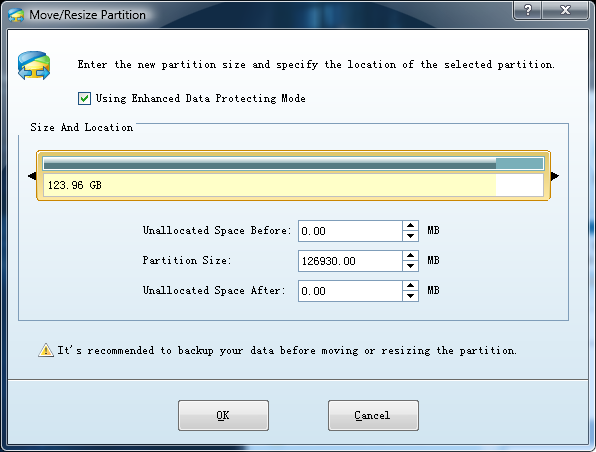
In this interface, users need to drag the triangles on both ends of partition handle or directly enter needed value to corresponding textbox thereby finishing partition resizing. After that, click "OK" to go back to main interface. Here, if the preview effect is satisfying, users can click "Apply" to confirm changes.
More information about professional partition magic for Windows 7 is available on the mentioned website.
Users who are looking for a piece of powerful partition magic for Windows 7 should pay much attention when they are choosing partition magic. Though much partition magic is flourishing on current market, few pieces of such software can be fully qualified in Windows 7 partition management. Once users employ defective partition magic to manage Windows 7 partition, they are most likely to pose damage to managed partition. Thus, to avoid those troublesome issues, users can choose this professional partition magic for Windows 7.
Use professional partition magic for Windows 7 to resize partition
If users want to adopt professional partition magic for Windows 7 to manage Windows 7 partition, they need to firstly pay a visit to http://www.partition-magic.com, so as to download a professional one. After that, install the software on computer and then run it to get its main interface:
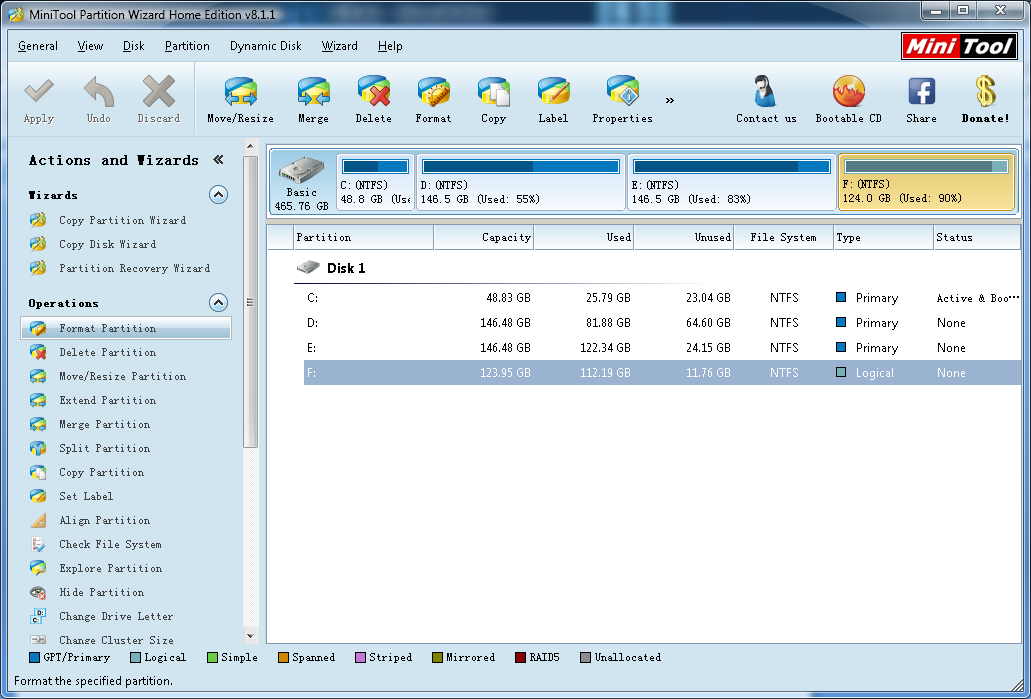
As users can see, professional partition magic for Windows 7 provides users with comprehensive partition management functions including "Delete Partition", "Format Partition", "Move/Resize Partition", "Extend Partition", "Merge Partition" and "Split Partition". Here, we'd like to take partition resizing as an example. In this condition, users can make use of "Move/Resize Partition" function in action panel to get the interface for partition resizing. Also, users can right click the partition needing to be resized and then click "Move/Resize" in pull-down menu. After clicking "Move/Resize Partition", users will enter the following interface:
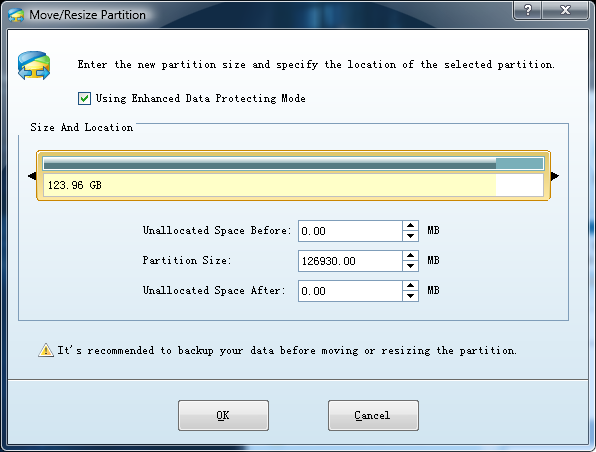
In this interface, users need to drag the triangles on both ends of partition handle or directly enter needed value to corresponding textbox thereby finishing partition resizing. After that, click "OK" to go back to main interface. Here, if the preview effect is satisfying, users can click "Apply" to confirm changes.
More information about professional partition magic for Windows 7 is available on the mentioned website.
Move/Resize Partition
- Drive C gets red Windows 7
- Drive C is full
- How to make Windows 7 run faster
- How to clean an infected PC
- Windows reports incorrect space
- Windows 10 reservation
- Little free space in partition C
- C drive is in low disk space
- Can't extend C drive
- Extend C drive to non-adjacent space
- Enlarge C drive Windows 8
- Resize disk partition of Windows Server 2003
- Extend partition Windows 2003
- Partition magic for Windows 7
- How to accomplish disk partition extension
- Disk partition software Windows 7
- Partition magic free alternative
- Free download partition magic
- Resize Windows 7 Partition
- Best free partition magic software
- Free disk partition software
- Extend partitions
- Free hard drive partitioning software
- Partition magic free
- Partition magic
- Free partition magic software download
- Partition magic alternative
- Best partition magic freeware
- Shrink partition safely
- Partition magic software free download
- Free disk partition magic
- Partition magic for Windows 8
- Resize Windows server partition
- Expand partition safely
- Shrink partition
- Free partition magic XP
- Windows partition magic
- Extend XP partition
- Partition magic shrink partition
- Extend Windows partition
- Free partition magic downloading
- Expand partition
- Change partition size
- Free partition magic software
- Partition magic for vista
- Partition magic freeware
- Partition magic 2008
- Partition magic windows 2003 server
- Partitions magic
- Partition magic 2003 server
- Partition magic free download
- Partition magic 8 serial
- Free partition magic
- Partition magic 64 bit
- Free partition magic download
Copyright (C) 2018 www.partition-magic.com, All Rights Reserved. PartitionMagic ® is a registered trademark of Symantec Corporation.
