Dynamic volume management
Many users are still employing the old brand Partition Magic because of its powerful performance. It has won so much popularity among users for a very long time during the whole Windows XP era. However, with the development of dynamic disk technology, more and more computer users, especially server users are employing dynamic disk for better disk management and system efficiency, but Partition Magic has no dynamic volume management functions at all. What's more, it has stopped updating since 2003. Therefore, to satisfy the requirement of dynamic volume management, users are seeking for partition magic alternative.
In fact, in the present software market, there are so many choices of partition magic alternative, but most of them are either incompatible with dynamic disk or have functional defect and potential security hazard. For sake of data security, it is suggested not to download random partition magic from the Internet but to visit the professional partition magic website http://www.partition-magic.com/ to download one.
Actually, the Windows system built-in disk management tool is added with the dynamic disk management functions including create simple volume, spanned volume, striped volume, mirrored volume, and RAID 5 volume. In dynamic disk, the volume amount is not as limited as the basic disk, so we can freely create as many volumes as the disk space allows.
With the system built-in disk management tool, we can easily convert basic disk to dynamic disk:
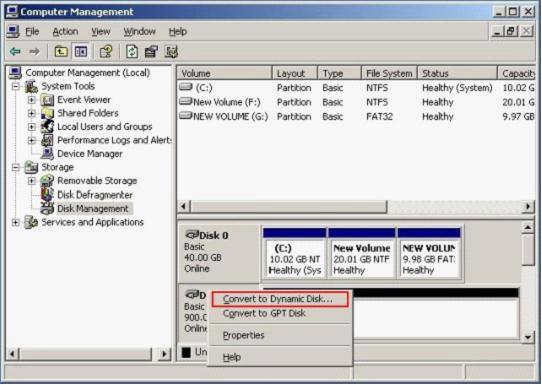
As the above picture shows, in the interface of built-in disk management tool, we can right click the disk and click "Convert to Dynamic Disk" option to realize converting basic disk to dynamic disk.
However, you should know that to convert basic disk to dynamic disk will cause data loss, so we have to backup data in advance for sake of significant data loss.
Dynamic volume management
The following picture shows the main interface of the partition magic downloaded from the above link. We can see clearly the dynamic volume management functions shown in the "Operations" area at the left after selecting any dynamic volume.
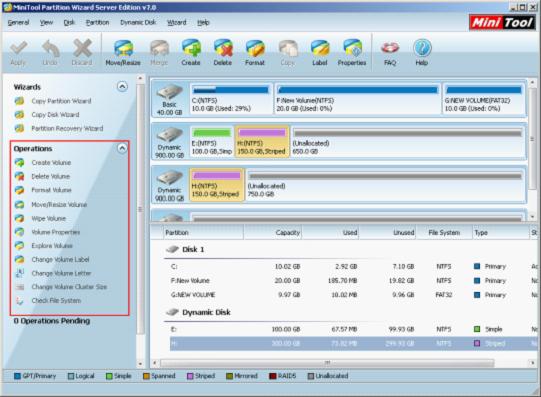
There are various dynamic volume management functions including create volume, delete volume, format volume, resize volume, move volume, convert file system, and wipe volume. These functions can never be realized by the Partition Magic. Thus, we can see how powerful this partition magic is.
Dynamic disk is so widely applied nowadays, so I believe this partition magic will become your best assistant of dynamic volume management.
In fact, in the present software market, there are so many choices of partition magic alternative, but most of them are either incompatible with dynamic disk or have functional defect and potential security hazard. For sake of data security, it is suggested not to download random partition magic from the Internet but to visit the professional partition magic website http://www.partition-magic.com/ to download one.
Actually, the Windows system built-in disk management tool is added with the dynamic disk management functions including create simple volume, spanned volume, striped volume, mirrored volume, and RAID 5 volume. In dynamic disk, the volume amount is not as limited as the basic disk, so we can freely create as many volumes as the disk space allows.
With the system built-in disk management tool, we can easily convert basic disk to dynamic disk:
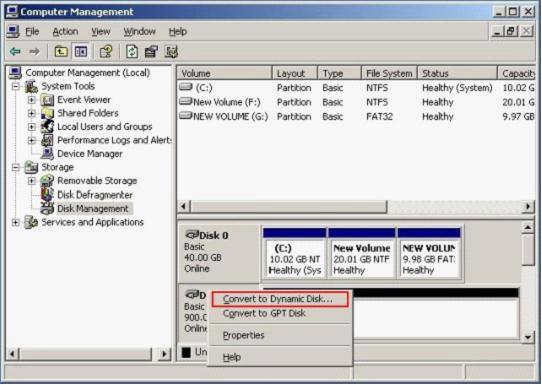
As the above picture shows, in the interface of built-in disk management tool, we can right click the disk and click "Convert to Dynamic Disk" option to realize converting basic disk to dynamic disk.
However, you should know that to convert basic disk to dynamic disk will cause data loss, so we have to backup data in advance for sake of significant data loss.
Dynamic volume management
The following picture shows the main interface of the partition magic downloaded from the above link. We can see clearly the dynamic volume management functions shown in the "Operations" area at the left after selecting any dynamic volume.
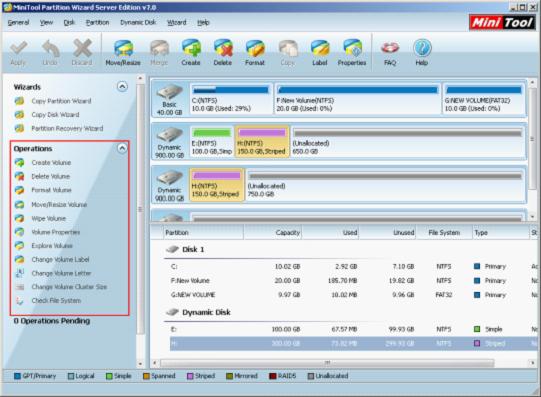
There are various dynamic volume management functions including create volume, delete volume, format volume, resize volume, move volume, convert file system, and wipe volume. These functions can never be realized by the Partition Magic. Thus, we can see how powerful this partition magic is.
Dynamic disk is so widely applied nowadays, so I believe this partition magic will become your best assistant of dynamic volume management.
Copyright (C) 2018 www.partition-magic.com, All Rights Reserved. PartitionMagic ® is a registered trademark of Symantec Corporation.
