Server Partitioning Software
A server is a computer program or a machine that waits for requests from other machines or clients and responds to them, and there are many types of servers, like application server, computing server, file server, and database server. Since servers are always playing a quite important role in the whole network, it’s very necessary to do regular managements, among which partition management should get more attention. And server partitioning software can help do this kind of operations.
Why Do We Need to Manage Partitions of Server
As we know, server disk is always partitioned to multiple partitions to store data. However, after we use these partitions for a period of time, problems may emerge. For instance, the partition installing Windows Server is running out of space; we are not allowed to create more partitions if there are 4 primary partitions already. Fortunately, all these problems can be solved via doing partition management. For example, we can extend the partition which is in low disk space, or convert one of primary partitions to logical and then shrink the logical partition to create new logical partitions.
Server Partitioning Software Recommendation
Of course, users will find lots of such programs on the internet, but which one is easy and safe to use? It is believed that most people have this question. Actually, MiniTool Partition Wizard Server is worth trying. 3 reasons for recommending this program:
1.Provides all-sided functions to manage both disks and partitions of server, such as resize partition (extend and shrink), merge partitions, convert file system between FAT32 and NTFS, set partition as logical/primary, set partition active/inactive, recover lost partition, check and fix partition file system, rebuild MBR, convert non-system disk from MBR to GPT or from GPT to MBR without losing data, and align partitions for SSD.
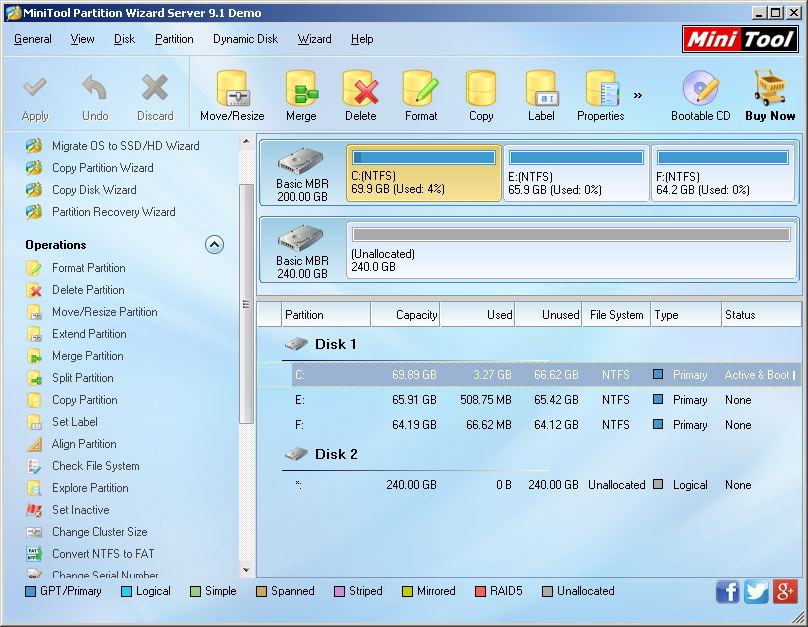
Tip: here we just take the demon edition for example, which cannot perform operations. To make changes really applied, users need to purchase the full version.
2.Supports all mainstream Windows Server operating systems, including Windows Server 2000, Windows Server 2003, Windows Server 2008/R2, and Windows Server 2012/R2.
3.It is easy to use since detailed instructions are given in every step.
4.It is cheaper compared with similar programs.
Now that MiniTool Partition Wizard Server has lots of advantages, why not have a try? For more information about this program, please see Server Partition Manager.
Why Do We Need to Manage Partitions of Server
As we know, server disk is always partitioned to multiple partitions to store data. However, after we use these partitions for a period of time, problems may emerge. For instance, the partition installing Windows Server is running out of space; we are not allowed to create more partitions if there are 4 primary partitions already. Fortunately, all these problems can be solved via doing partition management. For example, we can extend the partition which is in low disk space, or convert one of primary partitions to logical and then shrink the logical partition to create new logical partitions.
Server Partitioning Software Recommendation
Of course, users will find lots of such programs on the internet, but which one is easy and safe to use? It is believed that most people have this question. Actually, MiniTool Partition Wizard Server is worth trying. 3 reasons for recommending this program:
1.Provides all-sided functions to manage both disks and partitions of server, such as resize partition (extend and shrink), merge partitions, convert file system between FAT32 and NTFS, set partition as logical/primary, set partition active/inactive, recover lost partition, check and fix partition file system, rebuild MBR, convert non-system disk from MBR to GPT or from GPT to MBR without losing data, and align partitions for SSD.
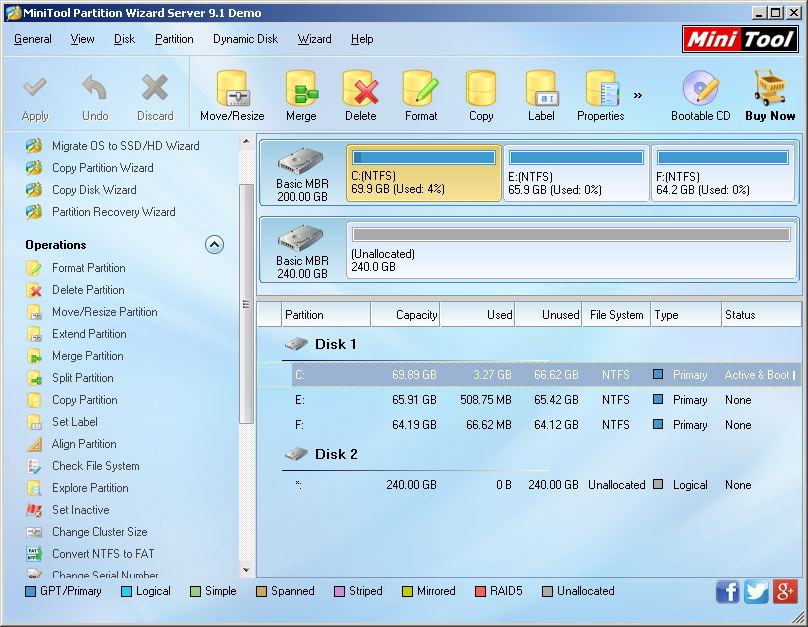
Tip: here we just take the demon edition for example, which cannot perform operations. To make changes really applied, users need to purchase the full version.
2.Supports all mainstream Windows Server operating systems, including Windows Server 2000, Windows Server 2003, Windows Server 2008/R2, and Windows Server 2012/R2.
3.It is easy to use since detailed instructions are given in every step.
4.It is cheaper compared with similar programs.
Now that MiniTool Partition Wizard Server has lots of advantages, why not have a try? For more information about this program, please see Server Partition Manager.
Partition Magic Server Resources
- Server partitioning software
- Partition magic Server 2008 for Windows
- Partition magic server 2008 windows
- Server 2008 partition magic manager
- Partition Magic Server 2003 tool
- Windows 2003 Server 64 bit
- Partition magic Windows Server 2003 system
- Partition magic in Windows Server 2003
- Partition magic for Windows Server 2008
- Free partition magic Windows
- Partition Magic Windows 2003 Server
- Partition Magic Program Windows Server 2003
- Partition magic for Windows server 2003
- Free partition magic download
- Partition freeware
- Partition magic for 2003 server
- Partition magic Windows Server 2008 system
- Partition Magic Windows Server 2003
- Partition magic for server systems
- Partition Magic Tool Server 2003
- Partition Magic for Windows Server
- Partition Magic Server 2008 Software
- Partition Magic Windows Server 2008
- Recover lost partition
- Partition magic for server 2008
- Server 2003 partition magic
- Free partition magic
- Partition magic free software
- Server partition magic
- Partition magic server
- Partition magic software
- Partition manager server
- Partition magic server 2003
- Best partition magic server 2003
- Excellent partition magic
- Partition magic server 2008
- Partition magic windows server 2003
- Partition magic windows 2003
- Partition Magic windows 2000 server
- Partition magic 2003
- Partition magic windows server 2008
- Power Quest Partition Magic
- Partition magic windows server
- Partition magic for server system
- Partition magic for server
Copyright (C) 2018 www.partition-magic.com, All Rights Reserved. PartitionMagic ® is a registered trademark of Symantec Corporation.
