Partition magic for 2003 server
Better managing Server partitions on Windows Server 2003 with partition magic, making Server disk partition more fit for current data storage requirements and prompting Server operating efficiency and disk space utilization rate to largest extent may be desired by many Windows Server 2003 users. However, as lots of excellent partition magic software is incompatible with Server operating systems, users have to give up this dream and resort to professionals. If users resort to professionals, they have to pay high partition management fees and risk data leak, so most users dislike this solution. Here is a better solution – reasonably managing Server partitions with powerful partition magic for 2003 Server.
What is partition magic for 2003 Server?
Partition magic for 2003 Server is a piece of powerful all-in-one partition management software. Partition magic for 2003 Server not only is compatible with multiple pieces of commonly seen Server operating systems including Windows Server 2003, but also can meet almost all commonly seen Server partition management requirements with powerful functions such as create partition, format partition, delete partition and merge partition without influencing partition data, resize/move partition, split partition, copy partition, align partition, change cluster size and change partition file system. What's more, operations of partition magic for 2003 Server is so simple that even users knowing little professional computer knowledge can easily use it. For instance, if users want to fast and safely extend partition for Windows Server 2003 while no unallocated space exists in Server hard drive, they should firstly download partition magic for 2003 Server via http://www.partition-magic.com/. Then, install and start it to enter the main interface, as follows:
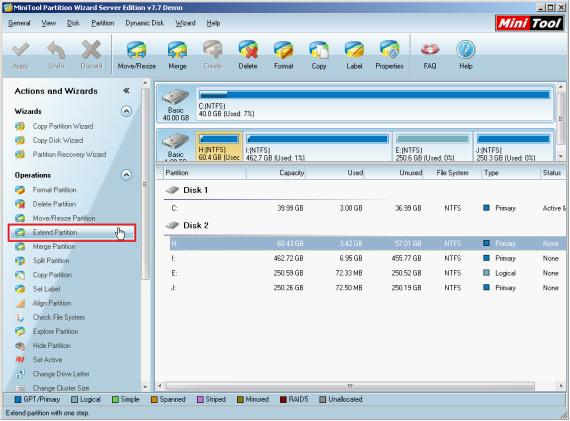
Here, choose the partition to extend and choose "Extend Partition" to enter the operating interface below:

On the drop-down box, users can choose the partition which provides needed usable space (unused space in any location of hard drive or unallocated partition space), and then drag partition handle to reasonably resize partition. After that, click "OK" to return to the main interface.
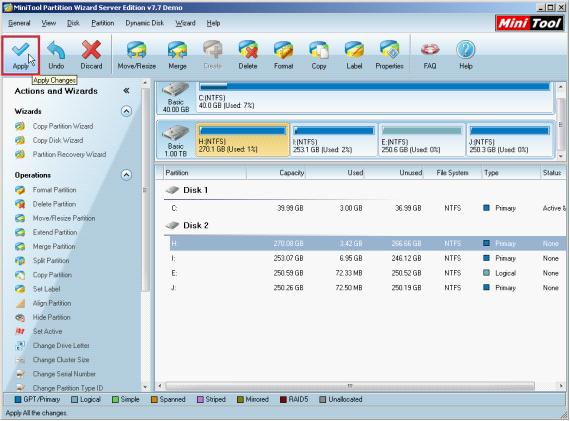
After confirming all operations are wanted, click "Apply" to complete them. Thus, users thoroughly extend partition for partition magic for 2003 Server.
If users also want to reasonably manage partition for Windows Server 2003, downloading and using powerful and easy-to-use partition magic for 2003 Server is undoubtedly the best choice.
What is partition magic for 2003 Server?
Partition magic for 2003 Server is a piece of powerful all-in-one partition management software. Partition magic for 2003 Server not only is compatible with multiple pieces of commonly seen Server operating systems including Windows Server 2003, but also can meet almost all commonly seen Server partition management requirements with powerful functions such as create partition, format partition, delete partition and merge partition without influencing partition data, resize/move partition, split partition, copy partition, align partition, change cluster size and change partition file system. What's more, operations of partition magic for 2003 Server is so simple that even users knowing little professional computer knowledge can easily use it. For instance, if users want to fast and safely extend partition for Windows Server 2003 while no unallocated space exists in Server hard drive, they should firstly download partition magic for 2003 Server via http://www.partition-magic.com/. Then, install and start it to enter the main interface, as follows:
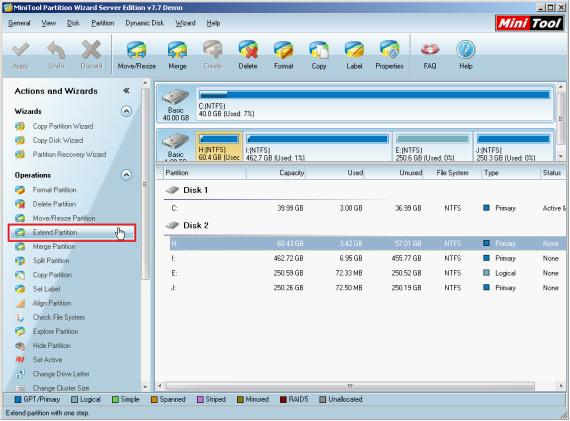
Here, choose the partition to extend and choose "Extend Partition" to enter the operating interface below:

On the drop-down box, users can choose the partition which provides needed usable space (unused space in any location of hard drive or unallocated partition space), and then drag partition handle to reasonably resize partition. After that, click "OK" to return to the main interface.
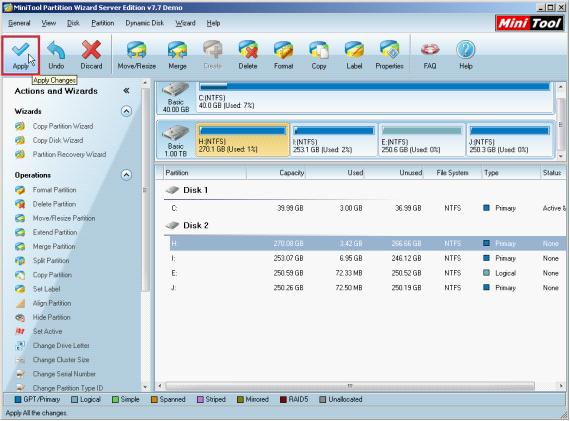
After confirming all operations are wanted, click "Apply" to complete them. Thus, users thoroughly extend partition for partition magic for 2003 Server.
If users also want to reasonably manage partition for Windows Server 2003, downloading and using powerful and easy-to-use partition magic for 2003 Server is undoubtedly the best choice.
Partition Magic Server Resources
- Server partitioning software
- Partition magic Server 2008 for Windows
- Partition magic server 2008 windows
- Server 2008 partition magic manager
- Partition Magic Server 2003 tool
- Windows 2003 Server 64 bit
- Partition magic Windows Server 2003 system
- Partition magic in Windows Server 2003
- Partition magic for Windows Server 2008
- Free partition magic Windows
- Partition Magic Windows 2003 Server
- Partition Magic Program Windows Server 2003
- Partition magic for Windows server 2003
- Free partition magic download
- Partition freeware
- Partition magic for 2003 server
- Partition magic Windows Server 2008 system
- Partition Magic Windows Server 2003
- Partition magic for server systems
- Partition Magic Tool Server 2003
- Partition Magic for Windows Server
- Partition Magic Server 2008 Software
- Partition Magic Windows Server 2008
- Recover lost partition
- Partition magic for server 2008
- Server 2003 partition magic
- Free partition magic
- Partition magic free software
- Server partition magic
- Partition magic server
- Partition magic software
- Partition manager server
- Partition magic server 2003
- Best partition magic server 2003
- Excellent partition magic
- Partition magic server 2008
- Partition magic windows server 2003
- Partition magic windows 2003
- Partition Magic windows 2000 server
- Partition magic 2003
- Partition magic windows server 2008
- Power Quest Partition Magic
- Partition magic windows server
- Partition magic for server system
- Partition magic for server
Copyright (C) 2018 www.partition-magic.com, All Rights Reserved. PartitionMagic ® is a registered trademark of Symantec Corporation.
