Power Quest Partition Magic
Partition Magic originally released by PowerQuest is a piece of high-performance and high-efficiency partition management software. It can adjust partitions without damaging data, such as copy NTFS partition or FAT partition, move partition, resize partition, convert file system between FAT and NTFS, change cluster size, merge partition, and support EXT2 and EXT3 file system.
Originally, PowerQuest Partition Magic kept periodical edition updates and unceasing technology innovation at PowerQuest's time. However, since Symantec acquired this partition magic, there was no new PowerQuest Partition Magic edition any longer. In 2009, Symantec announced officially that they do not offer technology support on PowerQuest Partition Magic. Actually, Partition Magic was preferred by a large number of users especially PC users when it kept updating, and most Windows XP users also use this partition magic to manage disks. However, since Microsoft released Windows 7, many users shifted from Windows XP to Windows 7 because of its superiority. As PowerQuest Partition Magic does not have technology innovation, it can not run under Windows 7. As a result, it declined and waned gradually. Partition Magic's time has become the past, but can we say good partition management can not be realized? It is of course not. Currently, we can find much partition magic which can run under Windows 7 from the internet. Among them, a professional partition magic called MiniTool Partition Wizard can help us realize all-sided disk management and partition management. Besides, it also has perfect compatibility that it supports almost all Windows operating systems, such as Windows XP, Windows 7, and Windows Server series. With it, we can resize partition, recover partition, create partition, delete partition, format partition, move partition, merge partition, convert file system, change cluster size and perform other operations easily.
Maybe, you think my description is pretty exaggerated. However, you will change you view after downloading and using this free partition magic. In order to make users understand its functions more intuitively, next, I will perform detailed demonstration to see how this magic partition manages our partitions.
Copy partition with MiniTool Partition Wizard
Yes, we can download this magic partition magic freely from the official website to copy partition. After installing it successfully, run it to get the following interface:
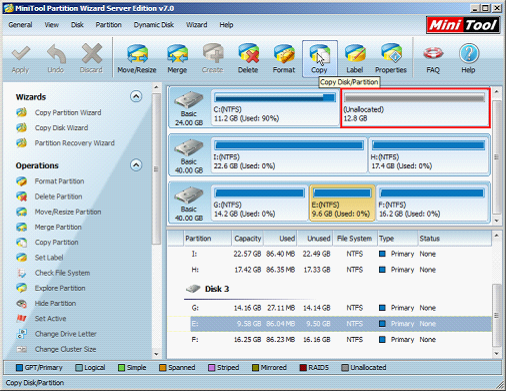
This is the main interface of this partition magic. In the main interface, we can see service condition of the disk. Now, now that we need to copy the whole partition, there must have an unallocated space whose size is equal to or bigger than the source partition. On the premise of enough unallocated space, select the partition to be copied and click "Copy" button in the shortcut menu to perform the next operation.
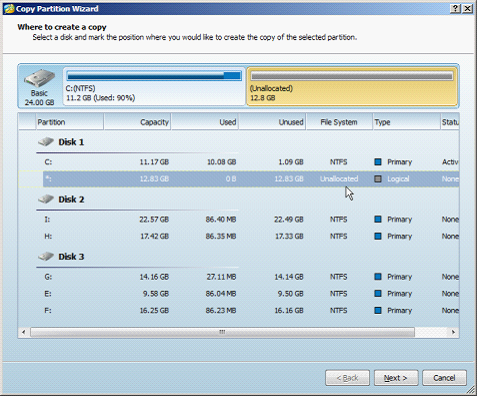
After entering the above interface, select the unallocated space, and then click "Next" to enter the next interface:
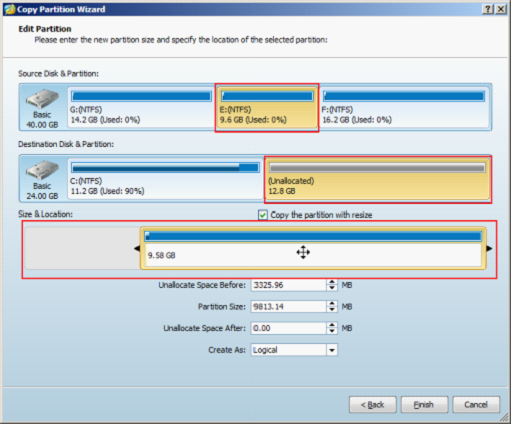
In this interface, we can see detailed information about Copy. At first, we can see the partition being copied from the top disk (here, the partition needed copied is E partition). Then, we can see the partition used to hold the copy from the second disk. Next, we can adjust the location of the copy partition by dragging the partition handle rightwards or leftwards. After finishing the above settings, we click "Finish" to go back to the main interface:
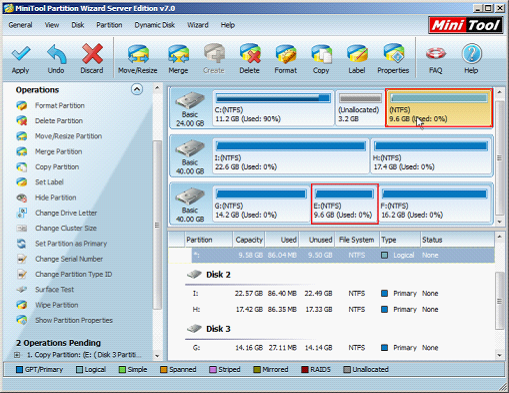
When going back to the main interface, we can preview backup effect. From the preview interface, we can see a new partition appears from originally unallocated space. Of course, this is just a preview. After we confirm all operations are correct, click "Apply" to execute all operations.
Look, MiniTool Partition Wizard is successful to copy partition under Windows 7 with such easy operations. Those friends who want to manage their disks can try downloading this partition magic to experience its magic functions.
Originally, PowerQuest Partition Magic kept periodical edition updates and unceasing technology innovation at PowerQuest's time. However, since Symantec acquired this partition magic, there was no new PowerQuest Partition Magic edition any longer. In 2009, Symantec announced officially that they do not offer technology support on PowerQuest Partition Magic. Actually, Partition Magic was preferred by a large number of users especially PC users when it kept updating, and most Windows XP users also use this partition magic to manage disks. However, since Microsoft released Windows 7, many users shifted from Windows XP to Windows 7 because of its superiority. As PowerQuest Partition Magic does not have technology innovation, it can not run under Windows 7. As a result, it declined and waned gradually. Partition Magic's time has become the past, but can we say good partition management can not be realized? It is of course not. Currently, we can find much partition magic which can run under Windows 7 from the internet. Among them, a professional partition magic called MiniTool Partition Wizard can help us realize all-sided disk management and partition management. Besides, it also has perfect compatibility that it supports almost all Windows operating systems, such as Windows XP, Windows 7, and Windows Server series. With it, we can resize partition, recover partition, create partition, delete partition, format partition, move partition, merge partition, convert file system, change cluster size and perform other operations easily.
Maybe, you think my description is pretty exaggerated. However, you will change you view after downloading and using this free partition magic. In order to make users understand its functions more intuitively, next, I will perform detailed demonstration to see how this magic partition manages our partitions.
Copy partition with MiniTool Partition Wizard
Yes, we can download this magic partition magic freely from the official website to copy partition. After installing it successfully, run it to get the following interface:
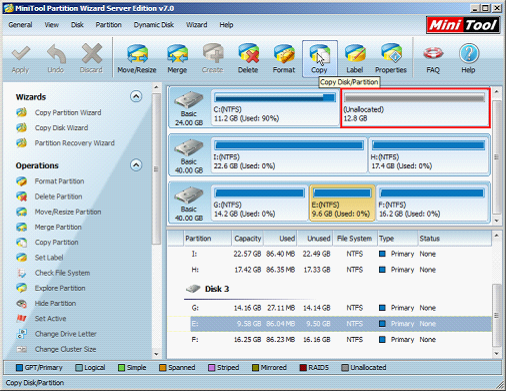
This is the main interface of this partition magic. In the main interface, we can see service condition of the disk. Now, now that we need to copy the whole partition, there must have an unallocated space whose size is equal to or bigger than the source partition. On the premise of enough unallocated space, select the partition to be copied and click "Copy" button in the shortcut menu to perform the next operation.
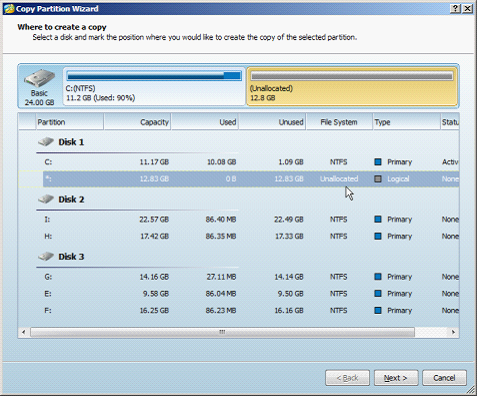
After entering the above interface, select the unallocated space, and then click "Next" to enter the next interface:
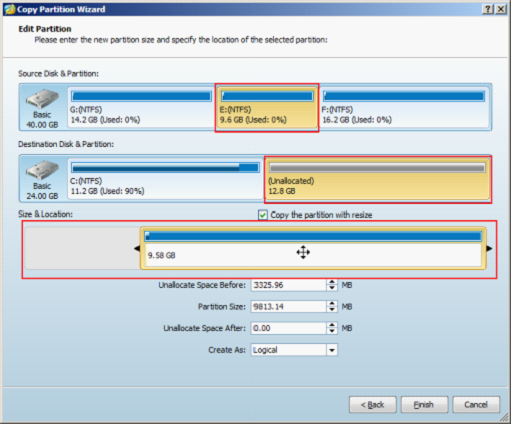
In this interface, we can see detailed information about Copy. At first, we can see the partition being copied from the top disk (here, the partition needed copied is E partition). Then, we can see the partition used to hold the copy from the second disk. Next, we can adjust the location of the copy partition by dragging the partition handle rightwards or leftwards. After finishing the above settings, we click "Finish" to go back to the main interface:
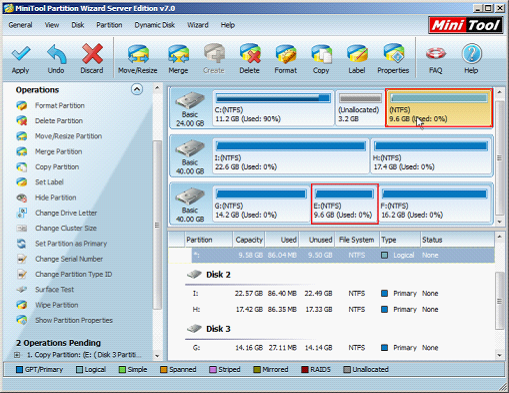
When going back to the main interface, we can preview backup effect. From the preview interface, we can see a new partition appears from originally unallocated space. Of course, this is just a preview. After we confirm all operations are correct, click "Apply" to execute all operations.
Look, MiniTool Partition Wizard is successful to copy partition under Windows 7 with such easy operations. Those friends who want to manage their disks can try downloading this partition magic to experience its magic functions.
Partition Magic Server Resources
- Server partitioning software
- Partition magic Server 2008 for Windows
- Partition magic server 2008 windows
- Server 2008 partition magic manager
- Partition Magic Server 2003 tool
- Windows 2003 Server 64 bit
- Partition magic Windows Server 2003 system
- Partition magic in Windows Server 2003
- Partition magic for Windows Server 2008
- Free partition magic Windows
- Partition Magic Windows 2003 Server
- Partition Magic Program Windows Server 2003
- Partition magic for Windows server 2003
- Free partition magic download
- Partition freeware
- Partition magic for 2003 server
- Partition magic Windows Server 2008 system
- Partition Magic Windows Server 2003
- Partition magic for server systems
- Partition Magic Tool Server 2003
- Partition Magic for Windows Server
- Partition Magic Server 2008 Software
- Partition Magic Windows Server 2008
- Recover lost partition
- Partition magic for server 2008
- Server 2003 partition magic
- Free partition magic
- Partition magic free software
- Server partition magic
- Partition magic server
- Partition magic software
- Partition manager server
- Partition magic server 2003
- Best partition magic server 2003
- Excellent partition magic
- Partition magic server 2008
- Partition magic windows server 2003
- Partition magic windows 2003
- Partition Magic windows 2000 server
- Partition magic 2003
- Partition magic windows server 2008
- Power Quest Partition Magic
- Partition magic windows server
- Partition magic for server system
- Partition magic for server
Copyright (C) 2018 www.partition-magic.com, All Rights Reserved. PartitionMagic ® is a registered trademark of Symantec Corporation.
