Partition magic Windows Server 2008 system
Undoubtedly, reasonable partition management is very important to Server. It not only ensures Server operating efficiency and stability on Server, but also promotes Server disk space utilization rate to largest extent. However, to users knowing little computer knowledge, partition management work is not very easy. The reason is quite simple – the Windows Server 2008 disk management tool with limited functions can't meet users' Server partition management requirements. For example, it fail to fast change cluster size without influencing partition use and data security. Luckily, along with the maturity of partition management technology, users can download a piece of powerful partition magic for Windows Server 2008 and use it to change cluster size.
Why users need to change cluster size?
Firstly, "Cluster" is the smallest unit used to store and manage file by Windows operating system. File in Windows computer is kept in one or multiple clusters. Every cluster keeps data belonging to the same file (namely, two different files can't be kept in one cluster). Therefore, if the whole file doesn't completely occupy one or more clusters, the unused space will be idled. For instance, if users keep a 10K file in partition with 8K cluster, this file will occupy two clusters, making the other 6K space idle. That is to say, if the partition cluster is oversized, the disk space utilization will be influenced. However, if the partition cluster size is too small, file will be kept in more clusters. When system reads file, it has to visit more clusters, lowering the file read speed. Therefore, to prompt Server file read speed and disk space utilization rate, it is important to set reasonable cluster size.
How to change cluster size with partition magic for Windows Server 2008?
To fast change cluster size without influencing partition use and data security by using partition magic for Windows Server 2008, users should firstly visit http://www.partition-magic.com/ to download it. Then, install and start this partition magic for Windows Server 2008 to enter the main interface, as follows:
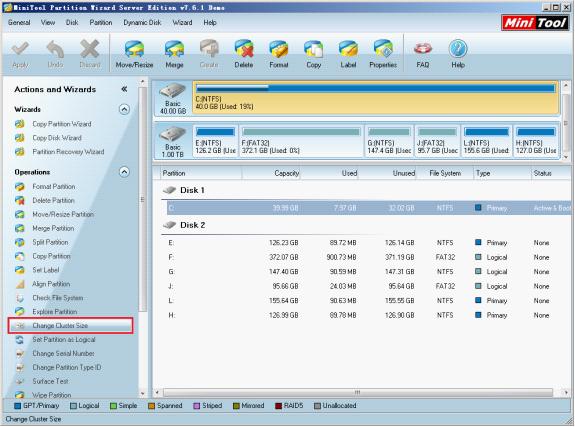
On the main interface of partition magic for Windows Server 2008, users need to choose the Server partition of which the cluster size will be change. Then, choose "Change Cluster Size" to see this interface:
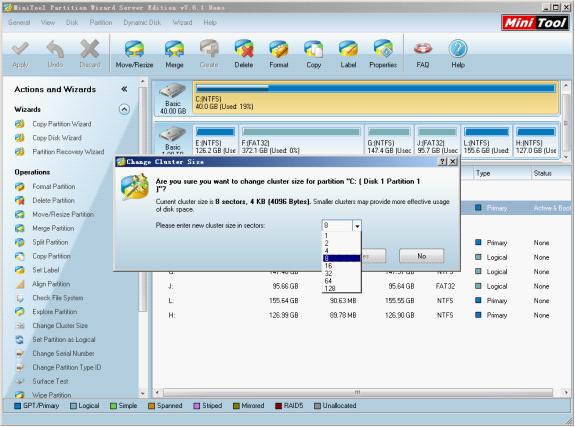
Choose the suitable cluster size according to the real situation on the drop-down box, and then click "Yes" to return to the main interface. After clicking "Apply", this partition magic for Windows Server 2008 will fast change cluster size.
If users want to fast and safely change cluster size on Windows Server 2008 and prompt Server file read speed and disk space utilization rate to largest extent, download a piece of partition magic for Windows Server 2008! It will helpful when users change cluster size.
Why users need to change cluster size?
Firstly, "Cluster" is the smallest unit used to store and manage file by Windows operating system. File in Windows computer is kept in one or multiple clusters. Every cluster keeps data belonging to the same file (namely, two different files can't be kept in one cluster). Therefore, if the whole file doesn't completely occupy one or more clusters, the unused space will be idled. For instance, if users keep a 10K file in partition with 8K cluster, this file will occupy two clusters, making the other 6K space idle. That is to say, if the partition cluster is oversized, the disk space utilization will be influenced. However, if the partition cluster size is too small, file will be kept in more clusters. When system reads file, it has to visit more clusters, lowering the file read speed. Therefore, to prompt Server file read speed and disk space utilization rate, it is important to set reasonable cluster size.
How to change cluster size with partition magic for Windows Server 2008?
To fast change cluster size without influencing partition use and data security by using partition magic for Windows Server 2008, users should firstly visit http://www.partition-magic.com/ to download it. Then, install and start this partition magic for Windows Server 2008 to enter the main interface, as follows:
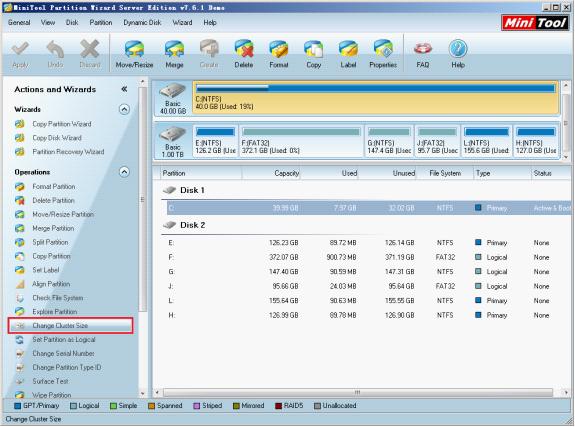
On the main interface of partition magic for Windows Server 2008, users need to choose the Server partition of which the cluster size will be change. Then, choose "Change Cluster Size" to see this interface:
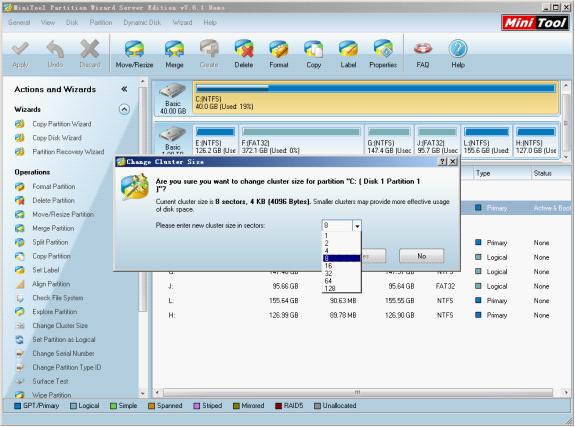
Choose the suitable cluster size according to the real situation on the drop-down box, and then click "Yes" to return to the main interface. After clicking "Apply", this partition magic for Windows Server 2008 will fast change cluster size.
If users want to fast and safely change cluster size on Windows Server 2008 and prompt Server file read speed and disk space utilization rate to largest extent, download a piece of partition magic for Windows Server 2008! It will helpful when users change cluster size.
Partition Magic Server Resources
- Server partitioning software
- Partition magic Server 2008 for Windows
- Partition magic server 2008 windows
- Server 2008 partition magic manager
- Partition Magic Server 2003 tool
- Windows 2003 Server 64 bit
- Partition magic Windows Server 2003 system
- Partition magic in Windows Server 2003
- Partition magic for Windows Server 2008
- Free partition magic Windows
- Partition Magic Windows 2003 Server
- Partition Magic Program Windows Server 2003
- Partition magic for Windows server 2003
- Free partition magic download
- Partition freeware
- Partition magic for 2003 server
- Partition magic Windows Server 2008 system
- Partition Magic Windows Server 2003
- Partition magic for server systems
- Partition Magic Tool Server 2003
- Partition Magic for Windows Server
- Partition Magic Server 2008 Software
- Partition Magic Windows Server 2008
- Recover lost partition
- Partition magic for server 2008
- Server 2003 partition magic
- Free partition magic
- Partition magic free software
- Server partition magic
- Partition magic server
- Partition magic software
- Partition manager server
- Partition magic server 2003
- Best partition magic server 2003
- Excellent partition magic
- Partition magic server 2008
- Partition magic windows server 2003
- Partition magic windows 2003
- Partition Magic windows 2000 server
- Partition magic 2003
- Partition magic windows server 2008
- Power Quest Partition Magic
- Partition magic windows server
- Partition magic for server system
- Partition magic for server
Copyright (C) 2018 www.partition-magic.com, All Rights Reserved. PartitionMagic ® is a registered trademark of Symantec Corporation.
