Partition magic for server 2008
Most server 2008 users will regularly perform partition management operations to the partition in Windows server 2008. Fine disk partition management is the key to server running normally and high operating efficiency. However, we can never rely on the system built-in disk management tool to realize fine server 2008 partition management. Hence, many server 2008 users would rely on the professional partition magic for server 2008 to realize fine server 2008 partition management. To find a piece of suitable partition magic for server 2008, it is suggested to download one from the website http://www.partition-magic.com/. The partition magic from this website is not only secure and easy-to-use, but also has great compatibility, running perfectly in Windows server 2008.
Features of partition magic for server 2008
1. High security
The advanced data security solution provided by this partition magic for server 2008 is rather efficient for protecting data security while it is working. The preview function allows users to check operations before executing so that misoperation is prevented. Enhanced data protecting mode mainly reduces the chance of operating data so that when sudden accidents such as power-off or system crash happens, data will be restored to original state.
2. Great compatibility
This partition magic is perfectly compatible with all kinds of common Windows server operating systems including Windows server 2003/2008, as well as common PC operating systems such as Windows XP/Vista/7/8. Moreover, this partition magic also supports various file systems like FAT12/16/32, and NTFS.
3. Comprehensive functions
This partition magic for server 2008 help users to realize basic partition management operations such as create partition, delete partition, copy partition, and format partition, as well as advanced operations like resize/move partition, merge partition, wipe partition, and recover lost partition, etc.
4. User-friendly design
This partition magic can be easily handled by common users even they have no professional knowledge at all. Every step is added with detailed prompts so that users can operate with this partition magic for server 2008 easily and freely.
With these features, this partition magic for server 2008 can be called the best one for Windows server 2008 users.
Extend partition with partition magic for 2008
For more intuitively understanding of this partition magic for server 2008, next, let me show you how this powerful partition magic extend partition in Windows server 2008.
First of all, we need to download this partition magic from the given website and install it to server 2008. Then launch it to enter main interface:
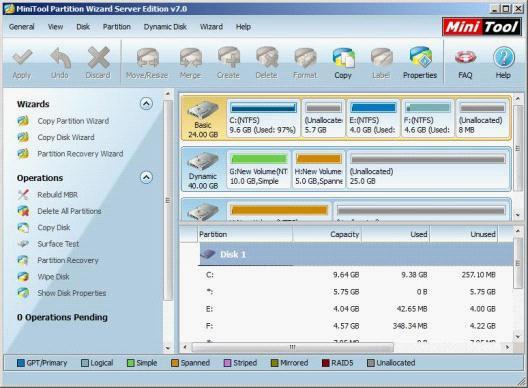
This is the main interface of this partition magic. Right click target partition to extend:
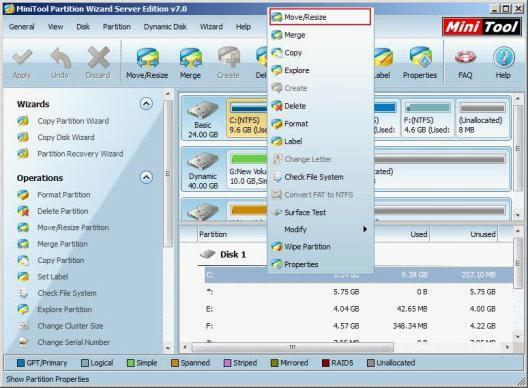
In the shortcut menu, click "Move/Resize" option:
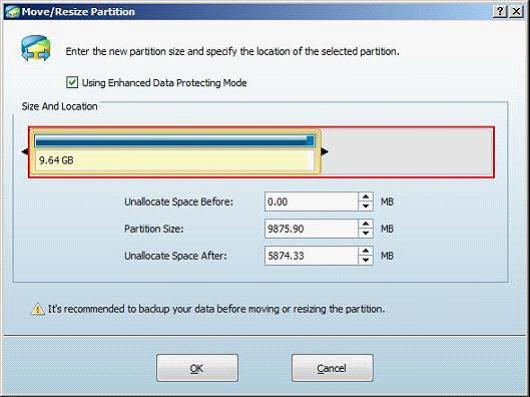
In this interface, set the partition size by dragging partition handle border:
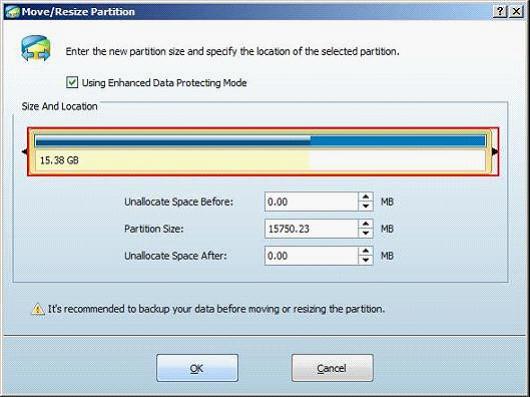
After extending, click "OK" button to return to main interface:
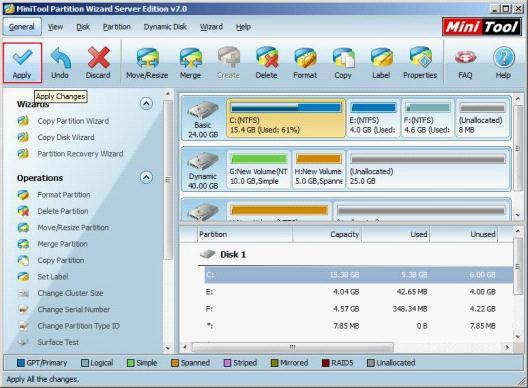
In main interface, we can see a preview effect of extending. If there isn't anything wrong, click "Apply" button to execute all operations.
This is the whole process of using partition magic for server 2008 to extend partition in Windows server 2008. Isn't that easy? In fact, easy-to-use is the most outstanding feature of this partition magic for server 2008. Its other powerful functions can be also very easy-to-use. This is the best partition magic ever.
Features of partition magic for server 2008
1. High security
The advanced data security solution provided by this partition magic for server 2008 is rather efficient for protecting data security while it is working. The preview function allows users to check operations before executing so that misoperation is prevented. Enhanced data protecting mode mainly reduces the chance of operating data so that when sudden accidents such as power-off or system crash happens, data will be restored to original state.
2. Great compatibility
This partition magic is perfectly compatible with all kinds of common Windows server operating systems including Windows server 2003/2008, as well as common PC operating systems such as Windows XP/Vista/7/8. Moreover, this partition magic also supports various file systems like FAT12/16/32, and NTFS.
3. Comprehensive functions
This partition magic for server 2008 help users to realize basic partition management operations such as create partition, delete partition, copy partition, and format partition, as well as advanced operations like resize/move partition, merge partition, wipe partition, and recover lost partition, etc.
4. User-friendly design
This partition magic can be easily handled by common users even they have no professional knowledge at all. Every step is added with detailed prompts so that users can operate with this partition magic for server 2008 easily and freely.
With these features, this partition magic for server 2008 can be called the best one for Windows server 2008 users.
Extend partition with partition magic for 2008
For more intuitively understanding of this partition magic for server 2008, next, let me show you how this powerful partition magic extend partition in Windows server 2008.
First of all, we need to download this partition magic from the given website and install it to server 2008. Then launch it to enter main interface:
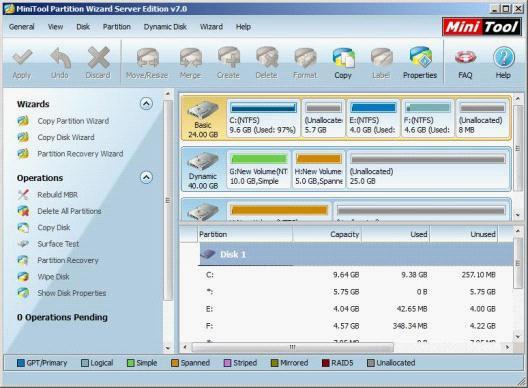
This is the main interface of this partition magic. Right click target partition to extend:
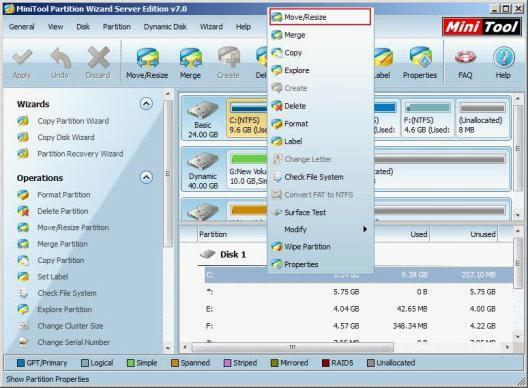
In the shortcut menu, click "Move/Resize" option:
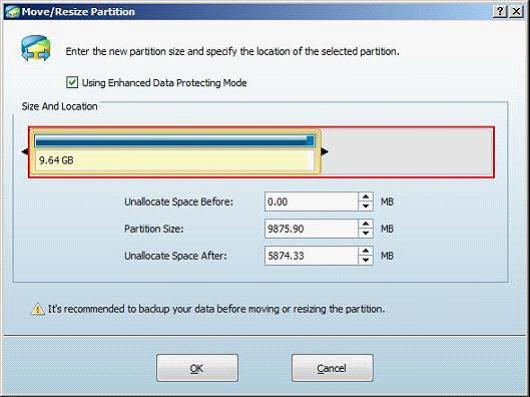
In this interface, set the partition size by dragging partition handle border:
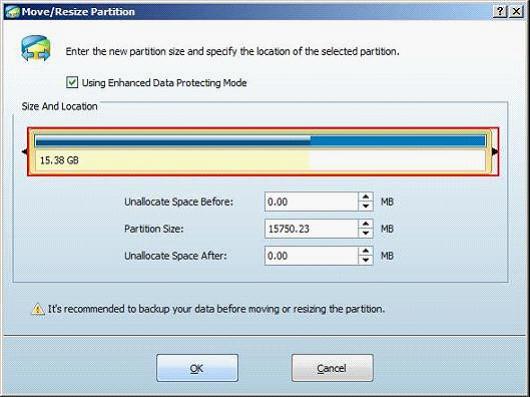
After extending, click "OK" button to return to main interface:
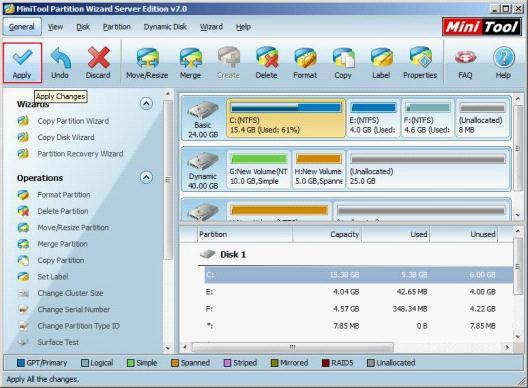
In main interface, we can see a preview effect of extending. If there isn't anything wrong, click "Apply" button to execute all operations.
This is the whole process of using partition magic for server 2008 to extend partition in Windows server 2008. Isn't that easy? In fact, easy-to-use is the most outstanding feature of this partition magic for server 2008. Its other powerful functions can be also very easy-to-use. This is the best partition magic ever.
Partition Magic Server Resources
- Server partitioning software
- Partition magic Server 2008 for Windows
- Partition magic server 2008 windows
- Server 2008 partition magic manager
- Partition Magic Server 2003 tool
- Windows 2003 Server 64 bit
- Partition magic Windows Server 2003 system
- Partition magic in Windows Server 2003
- Partition magic for Windows Server 2008
- Free partition magic Windows
- Partition Magic Windows 2003 Server
- Partition Magic Program Windows Server 2003
- Partition magic for Windows server 2003
- Free partition magic download
- Partition freeware
- Partition magic for 2003 server
- Partition magic Windows Server 2008 system
- Partition Magic Windows Server 2003
- Partition magic for server systems
- Partition Magic Tool Server 2003
- Partition Magic for Windows Server
- Partition Magic Server 2008 Software
- Partition Magic Windows Server 2008
- Recover lost partition
- Partition magic for server 2008
- Server 2003 partition magic
- Free partition magic
- Partition magic free software
- Server partition magic
- Partition magic server
- Partition magic software
- Partition manager server
- Partition magic server 2003
- Best partition magic server 2003
- Excellent partition magic
- Partition magic server 2008
- Partition magic windows server 2003
- Partition magic windows 2003
- Partition Magic windows 2000 server
- Partition magic 2003
- Partition magic windows server 2008
- Power Quest Partition Magic
- Partition magic windows server
- Partition magic for server system
- Partition magic for server
Copyright (C) 2018 www.partition-magic.com, All Rights Reserved. PartitionMagic ® is a registered trademark of Symantec Corporation.
