Partition magic for Windows Server 2008
To backup Windows Server 2008 partition with vital data stored can guarantee data safety to a large extent. That is because, in the time when disk data loss occurs frequently, it is impossible to avoid data loss completely even though users have taken strict data protecting measures. However, if users have backed up Windows Server 2008 partition with vital data stored to another disk, they can make use of the backup directly or restore vita data through the backup to avoid unnecessary losses brought by data loss to the largest degree.
Unfortunately, Windows Server 2008 built-in disk management tool with single function does not supply the function of copying partition function, so how to copy Windows Server 2008 partition has become a big problem distressing many server managers. However, it is not that hard to accomplish server partition copy if users own a piece of partition magic for Windows Server 2008, and users even can finish partition copy without any professional knowledge of computer required.
How to copy partition with partition magic for Windows Server 2008?
Firstly, download and install the powerful partition magic for Windows Server 2008 from http://www.partition-magic.com/, and then run it to open its main interface as below:
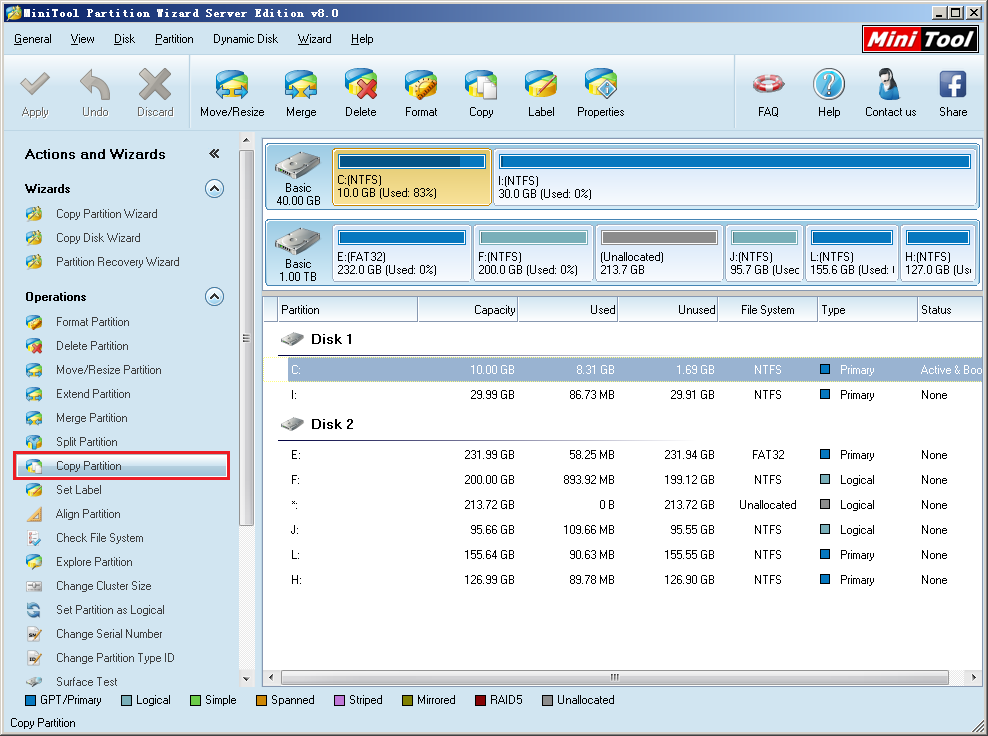
In the showing list, all disks and partitions are presented, and users just need to choose needed partition according to the actual situation, and then click "Copy Partition" button on the left. After that, the following interface appears:
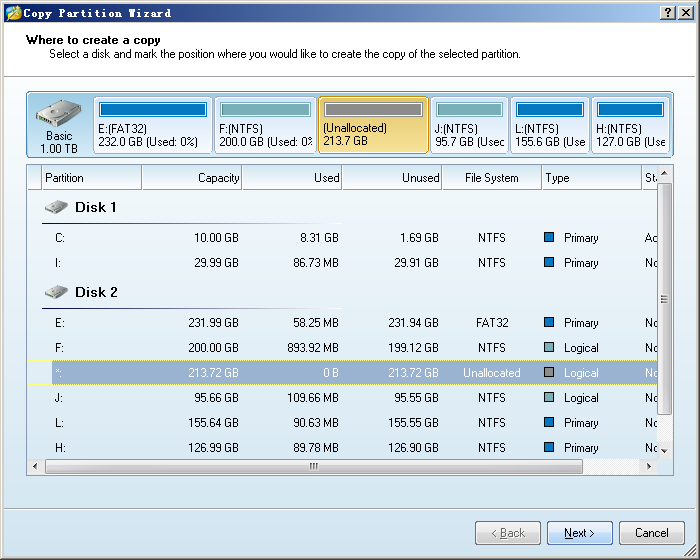
In the interface, choose an unallocated space where the copy of selected partition will be created (it is highly recommended using unallocated space on other disks to create copy), and then click "Next>" button to enter the next interface:
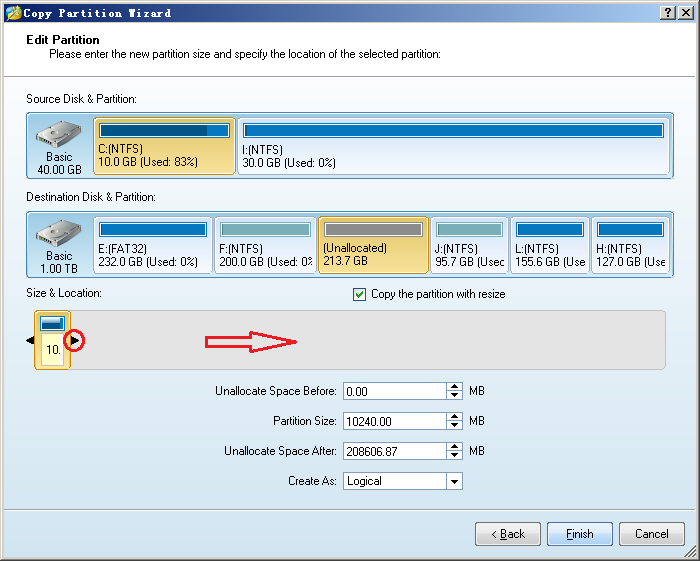
In the interface, users can drag the two arrows on both sides of partition handle or input correct values to corresponding textbox to resize or move partition, and then click "Finish" to go back to the main interface:
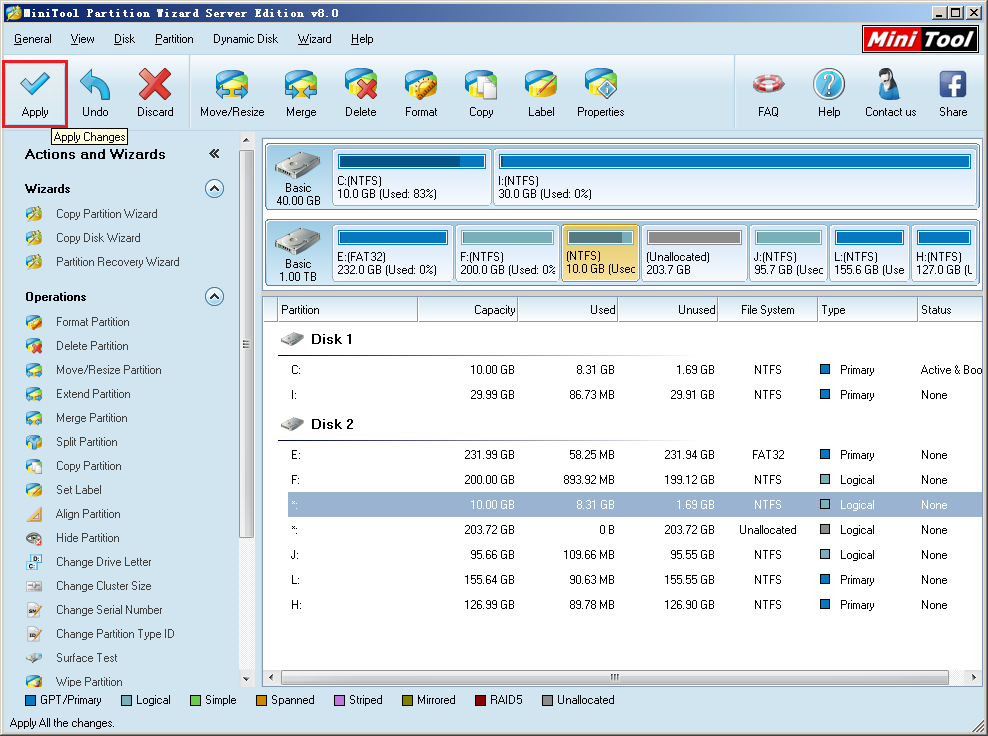
In the interface, users can see preview effect. If the effect is expected, click "Apply" button to execute all previous operations. After application, users are successful to copy Windows Server 2008 partition with partition magic for Windows Server 2008.
If users want to guarantee data safety via partition copy, partition magic for Windows Server 2008 which is fully functional but easy to handle will obviously be an excellent choice.
Unfortunately, Windows Server 2008 built-in disk management tool with single function does not supply the function of copying partition function, so how to copy Windows Server 2008 partition has become a big problem distressing many server managers. However, it is not that hard to accomplish server partition copy if users own a piece of partition magic for Windows Server 2008, and users even can finish partition copy without any professional knowledge of computer required.
How to copy partition with partition magic for Windows Server 2008?
Firstly, download and install the powerful partition magic for Windows Server 2008 from http://www.partition-magic.com/, and then run it to open its main interface as below:
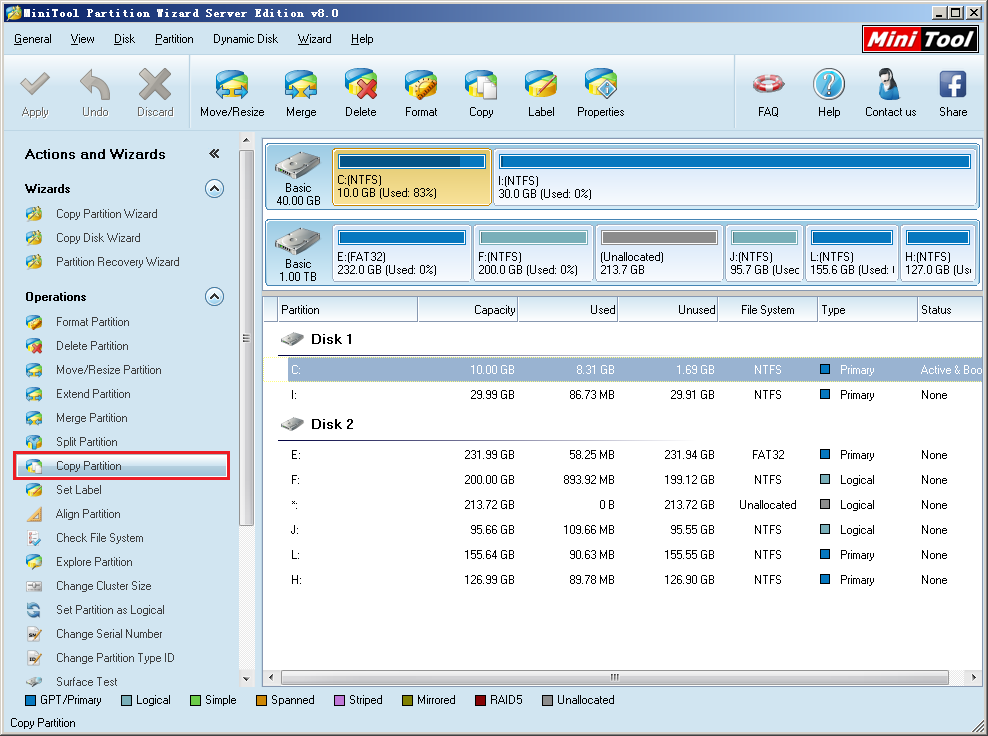
In the showing list, all disks and partitions are presented, and users just need to choose needed partition according to the actual situation, and then click "Copy Partition" button on the left. After that, the following interface appears:
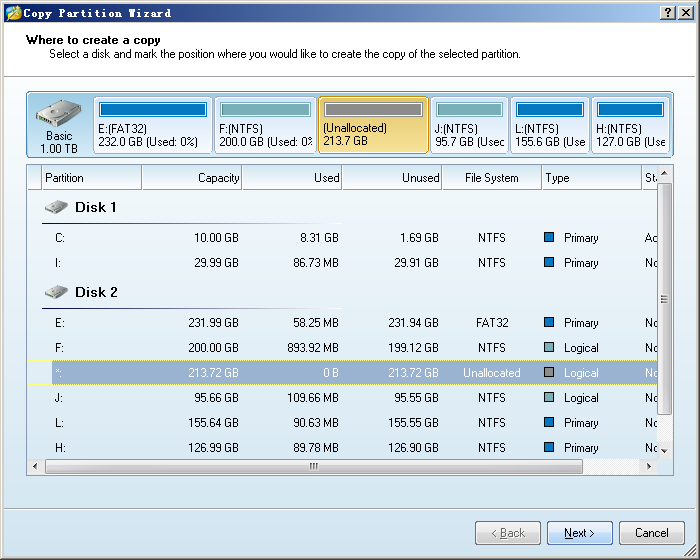
In the interface, choose an unallocated space where the copy of selected partition will be created (it is highly recommended using unallocated space on other disks to create copy), and then click "Next>" button to enter the next interface:
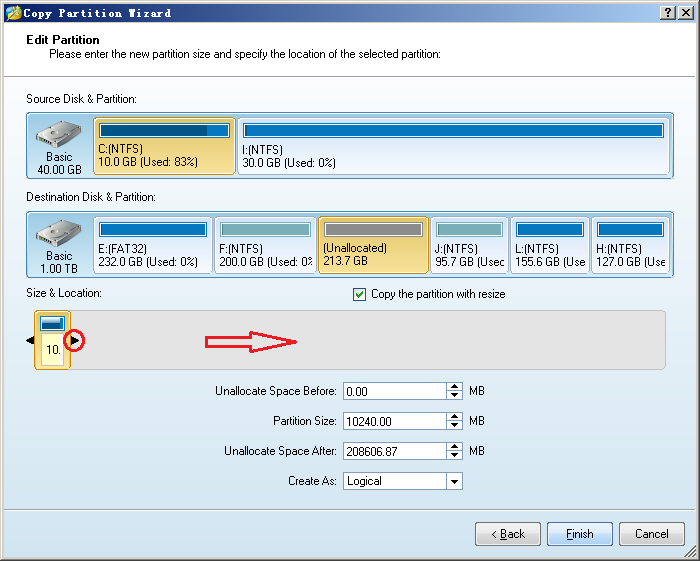
In the interface, users can drag the two arrows on both sides of partition handle or input correct values to corresponding textbox to resize or move partition, and then click "Finish" to go back to the main interface:
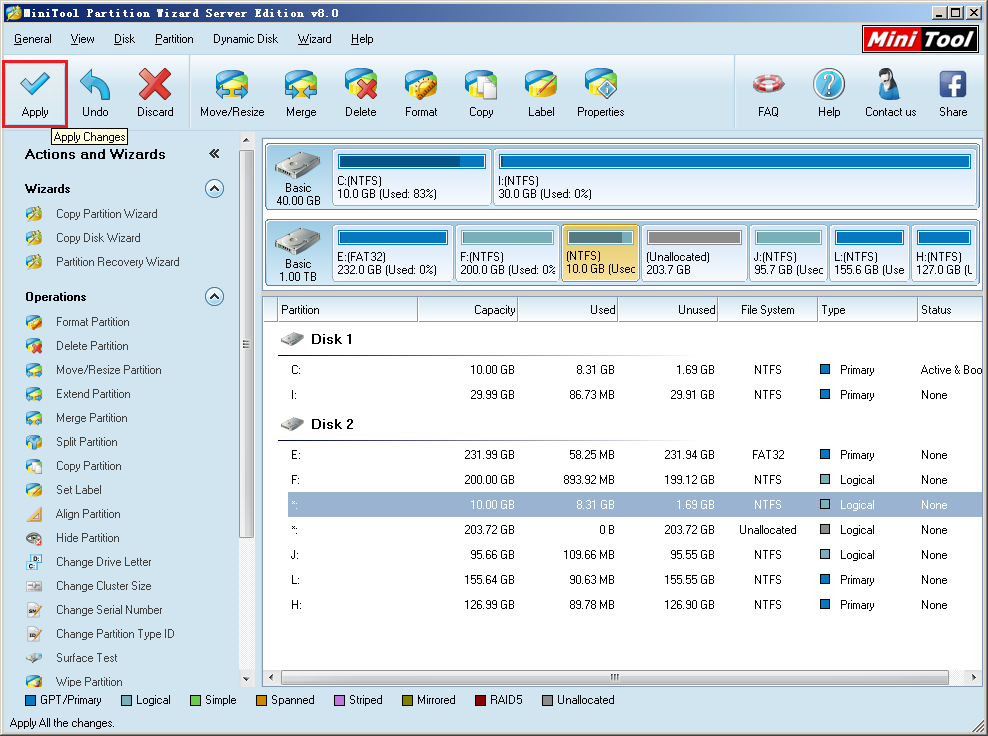
In the interface, users can see preview effect. If the effect is expected, click "Apply" button to execute all previous operations. After application, users are successful to copy Windows Server 2008 partition with partition magic for Windows Server 2008.
If users want to guarantee data safety via partition copy, partition magic for Windows Server 2008 which is fully functional but easy to handle will obviously be an excellent choice.
Partition Magic Server Resources
- Server partitioning software
- Partition magic Server 2008 for Windows
- Partition magic server 2008 windows
- Server 2008 partition magic manager
- Partition Magic Server 2003 tool
- Windows 2003 Server 64 bit
- Partition magic Windows Server 2003 system
- Partition magic in Windows Server 2003
- Partition magic for Windows Server 2008
- Free partition magic Windows
- Partition Magic Windows 2003 Server
- Partition Magic Program Windows Server 2003
- Partition magic for Windows server 2003
- Free partition magic download
- Partition freeware
- Partition magic for 2003 server
- Partition magic Windows Server 2008 system
- Partition Magic Windows Server 2003
- Partition magic for server systems
- Partition Magic Tool Server 2003
- Partition Magic for Windows Server
- Partition Magic Server 2008 Software
- Partition Magic Windows Server 2008
- Recover lost partition
- Partition magic for server 2008
- Server 2003 partition magic
- Free partition magic
- Partition magic free software
- Server partition magic
- Partition magic server
- Partition magic software
- Partition manager server
- Partition magic server 2003
- Best partition magic server 2003
- Excellent partition magic
- Partition magic server 2008
- Partition magic windows server 2003
- Partition magic windows 2003
- Partition Magic windows 2000 server
- Partition magic 2003
- Partition magic windows server 2008
- Power Quest Partition Magic
- Partition magic windows server
- Partition magic for server system
- Partition magic for server
Copyright (C) 2018 www.partition-magic.com, All Rights Reserved. PartitionMagic ® is a registered trademark of Symantec Corporation.
