Partition SD card Windows
In many situations users need to partition an SD card. For example:
"I have a128GB SD card which has one partition only, and now I want to partition it to 2 partitions so as to increase internal memory of my Android phone. However, the Disk Management of Windows doesn't allow me to create an unallocated space for new partition since Shrink Volume feature is grayed out. What should I do"
"I want to format my SD card from NTFS to FAT32 so that it could be used between Mac and Windows. However, though Windows format utility is capable of doing this, all data will be erased"
"I was unable to delete partition of SD card, because the Delete Volume option is grayed out. What's happening? How can I delete it to create a new one"
Well, how can Windows users partition an SD card like a magician? MiniTool Partition Wizard could help them achieve this goal.
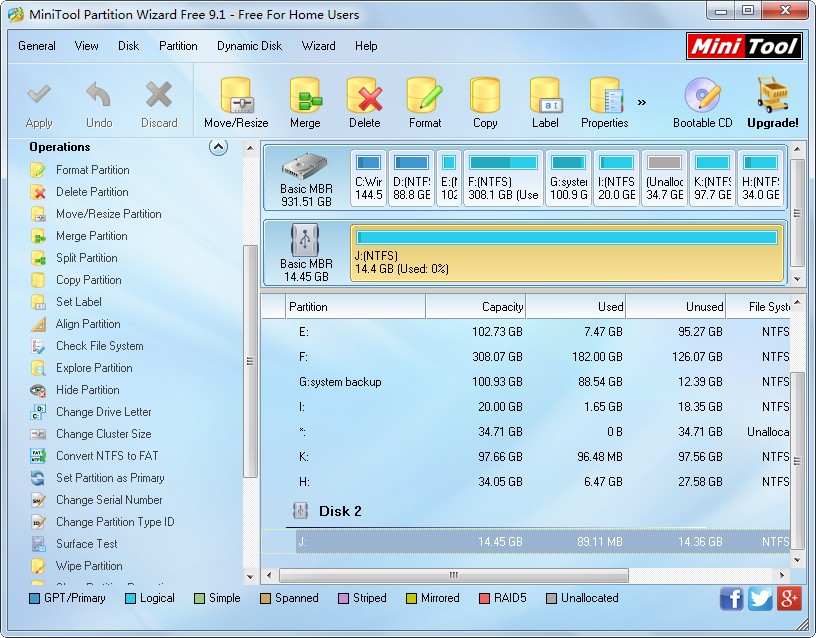
There are lots of functions that could be used to partition or repartition SD card, including:
Create Partition: it could help you create FAT32, NTFS, Ext2/3/4, and even Linux Swap partition, and the version that will be released supports creating exFAT partition. On the contrary, you are unable to create FAT32 partition larger than 32GB in Disk Management.
In addition, you can create Ext partition on SD card to increase internal memory of Android mobile phone. For more details, please see 7 Methods to Increase Internal Storage Space of Android.
Delete Partition: as we know, Windows Disk Management doesn't allow users to delete partition(s) on removable devices, but Partition Wizard can help you delete such a kind of partition easily.
Format Partition: it could format a partition on SD card to FAT32, NTFS, Ext2/3/4, and Linux Swap. You can even format a partition larger than 32GB to FAT32 if you use MiniTool Partition Wizard.
Move/Resize Partition: it could help shrink a partition to create unallocated where new partitions could be created.
Convert FAT to NTFS or Convert NTFS to FAT: it could help you change file system between NTFS and FAT32 without losing data.
Therefore, when you need to partition your SD card in Windows systems, MiniTool Partition Wizard is worth trying. It is free for all Windows non-server users, and no professional knowledge is required.
"I have a128GB SD card which has one partition only, and now I want to partition it to 2 partitions so as to increase internal memory of my Android phone. However, the Disk Management of Windows doesn't allow me to create an unallocated space for new partition since Shrink Volume feature is grayed out. What should I do"
"I want to format my SD card from NTFS to FAT32 so that it could be used between Mac and Windows. However, though Windows format utility is capable of doing this, all data will be erased"
"I was unable to delete partition of SD card, because the Delete Volume option is grayed out. What's happening? How can I delete it to create a new one"
Well, how can Windows users partition an SD card like a magician? MiniTool Partition Wizard could help them achieve this goal.
Partition SD Card with MiniTool Partition Wizard
First of all, you'll need to download and install the program to your computer, and then run it to get its main window: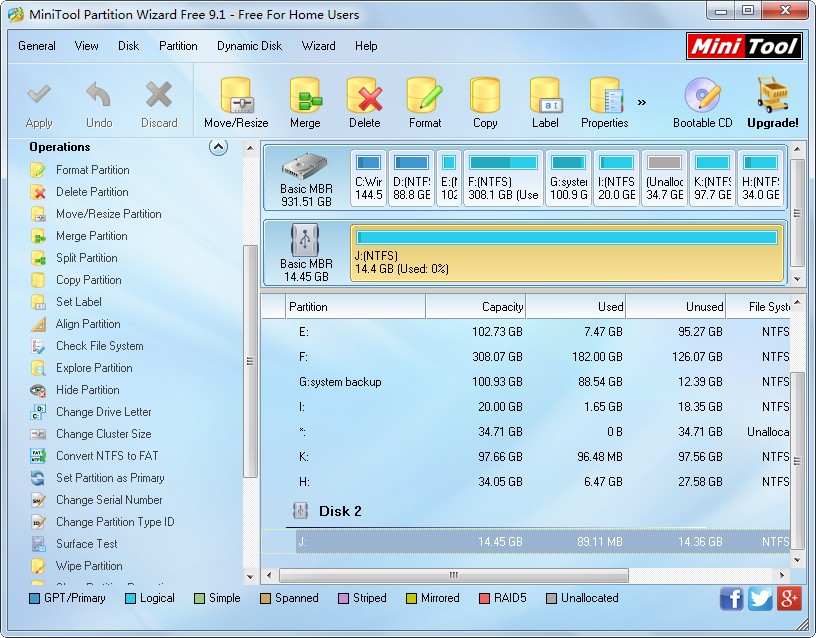
There are lots of functions that could be used to partition or repartition SD card, including:
Create Partition: it could help you create FAT32, NTFS, Ext2/3/4, and even Linux Swap partition, and the version that will be released supports creating exFAT partition. On the contrary, you are unable to create FAT32 partition larger than 32GB in Disk Management.
In addition, you can create Ext partition on SD card to increase internal memory of Android mobile phone. For more details, please see 7 Methods to Increase Internal Storage Space of Android.
Delete Partition: as we know, Windows Disk Management doesn't allow users to delete partition(s) on removable devices, but Partition Wizard can help you delete such a kind of partition easily.
Format Partition: it could format a partition on SD card to FAT32, NTFS, Ext2/3/4, and Linux Swap. You can even format a partition larger than 32GB to FAT32 if you use MiniTool Partition Wizard.
Move/Resize Partition: it could help shrink a partition to create unallocated where new partitions could be created.
Convert FAT to NTFS or Convert NTFS to FAT: it could help you change file system between NTFS and FAT32 without losing data.
Therefore, when you need to partition your SD card in Windows systems, MiniTool Partition Wizard is worth trying. It is free for all Windows non-server users, and no professional knowledge is required.
Windows Partition Magic
- You Can Recover Partitions and Files Even After Diskpart Clean
- Want to Transfer Windows 10/8/7 to SSD? Follow This Tutorial
- Recover Missing Hard Drives of Windows 10 in Simple Steps
- To Fix RAW Drive in Windows: Here Are 3 Simple Ways
- Windows System Partition Is Full? Enlarge It Now
- To Partition SD Card in Windows, You Can Use This Tool
- 3 Ways to Fix Missing Operating System Issue in Windows 8
- Want to Merge 2 Partitions in Windows? Here Are Methods
- How to Format External Hard Drive to FAT32 in Windows
- Can't Reduce Partition C of Windows 10 to Desired Size? Try This Way
- How to Create Partition after Windows Has Been Installed Guide
- Basic Disk Will Convert to Dynamic? Here Are Solutions
- Quickly Fix "The Selected Disk Is of GPT Partition Style"
- Detailed Steps to Remove Mysterious Partitions in Windows 10
Copyright (C) 2018 www.partition-magic.com, All Rights Reserved. PartitionMagic ® is a registered trademark of Symantec Corporation.
