Convert dynamic disk to basic without losing data
Users may convert a basic disk to dynamic disk due to curiosity or by mistake, and then want to convert it back to the original state since they are unaccustomed to using dynamic disk or feel different to manage dynamic disk . So they searched solutions on the internet and finally decided to take the one offered by Microsoft:
1.Backup all volumes on the dynamic disk.
2.Enter Disk Management and delete all existing volumes.
3.Right click the dynamic disk and choose “Convert to Basic Disk”.
This is indeed a solution, but users have to make a backup in advance if they want to convert dynamic disk to basic without losing data. And to backup volume is time-consuming if the volume saves lots of data. So, is there an easier way to do the conversion?
Actually, there is partitioning program that can help change a dynamic disk to basic disk without users deleting any volume. That is to say there is no need to backup volume. MiniTool Partition Wizard is such a program. Moreover, to convert dynamic disk just requires several simple steps, and detailed prompts are given in every step. For detailed steps, please see the following demonstration.
Tip: MiniTool Partition Wizard Free edition does not support converting dynamic disk. For this support, please choose the professional edition at least. See Compare Editions to get details of each edition.
Convert Dynamic Disk to Basic Disk without Losing Data in MiniTool Partition Wizard
Step 1: launch the partitioning program to get its main interface:
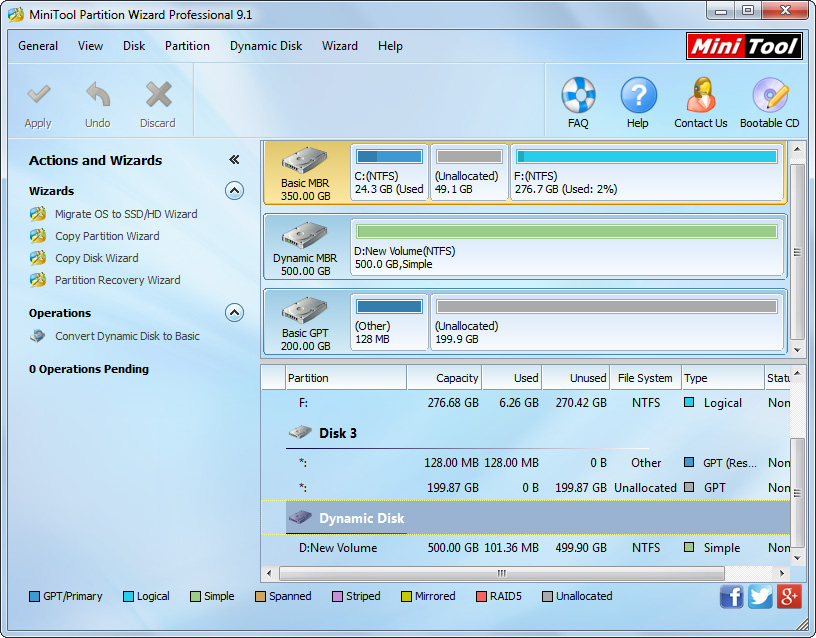
Step 2: select the dynamic disk and choose “Convert Dynamic Disk to Basic” function from the left side.
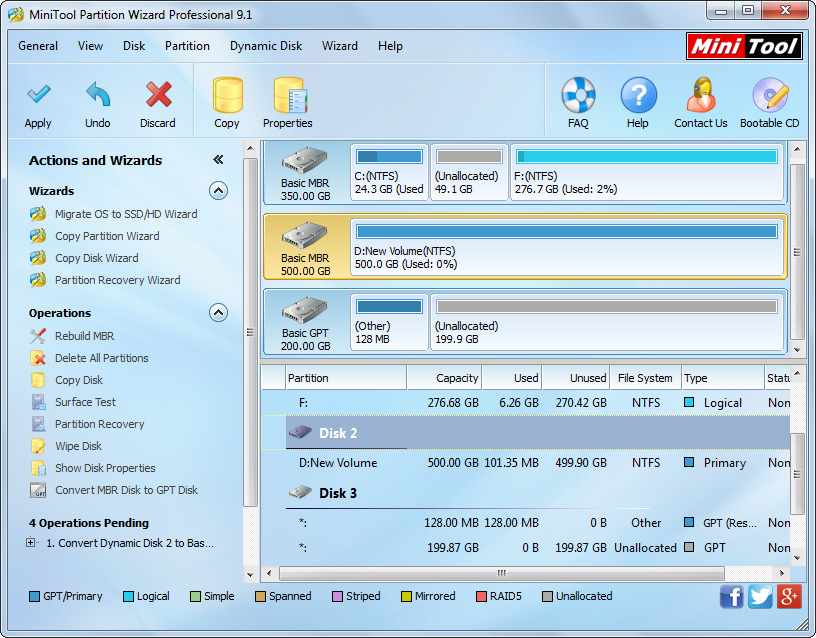
Now we can see the previous dynamic disk has been changed to basic disk, but this is just a preview effect. Therefore, we need to take the last step.
Step 3: click “Apply” button to perform all changes.
Tip: sometimes users may be asked to restart the computer since a volume is being used. Please do as MiniTool Partition Wizard prompts, because this is to protect data.
If you are not accustomed d to using dynamic disk, convert it basic to basic by using MiniTool Partition Wizard. No data loss will emerge. In addition, it offers lots of functions to manage basic partitions, such as extend partition, convert file system, and recover lost partitions.
1.Backup all volumes on the dynamic disk.
2.Enter Disk Management and delete all existing volumes.
3.Right click the dynamic disk and choose “Convert to Basic Disk”.
This is indeed a solution, but users have to make a backup in advance if they want to convert dynamic disk to basic without losing data. And to backup volume is time-consuming if the volume saves lots of data. So, is there an easier way to do the conversion?
Actually, there is partitioning program that can help change a dynamic disk to basic disk without users deleting any volume. That is to say there is no need to backup volume. MiniTool Partition Wizard is such a program. Moreover, to convert dynamic disk just requires several simple steps, and detailed prompts are given in every step. For detailed steps, please see the following demonstration.
Tip: MiniTool Partition Wizard Free edition does not support converting dynamic disk. For this support, please choose the professional edition at least. See Compare Editions to get details of each edition.
Convert Dynamic Disk to Basic Disk without Losing Data in MiniTool Partition Wizard
Step 1: launch the partitioning program to get its main interface:
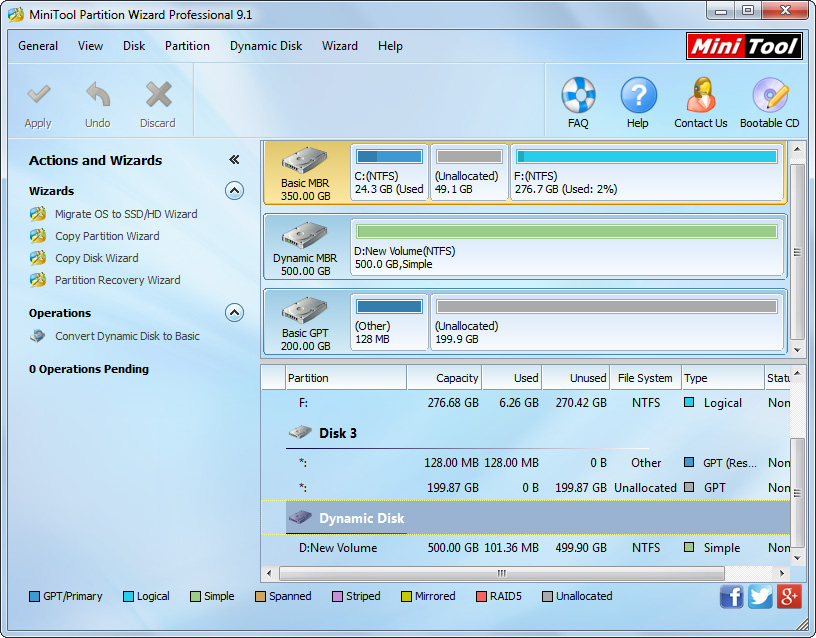
Step 2: select the dynamic disk and choose “Convert Dynamic Disk to Basic” function from the left side.
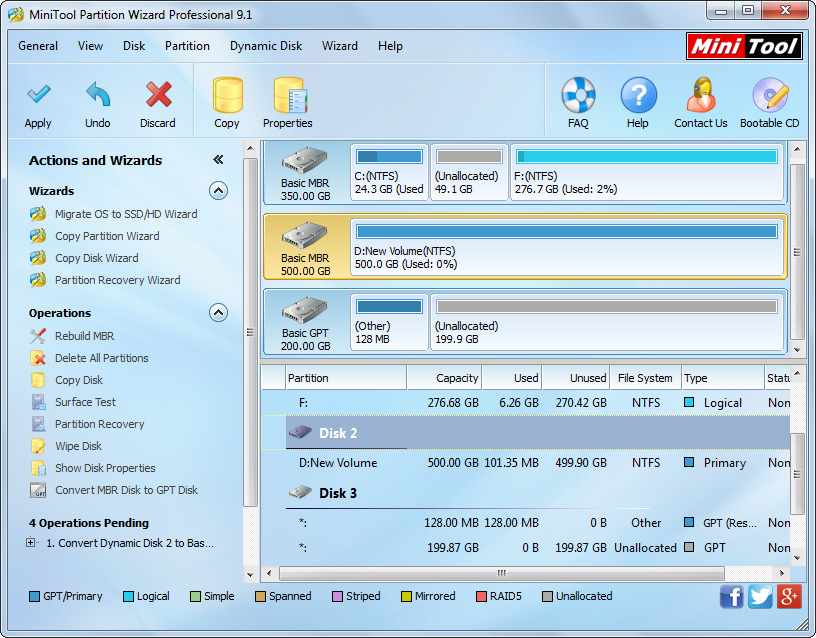
Now we can see the previous dynamic disk has been changed to basic disk, but this is just a preview effect. Therefore, we need to take the last step.
Step 3: click “Apply” button to perform all changes.
Tip: sometimes users may be asked to restart the computer since a volume is being used. Please do as MiniTool Partition Wizard prompts, because this is to protect data.
If you are not accustomed d to using dynamic disk, convert it basic to basic by using MiniTool Partition Wizard. No data loss will emerge. In addition, it offers lots of functions to manage basic partitions, such as extend partition, convert file system, and recover lost partitions.
Convert Partition
- PlayStation does not recognize external hard drive
- Convert a flash drive to NTFS without formatting
- Change partition to logical without losing data
- Convert dynamic disk to basic without losing data
- Convert a MBR disk to GPT
- Convert external disk from MBR to GPT
- Convert MBR disk to GPT disk on Windows Server 2003
- Convert GPT Disk to MBR Disk
- Convert MBR Disk to GPT Disk
- Convert NTFS to FAT
- Excellent free partition magic software
- Best free partition magic software
- Best freeware partition magic
- Best partition magic freeware
- Freeware partition magic
- Free partition magic Windows 8
- Partition magic free
- Partition magic for Windows vista
- Partition magic 8 download
- Free partition magic software
- Partition magic freeware
Copyright (C) 2018 www.partition-magic.com, All Rights Reserved. PartitionMagic ® is a registered trademark of Symantec Corporation.
