How to convert FAT32 partition to NTFS partition quickly?
-
Since demands for data storage are increasing consecutively, once widely used file system FAT32 now can not meet actually demands. Therefore, how to convert FAT32 partition to NTFS partition becomes a big prblem many computer users are eager to solve. However, since system built-in disk management tool does not offer the function of converting file system safely, users should resort to partition magic. Main steps to convert FAT32 to NTFS by using partition magic are as follows:
1. Downlaod and install partition magic to computer.
2. Run partition magic to enter the main interface and right click the partition whose file system needs converting, and then choose “Convert FAT to NTFS” from shortcut menu.
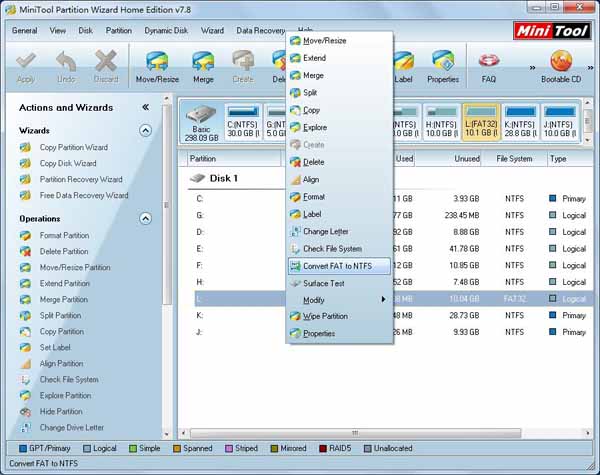
3. Click “Start” button to start converting file system.

4. When conversion is completed, please click “Close” button to end operations.
After the 4 steps, users are successful to convert FAT32 to NTFS by using partition magic.
- More FAQ
Copyright (C) 2018 www.partition-magic.com, All Rights Reserved. PartitionMagic ® is a registered trademark of Symantec Corporation.
