How to extend partition of Windows
-
If users want to extend partition of Windows, they should select a suitable method according to practical situations. For users who are using Windows operating systems whose system built-in disk management tools have the function of extending partition like Windows 7, Windows 8, Windows Server 2008, and Windows Server 2012, they can extend partition of Windows by using system built-in disk management tool if there is unallocated space behind and adjacent to the partition which needs extending.
However, since there is no unallocated space on hard disk most of the time, users have to select partition magic when they need to extend partition of Windows.
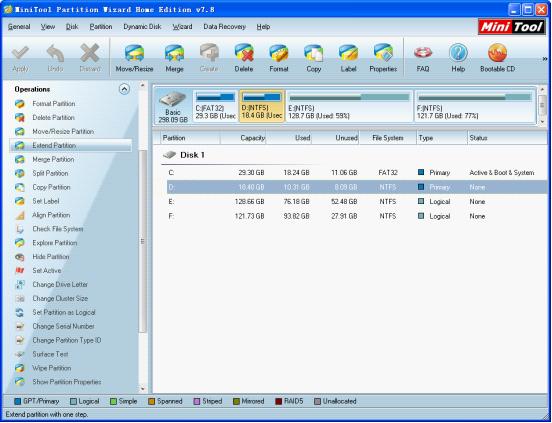
It is very easy to extend partition of Windows by using partition magic. Firstly, users need to launch partition magic to open its main interface. Then, select the partition which needs extending and click the function “Extend Partition” to enter the next interface:

In the above interface, users need to select a partition which has much free space left and drag sliding button to decide how much free space to take. Then, click “OK” button to go back to main interface:
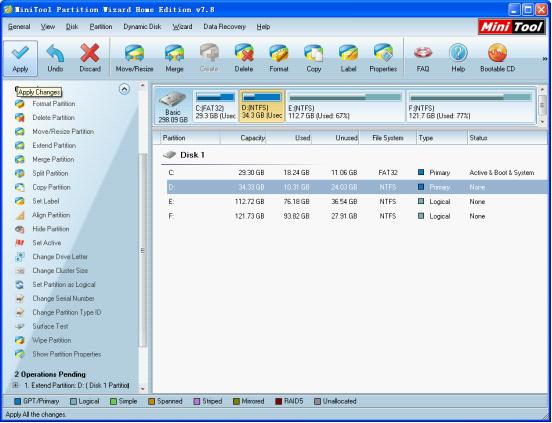
In the main interface, as long as users click “Apply” button to apply all changes to computer, they can extend partition of Windows successfully.
- More FAQ
Copyright (C) 2018 www.partition-magic.com, All Rights Reserved. PartitionMagic ® is a registered trademark of Symantec Corporation.
