How to convert NTFS to FAT32?
-
As we know, NTFS has been improved dramatically in many aspects like data read-write performance, data storage security, and support on large-capacity disk, compared with FAT32. Therefore, most Windows users have converted FAT32 to NTFS on the storage devices. However, users sometimes need to convert NTFS to FAT32 so as to meet users' actual demands better. For instance, when users need to utilize the same external storage device on Windows PC and Mac, users need to convert NTFS to FAT32 since FAT32 is the sole file system which can be compatible with both Windows PC and Mac.
Operating steps to convert NTFS to FAT32 are as follows:
1. Download a piece of powerful professional partition magic.
2. After launching the partition magic, right click the NTFS partition which needs converting to FAT32 partition and choose the function "Convert NTFS to FAT" button in popup menu.
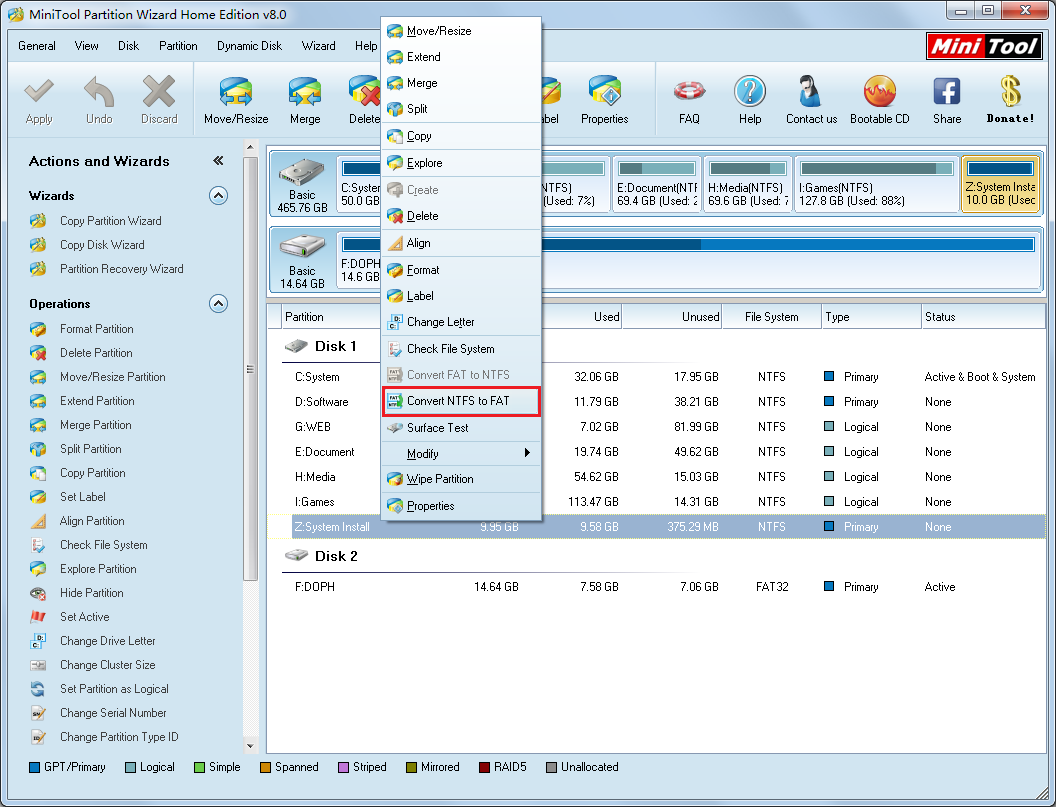
3. Click "Apply" button to execute the operation.
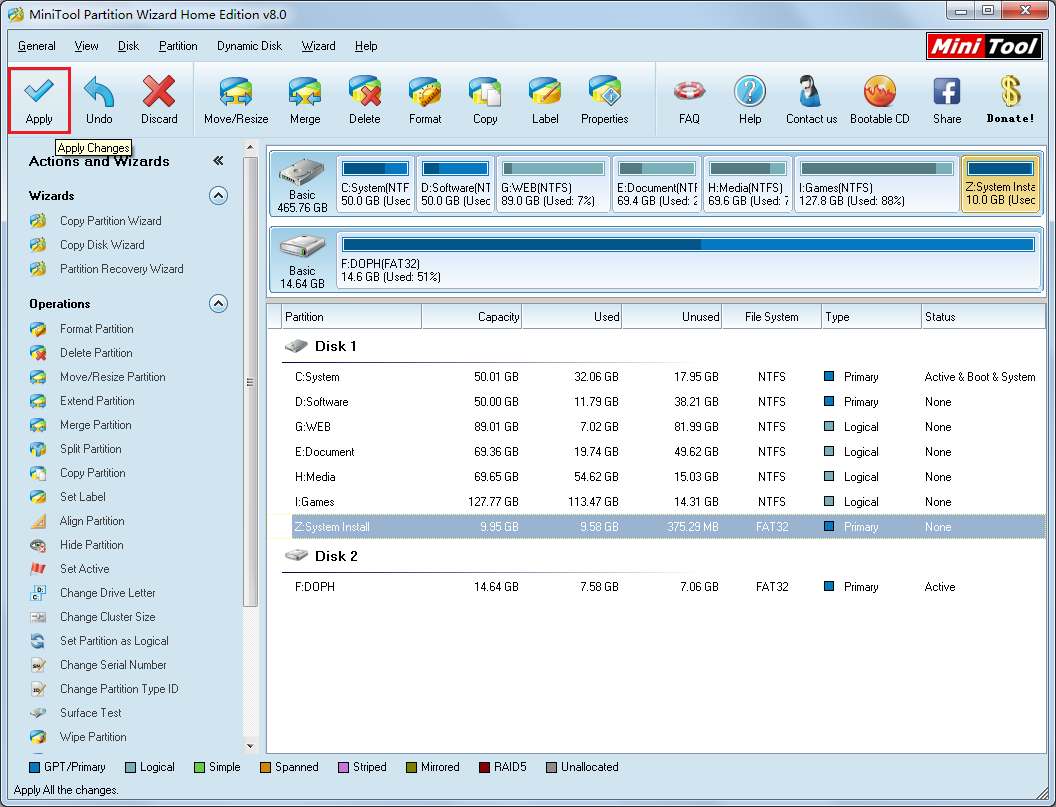
- More FAQ
Copyright (C) 2018 www.partition-magic.com, All Rights Reserved. PartitionMagic ® is a registered trademark of Symantec Corporation.
